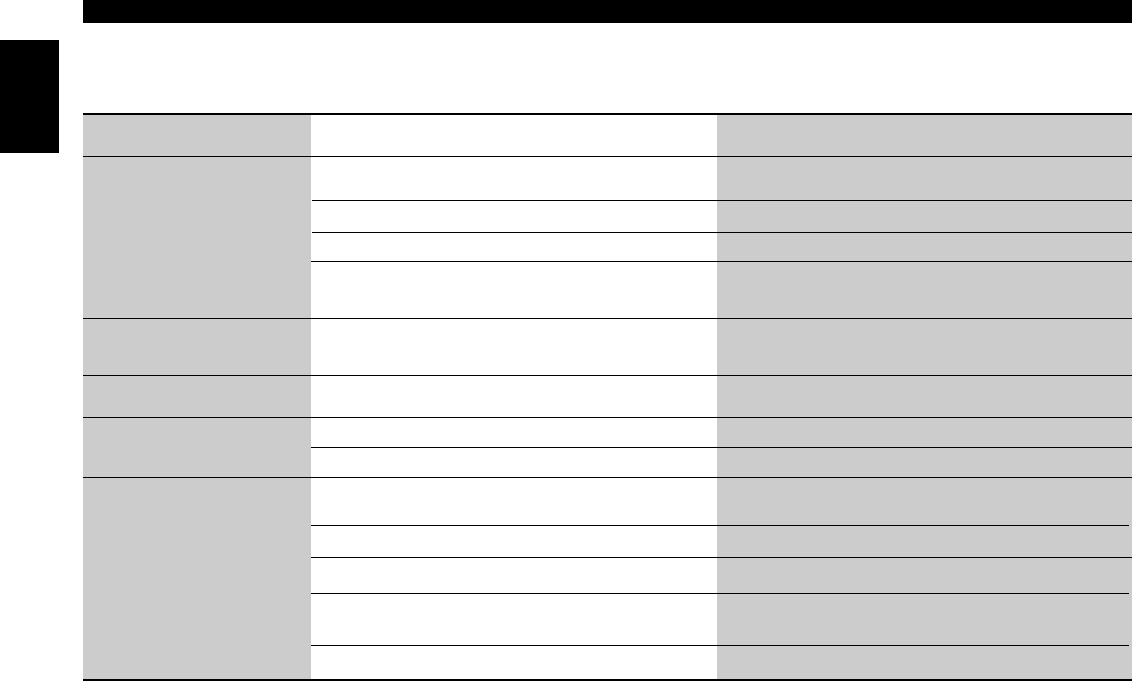
— 18 —
Troubleshooting guide
What might seem to be a malfunction in your unit may just be the result of slight misoperation or miswiring. Before
calling service, first check the following table for possible problems.
SOLUTIONPOSSIBLE CAUSEPROBLEM
Power button is not turned ON.
Turn the power button ON.
No sound or sound is low.
The unit does not work properly
when a button is pressed.
The input/output wire or wiring harness is connected
incorrectly.
Connect the input/output wire or wiring harness correctly.
See "Connecting Wires to Terminals" (Page 15).
The microcomputer malfunctions.
Press the Reset button of the display unit.
CD play does not start. CD auto-changer input is not connected to the unit.
Connect the CD auto-changer input to the unit.
The number of the slot into which the disc is inserted is
different from the number of the specified disc.
Eject the disc magazine and check the number of the
specified disc.
The specified disc is not
played; a different disc is
played instead.
The specified disc is very dirty.
Check and, if possible, clean the disc.
See "Cleaning CDs" (Page 6).
The disc is loaded upside down.
Eject the disc magazine and insert the disc correctly.
Two discs are inserted in a slot.
Eject the disc magazine and insert the discs correctly.
The disc is severely damaged. Use another disc.
The power is not turned on. The wiring harness fuse blows. Check wires for shorts, then replace the fuse with one of
with the same rating (shown on the case).
The fader or balance is set to one side. Adjust the fader and balance.
The volume level is minimum.
Raise the volume level.
Sound quality is poor.
(Sound distortion)
The volume level is too high. Use the appropriate volume level.
English
The O-N selection switch of the disc changer is not set
properly.
Set the O-N selection switch to "O" position.
KDC-C517/467FM(K)/U.S_r2 02.12.16 10:05 AM Page 18


















