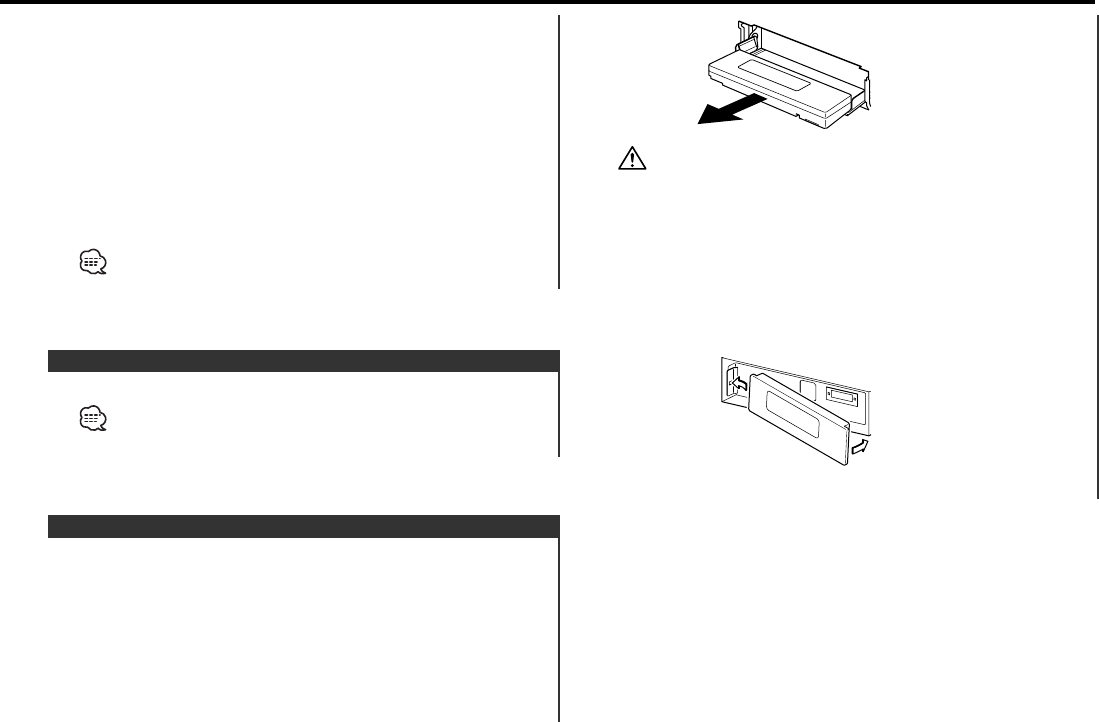
• When the faceplate is kept remove open, according to the <OFF
Wait Time Setting> (page 21) setting, the faceplate is hidden and
the power turns OFF.
• The faceplate is a precision piece of equipment and can be
damaged by shocks or jolts. For that reason, keep the faceplate in
its special storage case while detached.
• Do not expose the faceplate or its storage case to direct sunlight
or excessive heat or humidity. Also avoid places with too much
dust or the possibility of water splashing.
Reattaching the Faceplate
1 Set the left side of the faceplate in the faceplate bracket.
2 Press the right side of the faceplate until it locks.
The faceplate of the unit can be detached and taken with you,
helping to deter theft.
Removing the Faceplate
1 Turn the ignition OFF or press the [SRC] button for at least 1
second.
The power turns OFF and the faceplate slides open.
2 Holding the center part of the faceplate pull it out.
Theft Deterrent Faceplate
Press the [ANG] button for at least 1 second.
• Do not apply excessive force to the faceplate. It can cause
damage.
• The faceplate angle cannot be adjusted during tape play.
Faceplate Angle Adjustment
3 Select the Auxiliary input display
Press the [4] or [¢] button.
Each time the button is pressed it switches through the below
displays.
• "AUX"
• "TV"
• "VCP"
• "GAME"
• "PORTABLE"
4 Exit Auxiliary input display setting mode
Press the [NAME.S] button.
When operation stops for 10 seconds, the name at that time is
selected, and Auxiliary input display setting mode closes.
— 9 —
KRC-535_U.S 01.10.26 5:38 PM Page 9


















