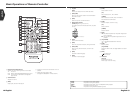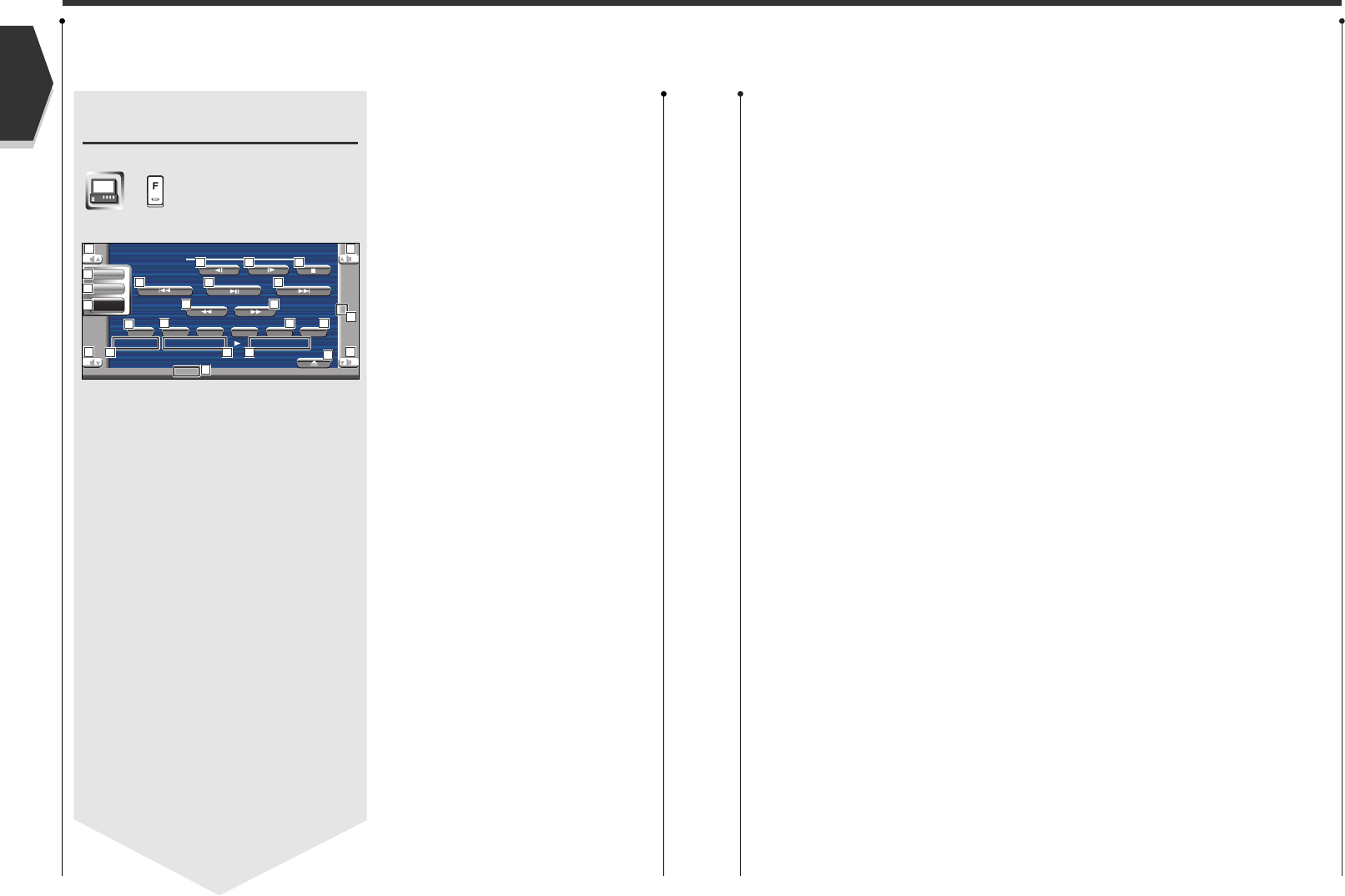
Control during DVD Video or Video CD Playback
Displaying the DVD/ VCD
Control screen
Plays a DVD/VCD using various functions.
DVD/VCD Control screen
o
Adjusts the volume.
;
Ejects the disc from the built-in disc player.
a
Calls the Sound Effects Menu. (see page 80)
s
Switches the source.
Displays the Source Select screen when touched
more than one second. (see page 57)
d
Calls the Setup Menu. (see page 59)
f
Fast Forwards or Rewinds.
g
Stops to play.
When pressed twice, the disc is played from its
beginning when you play it in the next time.
h
Selects a chapter, a scene or a track.
When the DVD is paused, touch this button to start
single-frame stepping.
j
Plays or pauses.
k
Slow Forwards or Backwards. (during DVD playback
only)
l
Turns the PBC function of VCD On or Off. (when
VCD ver2.0 or SVCD is in use only)
/
Switches the Repeat Play operations in the
following sequence.
DVD: Title Repeat, Chapter Repeat, Repeat Off
VCD: Track Repeat, Repeat Off (Available when
the PBC is off)
z
Scrolls the display text.
x
Switches the play time display in the following
sequence.
DVD: Title, chapter, remaining titles
VCD: Track, disc, remaining discs (Effective only
when the PBC function is off)
c
Title Number Display (DVD)
v
Chapter/Scene/Track Number Display
b
Play Time Display
n
Appears when a disc is inserted.
m
Function Indicator
English
English 1918 English
IN
Title 1 Chap 3 T0:05:20
T-REP
KENWOOD
13:50
DVD VI DEO
REPPBC
SCRL
TIME
SRC
Audio
Set Up
21
22
23
19
25
2626
20
28
27
24
30
24
31 32
28
19
19
19
29
36
33 34
37
35