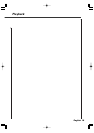6
Joystick
[DISC]
Right or left: Selects a chapter, a track or a song.
Up or down: Select a folder or a disc.
Push: Plays or pauses.
[TV]
Right or left: Select a channel.
Up: Switches to TV1, TV2, VIDEO1 or
VIDEO2.
Push: Selects the Seek mode.
(see page 24 for the <Seek Mode>)
[TUNER]
Right or left: Selects a station.
Up: Switches to the FM1, FM2, or FM3 band.
Down: Switches to the AM band.
Push: Selects the Seek mode.
(see page 28 for the <Seek Mode>)
7
[DVD]
Returns to the previous screen when the DVD Disc
Menu is used.
8
[DVD]
Calls the Top menu of DVD Disc Menu.
[Other than DVD] (
1
"TV", "AUD")
Opens or closes the monitor.
9
[DVD]
Calls the DVD Disc Menu.
[VCD]
Turns the PBC (Playback Control) function On or Off.
[Other than DVD/VCD] (
1
"TV", "AUD")
Switches the screen mode. (see page 15)
p
[DVD] [VCD]
Enters your selection from the DVD/VCD Disc Menu.
[Other than DVD/VCD] (
1
"TV", "AUD")
The video sources are switched each time you press
the key.
q
[DVD]
Selects an option from the DVD Disc Menu.
w
[TV] [TUNER]
1
—
6
Call the stations from memory.
[DVD]
1
Fast Backward (Rewind). The speed changes each
time it is pressed.
2
Fast Forward. The speed changes each time it is
pressed.
3
Switches the voice channel.
4
Slow Backward.
5
Slow Forward.
6
Switches the caption language.
`
Switches the view angle.
e
Switches the Video source at the AV OUTPUT plug.
r
Clears a numeric value you have entered in the built-in
disc player during direct search.
[DVD] : An operation during DVD playback
[VCD] : An operation during VCD playback
[DISC] : An operation during DVD, VCD, CD, MP3/WMA or MD playback
[Other than DVD] : An operation other than DVD playback
[Other than DVD/VCD] : An operation other than DVD or VCD playback
[TV] : An operation during TV source
[TUNER] : An operation during FM/AM broadcasting source
English 13