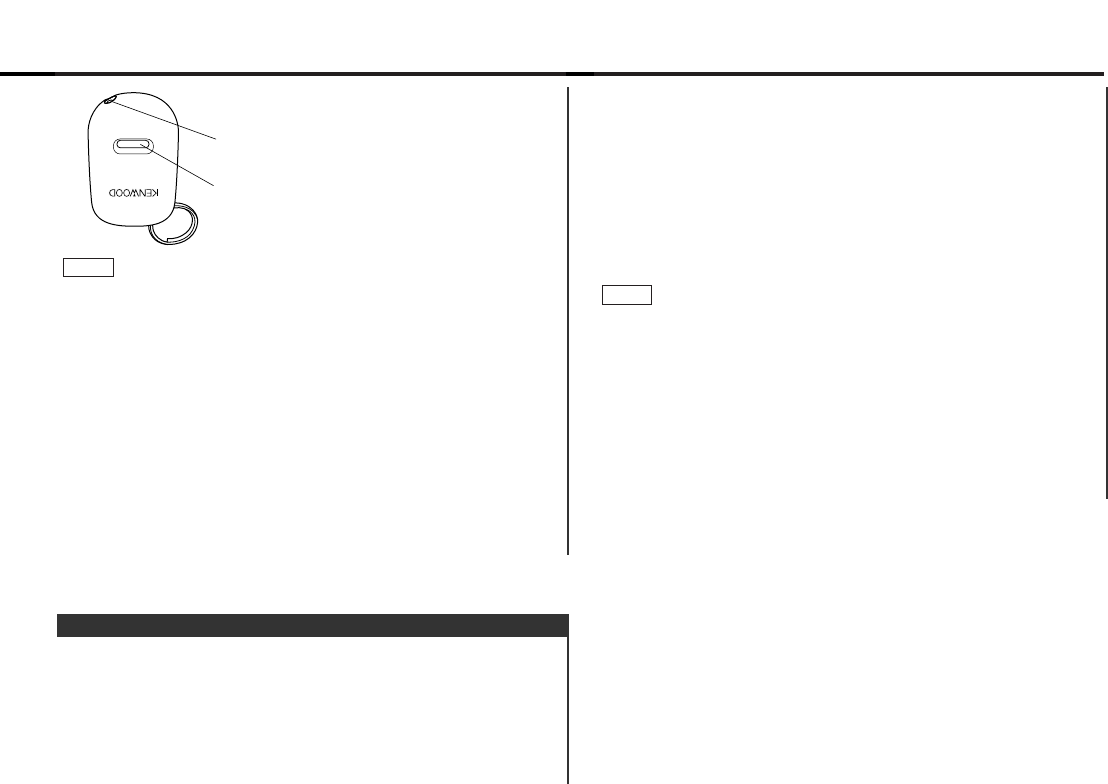
Press the ¢ button repeatedly until the Dual zone system
function appears in the display.
Press the 4 button to search in the other direction.
The function setting is indicated by "Zone 2 ON" or "Zone 2
OFF" in the display, indicating that the Dual zone system
function is on or off, respectively.
Switching settings
Press either the AM or FM button.
The display and setting will change.
Press the MENU button to end the menu mode.
•You must purchase the optional KCA-S210A/CA-C1AX/KDC-
CPS82/KDC-CX82 device before you can use this function.
•You can choose to send the AUX input through the rear channel,
and the unit’s tuner or MD source through the front channel.
•The Bass, Treble and Loudness adjustments do not affect the
rear channel.
•When the Dual zone system is turned on, the External disc
control features cannot be used.
•When you set the Dual zone system to on whilst the non-fading
preout is switched on, the sound of the non-fading preout does
not be outputted.
NOTE
4
3
2
The following operation allows separate sound sources to
control the output of the front and rear speakers. The Dual zone
system can only be switched on or off when the source is set to
the AUX mode.
Turning the Dual zone system On/Off:
Hold down the MENU button for one second or more.
"MENU" is displayed and the menu mode is turned on.
1
Dual Zone System
•Keep the Mask Key close to the signal sensor when you
transmit the Mask Key’s signal.
•If the Mask Key’s signal does not be received correctly, the
display will return to “TRANSMIT 1”. In this case, repeat the
procedure in step 4.
Hold down the transmit button on the Mask key again until the
full transmit level indicator lights up in the display.
"APPROVED" will appear in the display, with the Mask key
function turning on.
If you press the RESET button or remove the battery:
The first time you turn the unit on again, “TRANSMIT 1” will
appear in the display, indicating the setting mode has been
entered. Repeat steps 4 and 5 above, and transmit the signal.
You can start operating the unit again when "APPROVED"
appears in the display.
5
NOTE
Transmit button
Transmission part
— 31 —


















