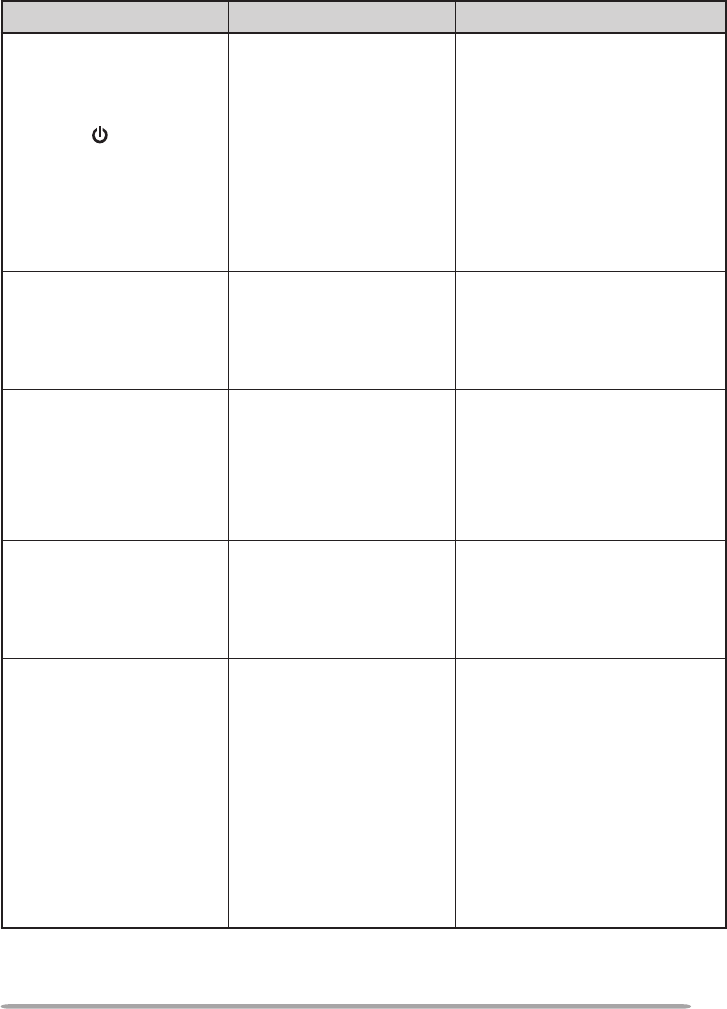
95
TROUBLESHOOTING
The problems described in this table are commonly encountered operational
malfunctions and are usually not caused by circuit failure.
Problem Probable Cause Corrective Action
The transceiver will
not power up after
connecting a 13.8 V
DC power supply and
pressing [ ]. Nothing
appears on the display.
1 The power cable
was connected
backwards.
2 One or more of the
power cable fuses
are open.
1 Connect the supplied DC
power cable correctly (red
to + terminal and black to
– terminal).
2 Look for the cause of
the blown fuse(s). After
inspecting and correcting
any problems, install a
new fuse(s) with the same
ratings.
The frequency cannot
be selected by turning
the Tuning control or
by pressing microphone
[UP]/[DWN].
Memory Recall was
selected.
Press [VFO].
Most keys and the
Tuning control do not
function.
1 One of the Lock
functions is ON.
2 The transceiver is
in Channel Display
mode.
1 Unlock all of the Lock
functions.
2 With the transceiver
power OFF, press [REV] +
Power ON to exit Channel
Display mode.
Memory channels
cannot be selected
by turning the Tuning
control or by pressing
microphone
[UP]/[DWN].
No data has been stored
in any Memory channel.
Store data in some Memory
channels.
You cannot transmit
even though you are
pressing [PTT].
1 The microphone plug
was not inserted
completely into the
transceiver.
2 You selected a
transmit offset that
places the transmit
frequency outside the
allowable range.
3 The external TNC is
transmitting.
1 Switch the power OFF,
then insert the microphone
plug until the locking tab
clicks in place.
2 Turn the offset shift
function OFF.
3 Press [PTT] after the TNC
has finished transmitting.


















