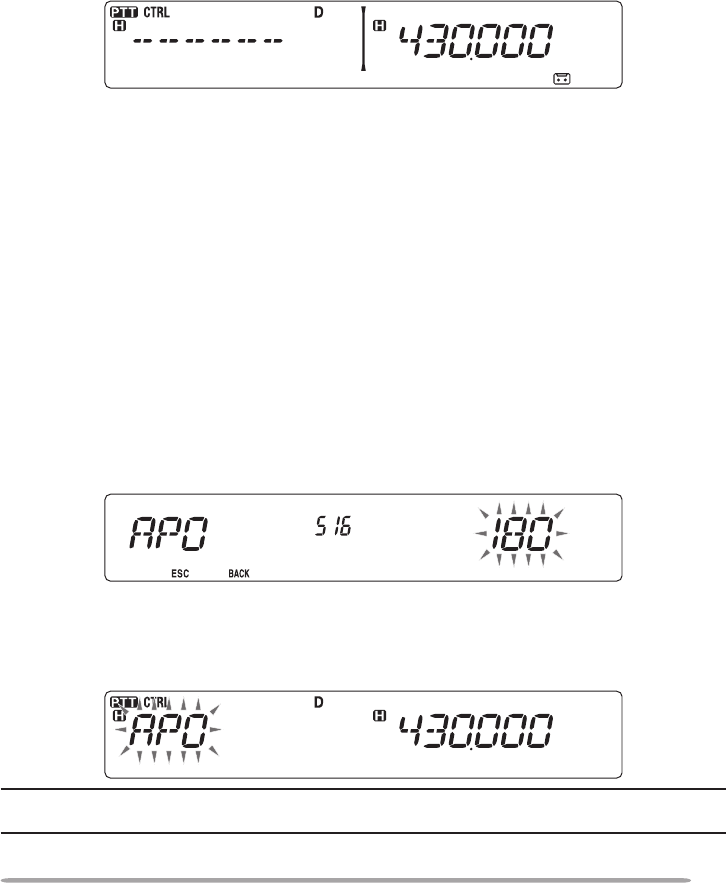
67
FREQUENCY DIRECT ENTRY
If the desired operating frequency is far from the current frequency, using the
microphone keypad is the quickest way to change the frequency. One of the
microphone PF keys must first be programmed as ENTER {page 66},
1 Press the left or right [BAND SEL] to select band A or B, then press [VFO] or
[CALL].
2 Press the key programmed as [ENTER].
• The Direct Frequency Entry display appears.
3 Press the microphone keys ([0] ~ [9]) to enter your desired frequency.
4 To set the entered frequency, press [ENTER] or [VFO].
• Pressing [ENTER] before entering all of the digits will set the remaining digits to 0.
• Pressing
[VFO] before entering all of the digits will leave the remaining digits at their
previous values.
• Entering all digits for a frequency will automatically set the frequency without
pressing [ENTER] or [VFO].
• If you need to only change the MHz digit, press the
Tuning control, then enter the
new value.
AUTOMATIC POWER OFF (APO)
Automatic Power Off is a background function that monitors whether or not any
operations have been performed (keys pressed, Tuning control turned, etc.), and
turns the transceiver power OFF if it has not been in use.
1 Enter Menu mode and access Menu 516 (APO) {page 20}.
2 Set the APO time limit to 30, 60, 90, 120, 180 minutes, or OFF.
• After the time limit passes with no operations (default is 180 minutes), APO turns
the transceiver power OFF. However, 1 minute before the power turns OFF, “APO”
appears on the display and blinks, and a warning tone sounds.
Note: If any settings are changed during while APO is ON, the timer resets. When you stop
changing the settings, the timer begins counting again from 0.


















