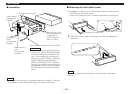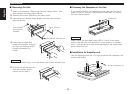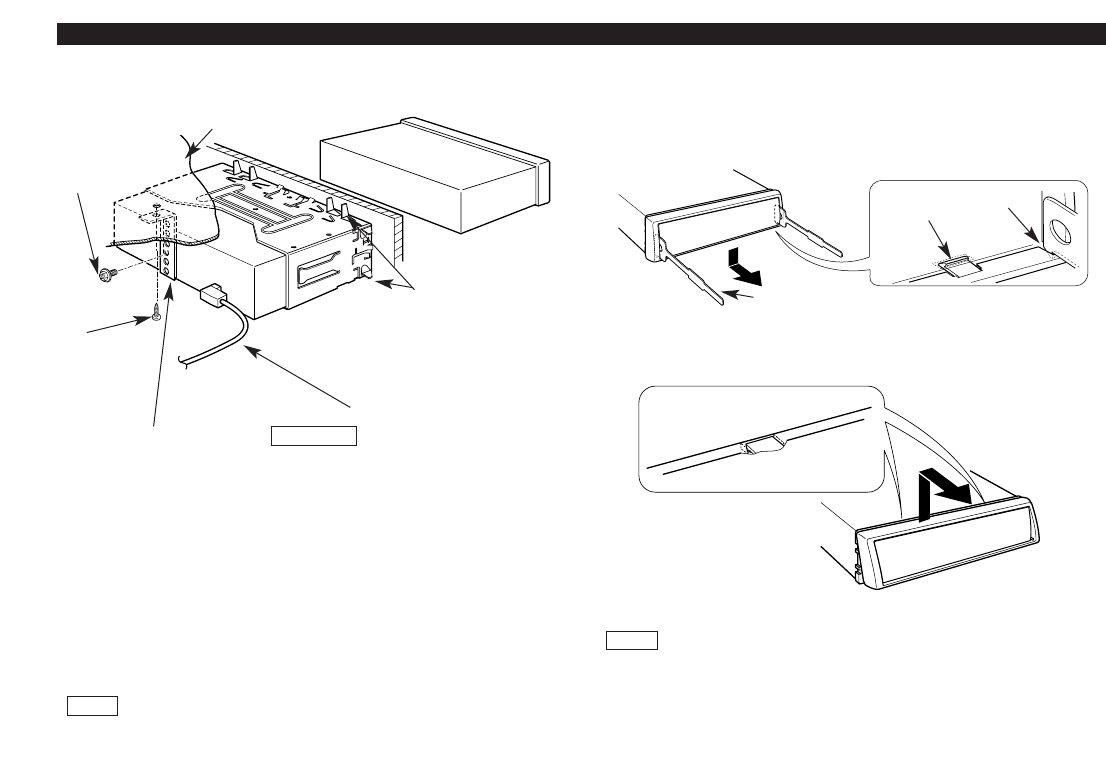
— 69 —
Make sure that the unit is installed securely in place. If the unit
is unstable, it may malfunction (eg, the sound may skip).
NOTE
Bend the tabs of the
mounting sleeve with
a screwdriver or
similar utensil and
attach it in place.
Metal mounting
strap
(commercially
available)
Self-tapping
screw
(commercially
available)
Firewall or metal support
Screw (M4X8)
(commercially
available)
Installation
■
Installation
Removing the hard rubber frame
■
When the lower level is removed, remove the upper two
locations.
2
The frame can be removed from the top side in the same
manner.
NOTE
Catch
Lock
Engage the catch pins on the removal tool and remove the
two locks on the lower level.
Lower the frame and pull it forward as shown in the figure.
1
Accessory2 Removal tool
Optical cable (Provided with the KDS-P901)
When handling an optical cable for
wiring, use care not to exceed the
minimum cable bend radius of 30
mm. If you exceed the minimum
bend limit, optical fibers within the
optical cable may be damaged.
When installing the DVD receiver
unit on the vehicle, ensure that the
optical cable is not stuck between
the DVD receiver unit and vehicle
parts.
2 CAUTION