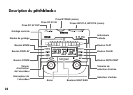22
If you decide to cancel the change you
made, press the TUNER ON/OFF switch or
press the INPUT SELECT switch to change
between A or B.
3 Press the STORE button.
The INPUT SELECT indicator will blink. If
the A and B settings are identical, the A and B
indicators will blink. If the A and B settings
differ, the indicator selected by the INPUT
SELECT switch will blink.
4 Use the UP button, DOWN button, or
INPUT SELECT switch to select the internal
memory in which you want to store the
setting.
5 Press the STORE button once again.
The display mode setting will be stored in the
internal memory you specified, and the
pitchblack+ will return to the tuning state.
When you press the STORE button, the
calibration, tuning mode, flat tuning, and
display mode settings will all be saved at
the same time (☞p.14).
Troubleshooting
Can’t tune.
•Could the tuner be off?
Press the TUNER ON/OFF switch to turn the
tuner on.
•If instruments are connected to both INPUT A
and INPUT B jacks, have you used the INPUT
SELECT switch to select the correct input for
the instrument you’re tuning?
•Have you selected the appropriate tuning
mode for the instrument you’re tuning?
For example if you’re tuning a guitar, the note
names might not be displayed if the Tuning
Mode is set to BS (Bass).
Sound is not audible from the BYPASS jack.
•Could the tuner be on?
If the tuner is on, sound will not be audible
from the BYPASS jack. Press the TUNER ON/
OFF switch to turn the tuner off.
Power is not supplied from the DC 9V OUT jack.
•Could the pitchblack+ be operating on
battery power?
Power cannot be supplied from the DC 9V
OUT jack if the pitchblack+ is operating on
battery power.