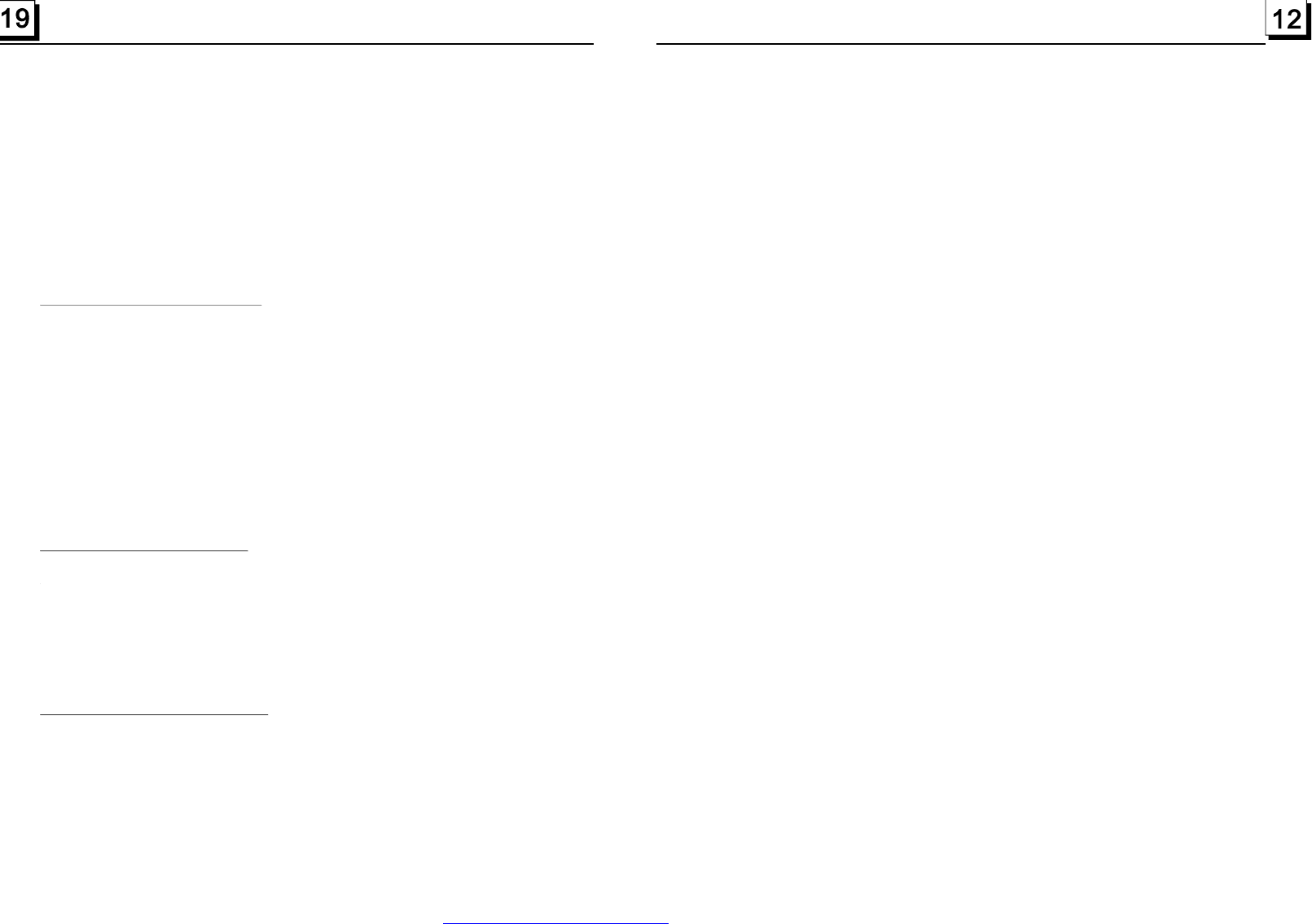
2Usenumberbuttontoinputdesiredsequencenumberoftitle/chapter/
trackwithdesiredsequence.
3UsedirectionbuttontomovecursorontoSTARTitem,thenpressPLAY
/PAUSEbuttontoplaytheprogrammedtracksinprogrammedorder.
4Toexitprogramplayback,firstlypressPROGRAMbuttontoenterprogram
interfaceagain.Atthetime,thecursorwillstayonSTOPitem,pressing
ENTERbuttonwillmovecursorontoEXITitem,thenpressENTERorPLAY
/PAUSEbuttontoexitprogramplaybackandresumenormalplayback.
*whenyouinputawrongfigure,pressCLEARbuttontodeleteit.
*Inthestate ofMP3/WMAdiscplaying,thePROGRAMbuttonisinvalid.
1.InthestateofVCD/MP3/WMA/CDdiscplaying,theANGLEbuttononthe
IRremotecontrolisnotavailable.
2.InthestateofDVDdiscplaying,pressTITLEbuttonontheIRremote
controllertodisplaytitlemenuandthenrootmenuonTVscreen,or
pressMENUorRETURNbuttontodirectlydisplayrootmenu,then
selectANGLEFUNCTIONitemandthenpressENTERbuttononthe
IRremotecontroltoturnintoANGLEfunctionplayingmode,then
presstheANGLEbuttonrepeatedlyontheIRremotecontroltoview
indifferentangle.(ThisfunctionisonlyfortheDVDdiscswithANGLE
function)
1.UnderDVD/VCD/DataCDmode,duringplayback,pressZOOMbutton
continuouslytoenlargeacertainareaoftheimagesonTVscreenwith
thesemultiples:X2,X3,X4,X1/2,X1/3,X1/4,ZOOMOFF.
2.PressUP/DOWN/LEFT/RIGHTbuttonstoselecttheareayouwantto
enlarge(onlyforDVD).
5.9PlaybackinDifferentAngle
5.10PlaybackinZoomMode
5.11ChangeCaptionLanguage
InthestateofDVDdiscplaying,pressSUBTITLEbuttonrepeatedlyto
selectthelanguageofthecaptionorturnoffthecaption.(dependonthe
discused.)
InthestateofVCD/CD/MP3/WMAdiscplaying,theSUBTITLEbutton
isnotavailable.
PDF created with FinePrint pdfFactory trial version http://www.pdffactory.com


















