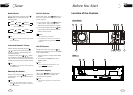7
IPOD
IPOD play
Playing the Previous/Next Track
Playing the Track F.F/F.REW
Playing Tracks in Random Order
Pause the Playback
On-Screen Display
Back to Root Directory
Back to the previous Directory
Exit IPOD
36
36
36
Repeat Playing 36
36
36
36
Tracks Selector 37
37
37
Video or Picture Mode 37
37
00
3
Contents
Tuner
Band Selector
Manual/Automatic Tuning
Selecting the Station
DX/LOC Selector
MO/ST Selector
On-screen Display
Scanning/Memorizing Stations
Automatically
Number Buttons
Selecting Station Directly
38
38
38
38
38
38
39
39
39
Radio Menu 40
8
9
Additional Information
Simple Troubleshooting Guide 41
Pause the Playback
Changing Audio Language(Multi-audio)
File Selector
Eject a Disc
Slow Motion Playback
Picture Sizes
On-Screen Display
Program Playing
33
33
33
33
33
33
33
Number Buttons 34
Setting the Playback Time 34
MO/ST Selector 34
34
Playing PBC (Menu) 34
To Capture Picture 35
35
Exit a SD Card 35
Exit an USB