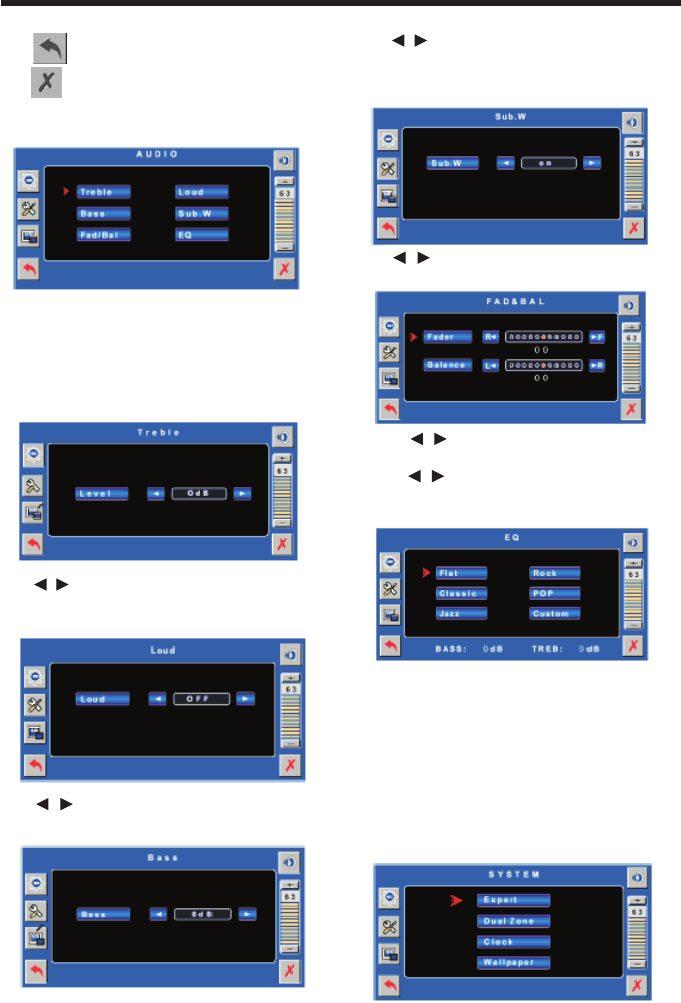
OPERATION
18
Tap will return to the previous menu,
tap
to turn off the current menu.
1) AUDIO
Tap AUDIO bar to enter the AUDIO menu.
Tap the Trable, Loud, Bass, Sub.W,
Fad/Bal, EQ bar to adjust the different
items. (Note: when the unit has not
subwoofer function, tapping Sub.W bar
on the screen doesn’t work.)
A: Treble Adjustment
Use / to adjust the treble level between
-14dB~14dB.
B: Loud Selection
Use
/ to select loud ON or OFF.
C: Bass Adjustment
Use / to adjust the bass level between
-14dB~14dB.
D: Subwoofer Selection (Only for the unit
with subwoofer function.)
Use
/ to select subwoofer on or off.
E: Fader/Balance Adjustment
Use R
/ F to adjust the sound level of
the front/rear speaker.
Use L
/ R to adjust sound level of the
left/right speaker.
F: EQ selection
Tap the corresponding bar to select the
deffrent sound mode : Flat, Rock, Classis,
POP, Jazz, Custom.
Note: when you select the deffrent sound
mode, the corresponding value of BASS
and TREBLE will be displayed on the
screen.
2) SYSTEM
Tap the SYSTEM bar to enter SYSTEM
menu.


















