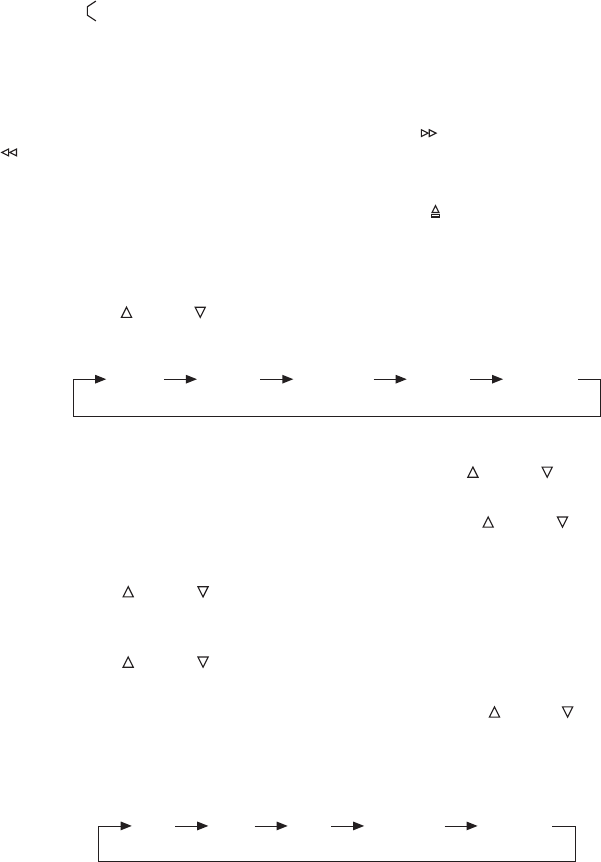
7
FM1 FM2 FM3 AM1/MW AM2/LW
BAS TRE BAL FAD VOL
(Bass) (Treble) (Balance) (Fader) (Volume)
(4) MONO/STEREO (FOR MON VERSION ONLY)
Press MON button (4) to select monaural or stereo (Mono reception for radio stations).
You can sometimes improve reception of distant stations by selecting mono operation.
(4) SUB-WOOFER (FOR SUB.W. VERSION ONLY)
Press X-BAS button (4) to toggle sub-woofer output, when sub-woofer on, display
will show “ SW”.
(5) LOUDNESS
Press LOU button (5) to increase bass output and display will show “LOUD”.
(6) SET THE CLOCK
Press and hold the DSP button (6), then press the +/ (15) to change minutes or
/– (14) to change hours.
(7) EJECT
Push a CD into slot. The CD will begin to play. Press (eject) button (7) to stop CD
play and eject CD from slot. Receiver switches to radio operation.
(8, 9 & 10) SELECT MODE
Press SEL button (8) to move display through bass, treble, balance, fader and volume
functions. Use (9) and (10) buttons to adjust the selected mode. When mode has
not been adjusted for several seconds, display returns to normal radio or CD display.
Bass
Press SEL button (8) for one time. Adjust bass level using (9) and (10) buttons.
Treble
Press SEL button (8) for two times. Adjust treble level using (9) and (10) buttons.
Balance
Press SEL button (8) for three times. Adjust sound balance between left and right
speakers using (9) and (10) buttons.
Fader
Press SEL button (8) for four times. Adjust sound balance between front and rear
speakers using (9) and (10) buttons.
Volume
Press SEL button (8) for five times. Adjust volume level using (9) and (10) buttons.
(11) BAND
Press BND button (11) to change between three FM bands and two AM bands and
one LW band. Each band stores up to six preset stations.
(12) SELECT LISTENING MODE
Press MOD button (12) to choose desired listening mode.
(e.g. radio mode to CD mode to CDC mode).
[(e.g. radio mode to CD mode to to AUX (Line)]














