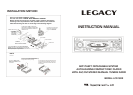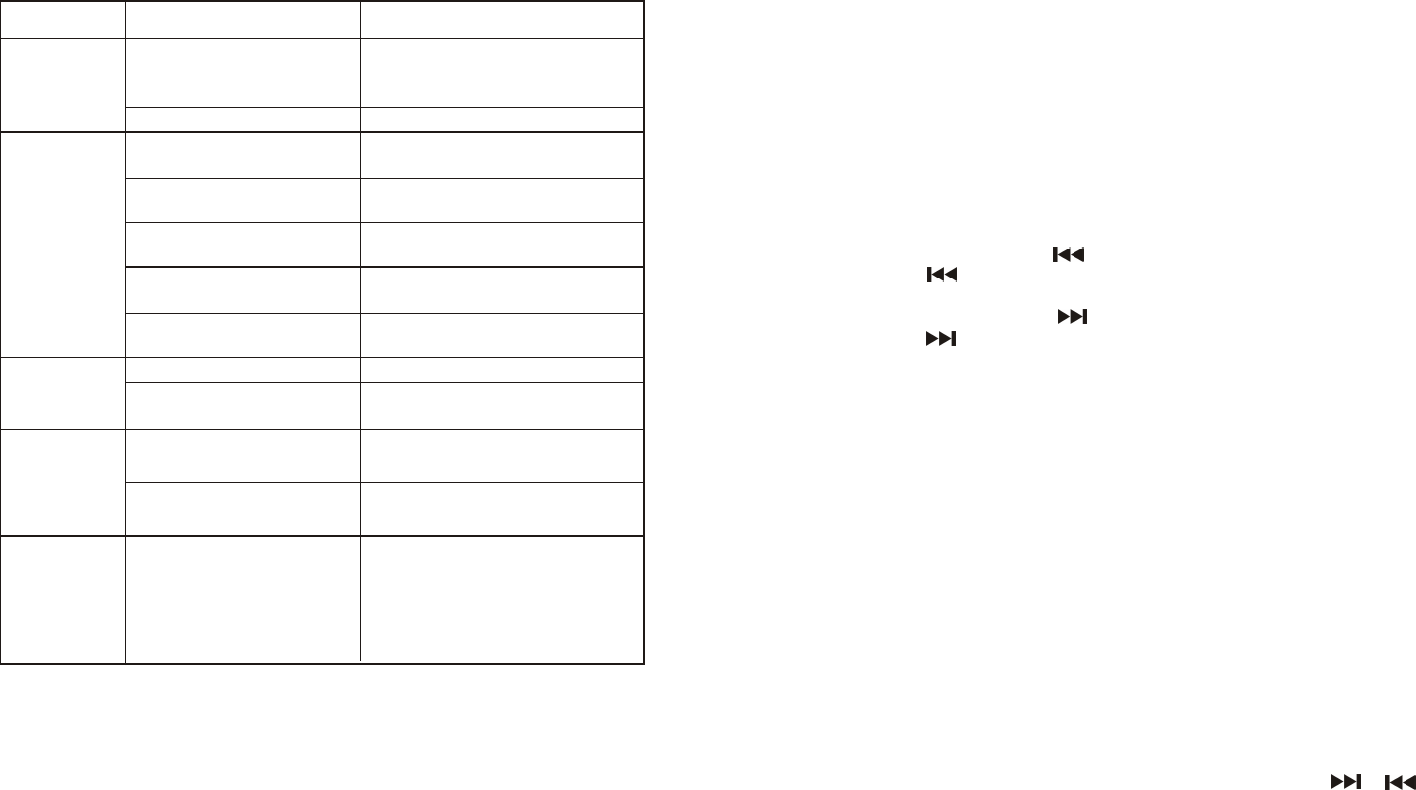
5
2
TROUBLE SHOOTING
To solve the common problems, refer to the Trouble Shooting List.
If you still cannot solve the problem, consult your nearest service
dealer.
Symptom
No power
Disc cannot
be loaded or
ejected
Cause
The fuse is blown
Presence of CD disc inside
the player
Inserting the disc in upside
down
Compact disc is extremely
dirty or defective
Temperature inside the
car is too high
Condensation
Volume is in minimum
No sound
Sound skips
The antenna cable is not
connected
the signals are too weak
Insert the antenna cable firmly.
The radio does
not work
Wiring is not properly
connected
The installation angle
is more than 30 degrees
The disc is extremely
dirty or defective
Clean the compact disc/try to
play a new one
Adjust the installation angle
to less than 30 degrees
Adjust volume to a desired level
Check wiring connection
Leave the player off for an
hour or so, then try again
Cool off until the ambient
temperature returns to normal
Clean the disc or try to play a
new one
Insert the compact disc with
the label facing upward
Remove the disc in the player
then put a new upward
Replace the fuse
The car ignition is not on. If the power supply is properly
connected to the car accessory
switch the ignition key to " ACC "
Solution
BALANCE CONTROL
a. Press SEL button to select the balance mode until BAL appears on the display.
b. Press V.+ button or V.- button to adjust the audio output effect of left and
right speaker.
FADER CONTROL
a. Press SEL button to select the balance mode until FAD appears on the display.
b. Press V.+ button or V.- button to adjust the audio output effect of front and
rear speaker.
5. LCD - LIQUID CRYSTAL DISPLAY
6. POWER BUTTON
Press this button to turn the power supply on or off.
7. EJECT KEY
Press this key to eject the CD DISC from the disc compartment.
8. TRACK UP/DOWN BUTTONS
During CD mode, press button to advance to previous track backwards.
Hold the button to fast reverse the CD program. Release to resume CD
playback.
During CD mode, press button to advance to next track forwards.
Hold the button to fast forward the CD program. Release to resume CD
playback.
9. LOC/RPT BUTTON
LOCAL/DISTANT MODE:(This operation is effective on FM reception only.)
At RADIO mode, press this button to switch between local and distant
reception. And the character LOC will appear on the LCD display indicating
reception locally.
Press LOC to improve local reception in some areas where the signal is too
strong. Press LOC to improve distant reception when you are located at a
weak signal location.
REPEAT MODE:
At CD mode, press this button to continuously repeat the same track.
Press again to stop repeat.
10. LUD/RDM BUTTON
LUD MODE:
Press this button to enhance the bass output effect while reduce the volume.
Press again to cancel loudness effect.
RDM MODE:
During CD mode, press RDM button and hold for 2 seconds to enter random
playback mode, the RDM will appear on LCD, then press or to play all
track on the current disc in random order, press RDM button and hold for 2
seconds again to exit this mode.