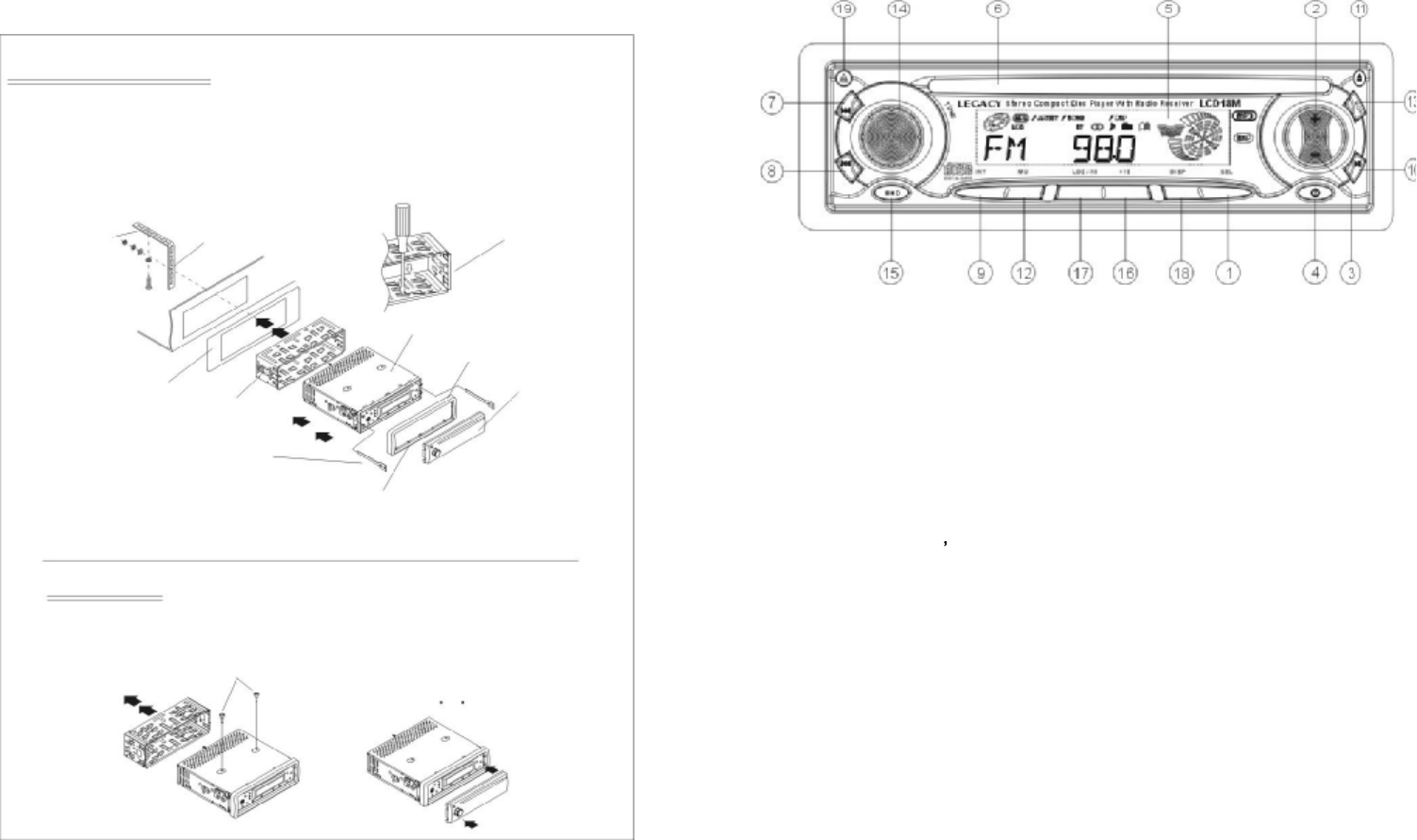
Page9 Page2
LOCATIONANDFUNCTIONOFCONTROLS
1,2&3.SEL(MENU)BUTTONANDVOLUMEUP(+)/DN(-)BUTTONS
a)PresstheSELbuttonbriefly,itisactivatedasselectingeachmodeofE.VOL.
->VOLUME->BASS->TREBLE->BALANCE->FADER->
Whenselectingadesiredaudiomode,pressthe+and-buttontoadjustthe
audioeffect.
Ineachmode,thewaitingtimeisabout5seconds,andthetimewaitingtime
isover,itreturnstothelastdisplaymodeoftunerorCDPmode.
ThecontrolmodeofE.VOLisoperatedwithfollowingnumericdisplay.
-VOL:(MIN)00,01,......49,50(MAX).
-BASS/TREB:-10,-9,...,0,...9,10
-BAL:10L,9L,...,L=R,...9R,10R
-FAD:10F,9F,...,F=R,...9R,10R
b)Whenpressedlonger2seconds,itisactivatedascyclicalmodeoffollowing
functionsforusersselection.
->DSP(OFF/FLAT/POPM/ROCK/CLASSICS)->BEEP(2ND/ALL/OFF)->
VOLLAST/VOLADJ->ESP10seconds/40secondsmode.
Afterselectingthedesiredmode,pressthe+and-buttontoselectonesetup
itemofthedesiredmode.
BEEP2ND,BEEPALL,BEEPOFFMODE
Thesituationofbeepsoundisselected.The3modeisselectedasalsothe
+or-button.
-BEEP2NDmode:
Thebeepisonlygeneratedwhenanallotteddoublekeyispressedlong(2
second).
-BEEPALLmode:
Thebeepisgeneratedwhenanykeyispressed.
-BEEPOFFmode:
Thebeepsoundisdisabled.
VOLLAST/VOLADJ
YoucanselectVOLLASTorVOLADJmodebyusingthe+and-button.
VOLLAST:Theradioswitchesonattheactualvolumeithadwhenitwaslast
switchedoff.
VOLADJ:AfterpressingSELbutton,youcanpre-selectaconstantswitch-on
volumebyusingthe+and-button.
INSTALLATIONMETHOD
FRONTPANEL
PLASTICTRIMRING
UNITCHASSIS
ToremovetheCDplayeroutofthemountingsleeve,
insertthetwosuppliedkeysintotheleftandrightside
slotsofthechassisatthesametime.
Thenpullthechassisoutofthemountingsleeveas
shownintheillustration.
Thisisananti-theftinstallationmethod.
ThemainunitwearsaMETALMOUNTINGSLEEVE.
Pleaseconnectthewiring,eg,thePowersupply,theSpeakersandtheAntenna
accordingtotherequirementsofthisInstructionManual,theninstallthe
metalmountingsleeveintothecarasperthediagramillustratedbelow.
Toraisetheanti-skipcapabilityoftheunit,
pleaseensurethemetalsupportstrapis
connectedfirmlytothecarchassis.
METALMOUNTINGSLEEVE
DASHBOARD
Bendthetabsonthemounting
sleeveagainstthedashboard
withascrewdriver.
NOTE
Beforeinstallingandoperating
theCDplayer,removethemetal
mountingsleeveillustratedbythe
arrows.
Removethetwoscrewsthatprotect
theCDplayerduringtransportation
beforeoperatingtheplayer.
Toattachtheremovablefaceplate,insertthe
rightsideofthefaceplateintotherightofthe
CDplayerchassisfirst.Thenpushtheleftside
ofthefaceplateintothechassisuntilyouhear
itclick.
METALSUPPORTSTRAP
Toremovetheplastictrimringoutoftheunitchassis,pleasegrasptheupside
oftheplastictrimringandpullitupalittlefirstly,then
drawitout.Orgrasptheupsideofonesideoftheplastictrimringandpullitup
alittle,anddrawitoutward,thengrasptheothersideandpullitupalittleand
drawitoutward.
leftandrighttwosidesof








