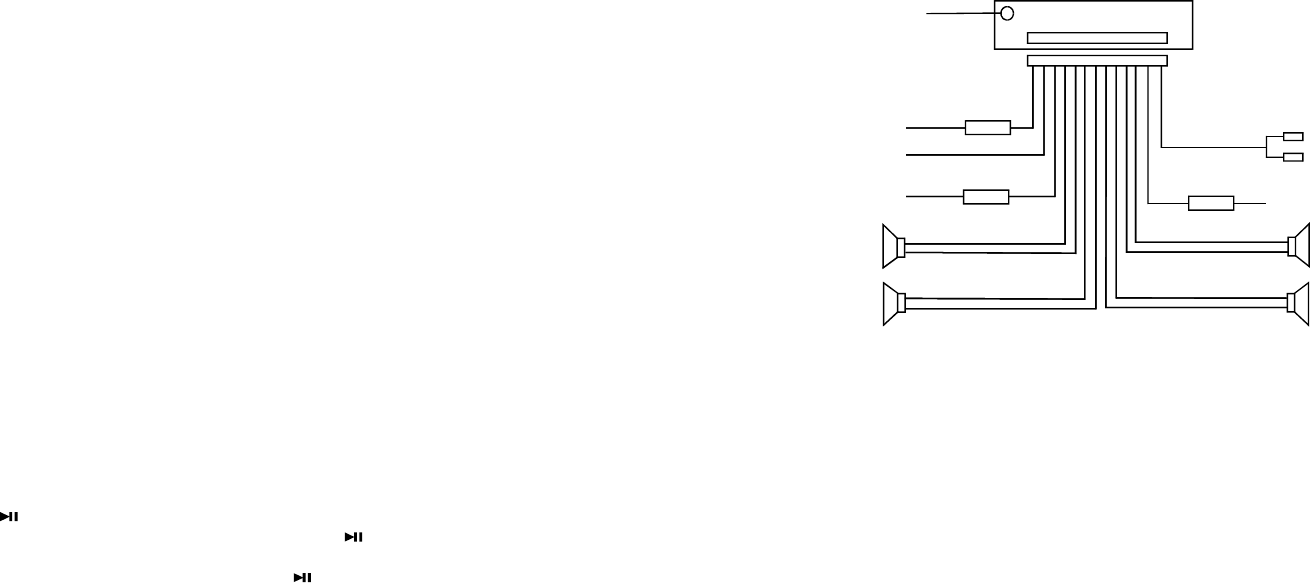
Page3 Page8
ESP10seconds/40seconds:
INESPmode,youcanselect10secondsor40secondselectronicshockproof
modebyusingthe+and-button.
TurnthedeviceonbyusinganybuttonexcepttheRELbutton,EJECTkeyand
TUNINGknobonthefrontpanel;andtheLCDwilldisplayWELCOME.Itcan
alsoturnonthisdevicetoinsertadiscintotheCDslotwithlabelsurfaceup.
Presspowerbuttonandholdforapproximately1secondtoturnpoweroff;and
theLCDwilldisplayGOODBYE.
WhilstinCD/MP3mode,pressthe>>|buttonbrieflytoplaynexttrack.
Pressthe|<<buttonbrieflytoplaytheprevioustrack.
Pressthe>>|or|<<buttonandholdtoskipforwardsorbackwards,releaseto
resumediscplayback.
InCD/MP3playbackprocess,presstheINTbuttonbrieflytoactivatetheCD
trackscanmode.
WhilstINTROison,itbeginsplayingthefirst10secondsectionofeachsong,
untilthelastsongisplayed.ItstopstheCDtrackscanningandbeginsplaying
theselectedtrackwhentheINTbuttonispressedagain.
InCD/MP3playbackprocess,presstheTOP/buttontopausetheCDplay-
back,pressagaintoresumenormalplayback.
FirstsongwillbeplayedwhentheTOP/buttonispressedforlongerthan1
secondduringCD/MP3playback.
TheloadedCDcanbeejectedbypressingtheEJECTbutton.IftheCDisleft
intheCDslotafterejection,itwillreloadtheCDafter8seconds.
ThisbuttonservestoswitchtheMUTEDstateon/off.
PresstheMUTEbuttontosuppresstheloudspeakertemporarily,andpress
againtoresumelistening.Themutedstatewillbealsoreleasedwhenthe
MODE,BAND,SELandthe+and-buttononthefrontpanelispressed.
WhenadiscispresentintheCDslot,pressingtheMODEbuttonwillallowyou
tochangetoRADIOmode(andback).TheLCDdisplayinformationchanges
withthemode(pleasenote:whennodiscispresentintheunit,thisbuttondoes
notprovideafunction).
4.POWERON/OFF
5.LCDDISPLAY
6.CDSLOT
7&8.CDTRACKUP/DOWNANDCDFF/REWBUTTONS
9.INTROON/OFFBUTTON
10.TOP/BUTTON
11.CDEJECTBUTTON
12.MUTEON/OFFBUTTON
13.MODEBUTTON
WIRINGDIAGRAM
+
+
+
+
FUSE7A
YELLOW
ANTENNAPLUG
CONSTANTB+
BLACK(GND)
FRONT
REAR
RIGHT
FRONT
WHITE
WHITE/BLACK
GREEN/BLACK VIOLET/BLACK
GRAY/BLACK
GRAY
VIOLET
GREEN
REAR
LEFT
LOUDSPEAKER
FUSE0.5A
-
-
-
-
BLUEAUTOANT
REDR
WHITEL
LOUDSPEAKER
FUSE0.5A
IGNITIONSWITCH
RED(B+)
RCAOUTPUTLINE
Note:
1.Makesureyouuseaspeakerwith4ohmloadimpedance
2. Makesuretheautoantennawiredoesnotcomeintocontactwiththevehicle
chassis.
CAUTION:
Black
Blue
White(+)White/Black(-)
Violet(+)Violet/Black(-)
RedWhite
YellowRed
InordertoprotectpowerICfrombeingburntoutduringinstallationthecarstereo,
itisnecessarytofollowthestepsbelowtoconnectthewiresduringinstallation:
Step1:Connectthegroundwire();
Step2:Connectallspeakerwiresandpowerantennawire():
LeftspeakerRightspeaker
Frontspeaker:
Rearspeaker:
Step3:RCALineOut(R-/L-).
Step4:ConnectBackup()andAccwire()
Gray(+)Gray/Black(-)
Green(+)Green/Black(-)








