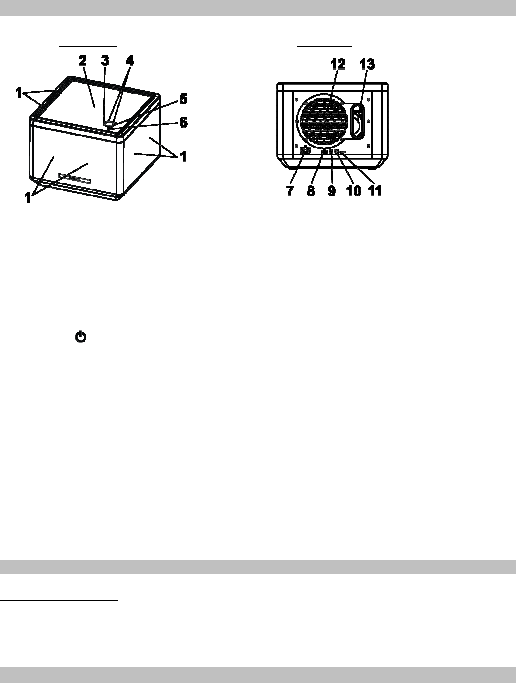
4
Apple devices like iPad/iPhone/iPod, smart phones and/or tablet are not included.
Description of parts
Front View Rear View
1. Six wave field synthesis (WFS) speakers
2. NFC sensor The NFC (Near Field Communication) sensor located at middle top
of the unit.
3. FUNC. button The function button, press to select Bluetooth
®
or AUX-IN mode.
4. VOLUME + / - button Adjust volume level up or down.
5. POWER button Turn the unit on or off.
6. Status LED indicator
7. AC socket Power supply to the unit.
8. USB connector Power source DC 5V (1000mA) for charging mobile device battery
only.
9. AUX-IN jack Auxiliary audio signal input.
10. PAIRING button Press to enter Bluetooth
®
pairing mode.
11. RESET button For resetting the unit.
12. Subwoofer
13. Bass Reflex Opening This opening should never be blocked otherwise the bass effect
will be reduced.
Installation
AC Power Connection
(1) Connect the power cord plug to the AC socket located at rear of the unit.
(2) Firmly and securely plug the AC mains plug into AC mains outlet.
Bluetooth
®
operation










