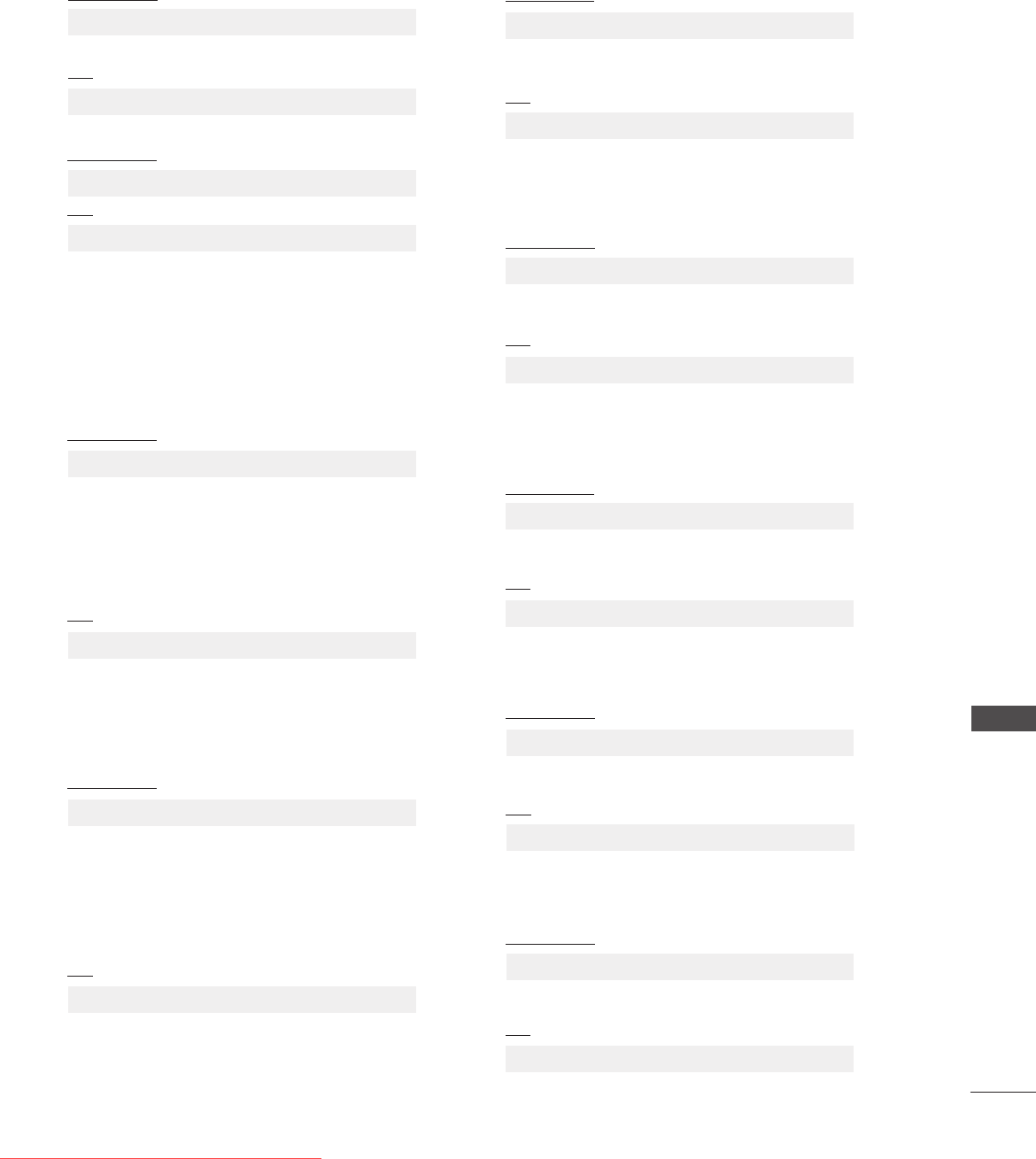
107
APPENDIX
0055.. VVoolluummee MMuuttee ((CCoommmmaanndd 22 :: ee))
G To control volume mute on/off.
You can also adjust mute using the MUTE button on
remote control.
Transmission
Data 0 : Volume mute on (Volume off)
1 : Volume mute off (Volume on)
[k][e][ ][Set ID][ ][Data][Cr]
Ack
[e][ ][Set ID][ ][OK][Data][x]
0033.. AAssppeecctt RRaattiioo ((CCoommmmaanndd 22 :: cc)) ((MMaaiinn PPiiccttuurree SSiizzee))
G To adjust the screen format. (Main picture format)
You can also adjust the screen format using the RATIO
(Aspect Ratio Control) button on remote control or in
the SCREEN menu.
Transmission
Data 1 : Normal screen (4:3)
2 : Wide screen (16:9)
3 : Horizon (Spectacle)
(
Except
37/42LF7
*
, 42LY99
)
4 : Zoom1
5 : Zoom2
6 : Original
7 : 14:9
8 : Full
(
Except
42 LY 99
)
9 : 1:1 Pixel
(or
JJuusstt SSccaann
(Only
37/42LF7
*
,
42LY99
)
[k][c][ ][Set ID][ ][Data][Cr]
Ack
* Using the PC input, you select either 16:9 or 4:3
screen aspect ratio.
*
In HDMI (1080i 50Hz/60Hz, 1080p
24Hz/50Hz/60Hz) mode, 1:1 Pixel(or
JJuusstt SSccaann
(Only
37/42LF7
*
, 42LY99)) is available.
[c][ ][Set ID][ ][OK][Data][x]
0044.. SSccrreeeenn MMuuttee ((CCoommmmaanndd 22 :: dd))
G To select screen mute on/off.
Transmission
Data 0 : Screen mute off (Picture on)
1 : Screen mute on (Picture off)
[k][d][ ][Set ID][ ][Data][Cr]
Ack
[d][ ][Set ID][ ][OK][Data][x]
0066.. VVoolluummee CCoonnttrrooll ((CCoommmmaanndd 22 :: ff))
G To adjust volume.
You can also adjust volume with the VOLUME buttons on
remote control.
Transmission
Data Min : 0 ~ Max : 64
*
Refer to ‘Real data mapping 1’. See page 109.
[k][f][ ][Set ID][ ][Data][Cr]
Ack
[f][ ][Set ID][ ][OK][Data][x]
0077.. CCoonnttrraasstt ((CCoommmmaanndd 22 :: gg))
G To adjust screen contrast.
You can also adjust contrast in the PICTURE menu.
Transmission
Data Min : 0 ~ Max : 64
*
Refer to ‘Real data mapping 1’. See page 109.
[k][g][ ][Set ID][ ][Data][Cr]
Ack
[g][ ][Set ID][ ][OK][Data][x]
0088.. BBrriigghhttnneessss ((CCoommmmaanndd 22 :: hh))
G To adjust screen brightness.
You can also adjust brightness in the PICTURE menu.
Transmission
Data Min : 0 ~ Max : 64
*
Refer to ‘Real data mapping 1’. See page 109.
[k][h][ ][Set ID][ ][Data][Cr]
Ack
[h][ ][Set ID][ ][OK][Data][x]
0022.. IInnppuutt SSeelleecctt ((CCoommmmaanndd 22 :: bb))
G To select input source for the set.
You can also select an input source using the INPUT
button on the set's remote control.
Transmission
Data 0 : DTV
1 : Analogue
2 : AV1
3 : AV2
4 : AV3
5 : Component
6 : RGB-PC
7 : HDMI1
8 : HDMI2
9 :
HDMI3(
Only
37/42LF7
*
,
42LY99
)
[k][b][ ][Set ID][ ][Data][Cr]
Ack
[b][ ][Set ID][ ][OK][Data][x]
0011.. PPoowweerr ((CCoommmmaanndd 22 :: aa))
G To control Power On/Off of the set.
Transmission
Data 0 : Power Off 1 : Power On
[k][a][ ][Set ID][ ][Data][Cr]
Ack
[a][ ][Set ID][ ][OK][Data][x]
G To show Power On/Off.
Transmission
[k][a][ ][Set ID][ ][FF][Cr]
Ack
* In like manner, if other functions transmit ‘0xFF’ data
based on this format, Acknowledgement data feed back
presents status about each function.
[a][ ][Set ID][ ][OK][Data][x]
Ofrecido por www.electromanuales.com
Downloaded From TV-Manual.com Manuals


















