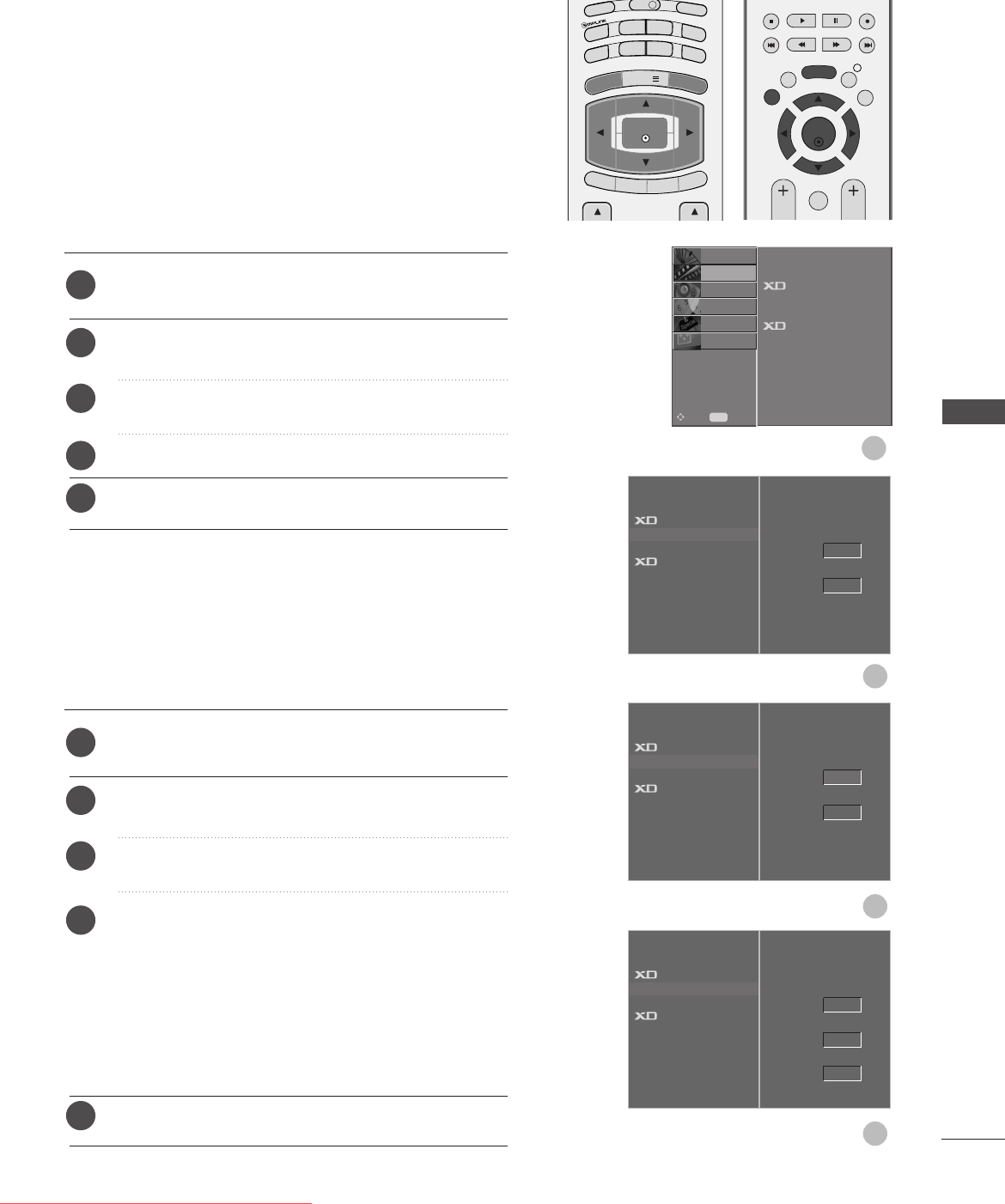
69
PICTURE CONTROL
Picture Mode
Colour Temperature
Advanced G
Picture Reset
Demo
Cinema
Black Level
Off
Low
Picture Mode
Colour Temperature
Advanced
Picture Reset
Demo
Cinema
Black Level
Low
GUIDE
I/II
MENU
EXIT
BACK
PICTURE
SLEEP
RATIO
OK
TV/RADIO
SOUND
SUBTITLE
INFO i
TEXT
OK
EXIT
VOL PR
GUIDE
BACK
MENU
INFO i
FAV
1
Picture Mode
Colour Temperature
Advanced
Picture Reset
Demo
SETUP
O
AUDIO
O
TIME
O
OPTION
O
SCREEN
O
Prev.
MENU
Move
PICTURE
O
2
3
ADVANCED - CINEMA
Set up the TV for the best picture appearance for viewing
movies.
This feature operates only in TV, AV, S-Video and
Component 480i/576i, DTV mode.
Press the
MMEENNUU
button and then
DD
or
EE
button to
select the
PICTURE menu.
Press the
GG
button and then
DD
or
EE
button to select
Advanced.
Press the
GG
button and then
DD
or
EE
button to select
Cinema.
Press the
FF
or
GG
button to select On or Off.
Press the
EEXXIITT
button to return to normal TV viewing.
1
2
3
4
5
ADVANCED - TRUMOTION (
Only 42LY99)
It is used for the best picture quality without any motion
blur or judder when you enter a quick image or Film
Source.
This feature is disable in RGB-PC,HDMI-PC mode.
Press the
MMEENNUU
button and then
DD
or
EE
button to
select the
PICTURE menu.
Press the
GG
button and then
DD
or
EE
button to select
Advanced.
Press the
GG
button and then
DD
or
EE
button to select
TruMotion.
Press the
FF
or
GG
button to select Off, Low or High.
AA
Low
Set amount of film judder to low.
AA
High
Set amount of film judder to high.
* If you have some problem in viewing picture, set
TruMotion to Lowor Off.
Press the
EEXXIITT
button to return to normal TV viewing.
1
2
3
4
5
On
GF
Picture Mode
Colour Temperature
Advanced
Picture Reset
Demo
TruMotion Demo
Cinema
Black Level
TruMotion
Low
High
3
On
GF
* Only 42LY99
Ofrecido por www.electromanuales.com
Downloaded From TV-Manual.com Manuals


















