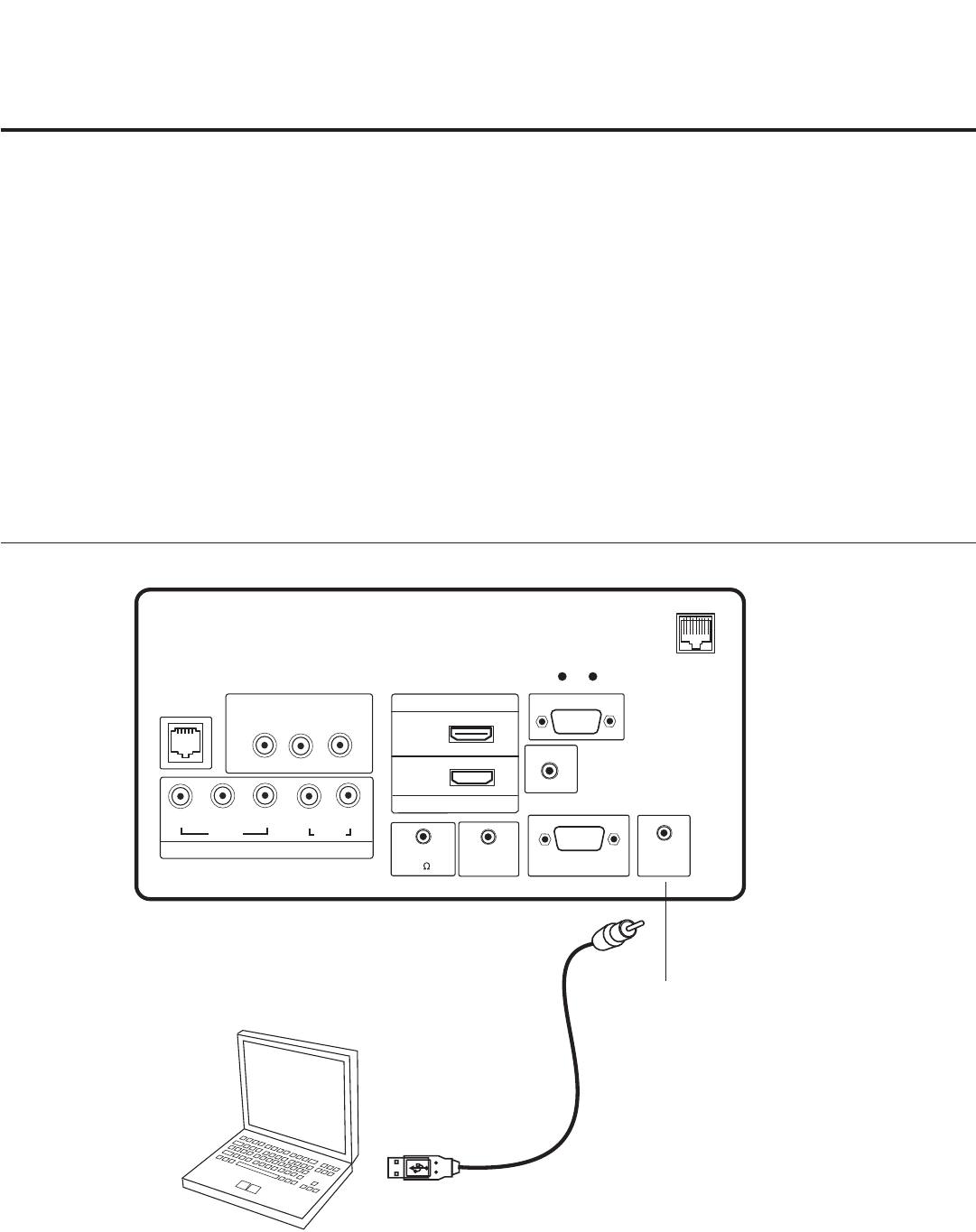
9
206-4118
Embedded b-LAN™ Module (EBL) FTG Mode of Operation Overview
The following steps outline the FTG (Free-To-Guest) setup for individual TV control.
1. Set up commercial features of the TV. Enter the Installer Menu, and set all desired items as required (for
example, Tuning Band, Start Channel, etc.). Refer to the “Installer Menu” section of this document for fur-
ther information.
2. Install the FTG Configuration Application program on the PC that will be used to configure the EBL.
3. Connect the PC to the TV-LINK CFG jack on the rear panel using a USB-to-TTL serial cable
(TTL-232R-5V-AJ).
4. Launch the FTG Configuration Application, and create a new or open an existing FTG Configuration file.
5. Build a Channel Map and “write” it to the EBL (converts EBL from Pass-Through Mode to FTG Mode).
6. If necessary, make changes to Installer Menu items using the FTG Installer Menu Configuration Utility and
“write” the changes to the EBL in FTG Mode.
7. Save the FTG Configuration (.rml) file for future use.
8. Tune the TV to a Logical Channel in the Channel Map.
Laptop
PC
HDMI
GAME
CONTROL
COMPONENT IN
VIDEO
AUDIO
R
L
RGB IN (PC)
RS-232C IN
(SERVICE ONLY)
UPDATE
RESET
AUDIO IN
REMOTE
CONTROL OUT
SPEAKER OUT
(8 )
PB
Y
P
R
.....
.....
.....
.....
....
..........
..........
2
1
RJP
AV IN 1
VIDEO
AUDIO
R
L(MONO)
HDMI/DVI IN
TV-LINK
CFG
(RGB / DVI)
TV-LINK CFG
Use for local FTG
configuration.
USB-to-TTL Serial
Cable for Connection
to PC


















