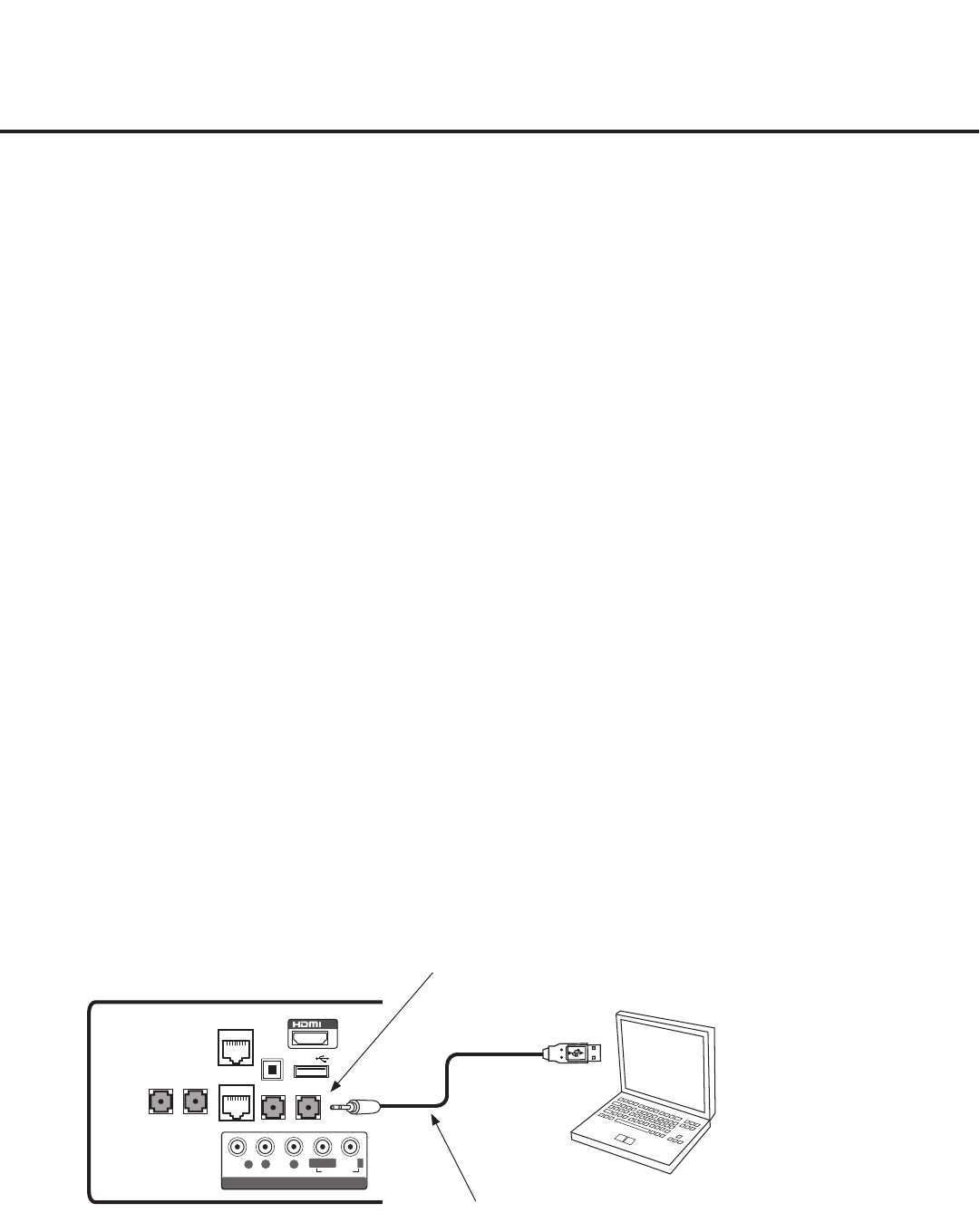
68
206-4260
Reference: FTG Mode via EBL (Local Conguration)
The following steps outline local FTG configuration of individual TV EBLs using a direct PC-to-TV (EBL)
connection. Refer to the Free-To-Guest (FTG) Device Configuration Application User Guide for
further information.
FTG Device Conguration Application software is available online at: www.LGsolutions.com/ftgsoftware.
Note: If the TV CPU is already in FTG Mode, you cannot use this procedure to make changes to the
FTG Channel Map and FTG Installer Menu settings. Refer to FTG Mode information on pages 7 to 9 for
further details.
Note: If the preceding condition applies, but you wish to switch the TV to FTG Mode via EBL, see
Reference section, “Restoring Factory Defaults on the TV(s),” for further information before proceeding.
1. Install (if necessary) and launch the FTG Device Conguration Application (v5.4.6 or higher) on the
PC that will be used to congure the EBL.
2. Build an FTG Channel Map using the FTG Channel Map Editor in the FTG Channel Map Conguration
Utility (or, if applicable, open an existing FTG Conguration [.rml] le).
Note: Up to 141 logical channels can be dened in the FTG Channel Map.
3. Connect the PC to the TV-LINK CFG jack on the TV’s rear jack panel using a USB-to-TTL serial cable
(TTL-232R-5V-AJ). If necessary, install the device driver on the PC.
4. Turn ON the TV.
Note: If Installer Menu item 118 POWER SAVINGS is set to 3 (default), the TV must be ON in order
for steps 5 and 6 below to be successful.
5. “Write” the FTG Channel Map to the EBL (switches the EBL from Pass-through Mode to FTG Mode).
Note: After a “Write” of new data, the TV will briey display a green text banner that shows the EBL
rmware version and release date.
6. “Read” the current FTG Installer Menu settings from the EBL using the FTG Installer Menu Conguration
Utility. If necessary to make changes to Installer Menu items, “Write” them back to the EBL in FTG Mode.
7. Save the FTG Channel Map and FTG Installer Menu settings to an FTG Conguration (.rml) le for
future use.
8. Tune the TV to a logical channel in the FTG Channel Map.
Laptop
PC
SPEAKER OUT
LINE OUT
PTC SERVICE
(SERVICE ONLY)
L/MONO AUDIO R
COMPONENT IN / AV IN
LAN
AUX LAN
OPTICAL
DIGITAL
AUDIO OUT
IN
1
USB IN 1
VIDEO/
Y
P
B
P
R
PC AUDIO
SERVICE
TV-LINK CFG
TV-LINK CFG
Use to connect PC to TV (EBL) for
local FTG Mode via EBL configuration.
USB-to-TTL Serial Cable
Required for local FTG Mode
via EBL configuration.


















