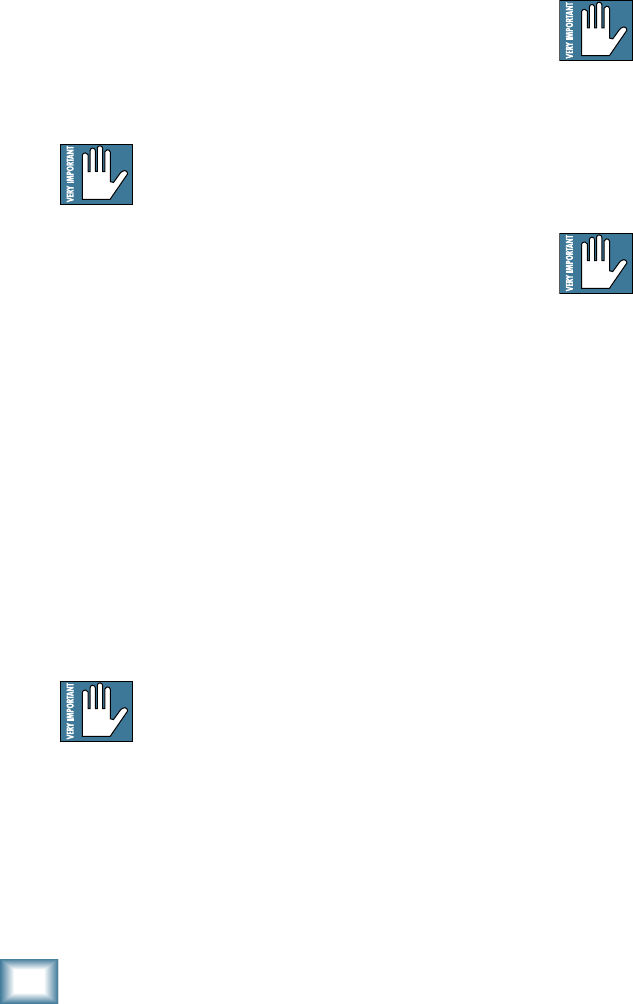
7. LEVEL
This controls the overall signal level at the input to
thebuilt-inpowerampliers.Itrangesfrom–6dBto
+6dBofgain.Thecenterdetentis0dB(unitygain).
UsethiscontroltovarytheleveloftheHD1221versus
otherloudspeakersandsubwoofersinyoursystem.Be
suretokeepaneyeontheSIG/LIMITLED[6].
8. POWER
UsethisswitchtoturntheHD1221onandoff.The
LED next to the switch will illuminate when powered
on. The front panel LED will also turn on, but only if the
POWERLIGHTONswitch[4]isengaged.
Press the bottom of this switch to put the speaker into
standby mode. The HD1221 will not function, but the
circuits are still live. To remove AC power, either turn
off the AC mains supply, or unplug the power cord from
the speaker and the AC mains supply.
As a general guide, the powered speakers
should be turned on last, after the mixer and
other sources. They should also be the first
things turned off. This will reduce the possibility of any
turn-on, or turn-off thumps in your speakers.
9. IEC AC Receptacle
Thisjackacceptsthesupplied3-prongACpowercord.
BeforeyouplugtheACpowercordintothe
powered loudspeaker, make sure that the
voltageofyourunit(listedabovetheIECAC
receptacle)isthesamevoltageasyourlocalACmains
supply.Useonlythepowercordsupplied.Also,
disconnectingtheplug’sgroundpinisdangerous.Don’t
do it.
4. POWER LIGHT ON
Press this switch in to turn on the front panel power
LED if a visual indicator is preferred. The LED next to
the switch will light as a reminder.
Ifthisswitchisdisengaged[out],andtheHD1221is
powered on, the LED on the front of the cabinet will not
light, nor will the LED next to the switch. The LED next
tothePOWERSwitch[8]andotherrearpanelLEDs
will still illuminate when the unit is powered on.
5. THERMAL LED
The HD1221 is equipped with a thermal protection
circuit that monitors the internal temperature of the
ampliersandheatsink.Ifthetemperatureexceedsa
safe operating level, this indicator lights and the input
signal is muted to allow the amplifiers to cool. When the
temperature cools to a safe level once again, the thermal
protection circuit deactivates, the THERMAL LED turns
off and the HD1221 returns to normal operation.
When the HD1221 is in thermal protect mode, the
unitisstillpoweredondespitethelackofoutput.If
POWERLIGHTON[4]isengaged,thefrontpanel
power LED will go out when in thermal protect mode.
Activation of the thermal protection circuit
is an indication that you should take steps
toavoidcontinuedthermalproblems.See
‘ThermalConsiderations’onpage13formore
information.
6. SIG/LIMIT LED
This bi-color LED illuminates green whenever there is
asignalpresentattheMAININPUTconnector.Itsenses
thesignaljustaftertheLEVELcontrol,soadjustments
totheLEVELcontrolwillaffecttheSIG/LIMIT
indicator.
The HD1221 has a built-in limiter that helps to
prevent the amplifier outputs from clipping or
overdrivingthetransducers.TheSIG/LIMIT
indicatorlightsyellowwhenthelimiterisactivated.It's
okay for it to blink yellow occasionally, but if it blinks
frequently or lights continuously, turn down the level
control until it only blinks occasionally.
Excessive limiting may lead to
overheating, which in turn trips the thermal
protect circuitry and interrupts the
performance.See‘ThermalConsiderations’onpage13
for more information.
8
HD1221
HD1221


















