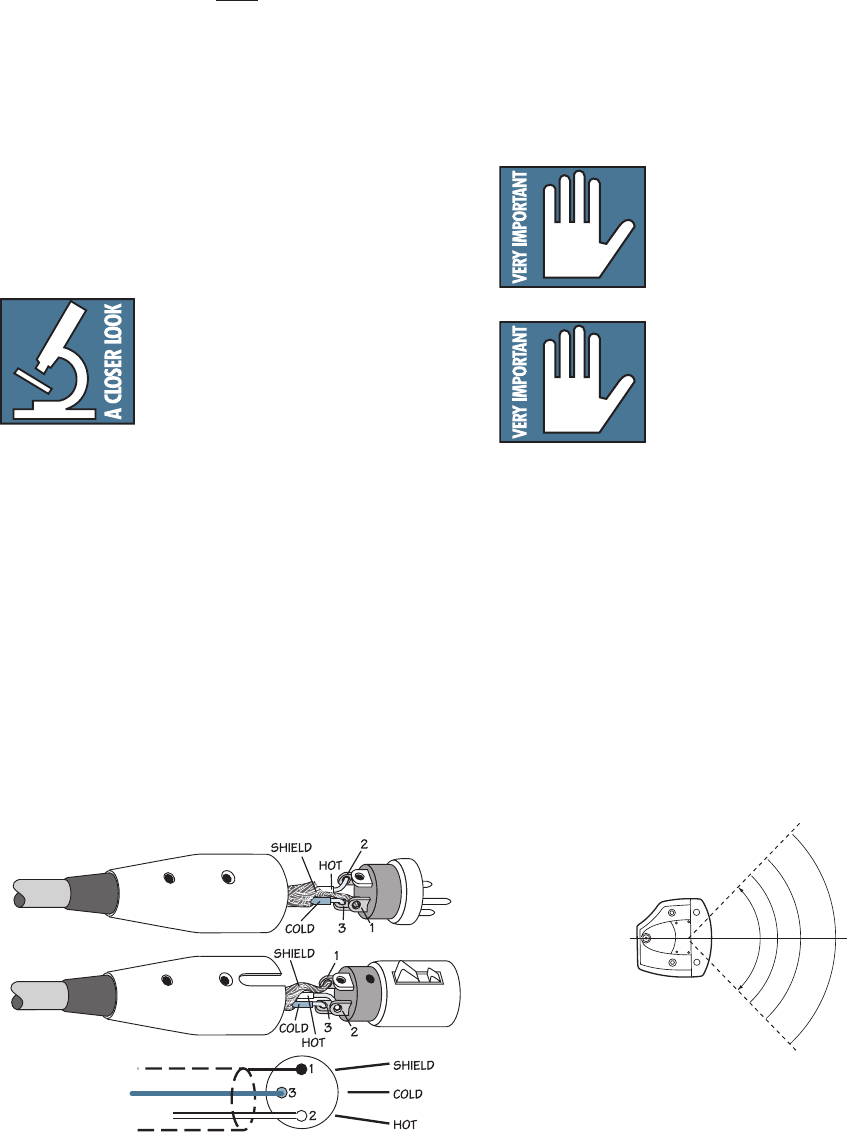
10
PLACEMENT
The SRM450v2 active speakers are designed to sit on the
floor, a tabletop, or to fit on a standard tripod speaker stand.
They can also be suspended by the rigging points, shown
opposite.
You can lay the cabinet down on its side and use the
SRM450v2 as a floor monitor. The asymmetrical trapezoidal
shape of the cabinet provides a perfect angle for aiming up
toward performers from the front of the stage. When used
for monitor applications, we recommend engaging the
LOW CUT filter.
As with any powered components,
protect them from moisture. If you are
setting them up outdoors, make sure
they are under cover if you expect rain.
The SRM450v2 generates magnetic
fields. Do not place it closer than two
feet (0.6 meters) from any TV set or
computer monitor. Check the screen for
any change in color or distortion. Do not
place any magnetic audio or video tapes
or computer discs near the SRM450s.
Room Acoustics
The SRM450v2 active speakers are designed to sound as
neutral as possible; that is, to reproduce the input signal as
accurately as possible, monitoring the sound rather than
changing it.
Room acoustics play a crucial role in the overall
performance of a sound system. However, the wide high-
frequency
dispersion of the SRM450v2 helps to minimize
the problems that typically arise.
Balanced XLR Connectors
CONNECTIONS
The SRM450v2 has a female XLR input that accepts a
balanced or unbalanced mic- or line-level signal. When
connecting a balanced signal, be sure it’s wired per AES
(Audio Engineering Society) standards:
XLR
Hot (+) Pin 2
Cold (–) Pin 3
Shield (Ground) Pin 1
There is also a male XLR connector labeled THRU. This
allows you to connect more than one SRM450v2 to the
output of your mixing console. Simply plug the signal
source output into the first INPUT jack, and patch that
speaker’s THRU jack to the next INPUT jack, and so on,
daisy-chaining multiple speakers (see diagram on page 6).
There is a limit to how many you can
daisy-chain together. A general rule is
to maintain a load impedance ten times
or more than the source impedance to
prevent excessive loading on the source.
For example, if your mixer has an output
impedance of 120 ohms, then you can daisy chain up to
sixteen SRM450v2s. This is a load of 1250 ohms (SRM450v2
input impedance=20 kohms; 16 of these in parallel=1250
ohms).
Since microphones typically have a higher output
impedance, you should limit daisy-chaining from a mic
source to two SRM450v2s (see the diagram on page 7).
The THRU jack is wired straight from the INPUT
connector — there is no electronic circuitry between — so
the signal coming out of the THRU jack is exactly the same
as the signal going in.
Top
90
0
Dispersion
up to 20 kHz
90
0


















