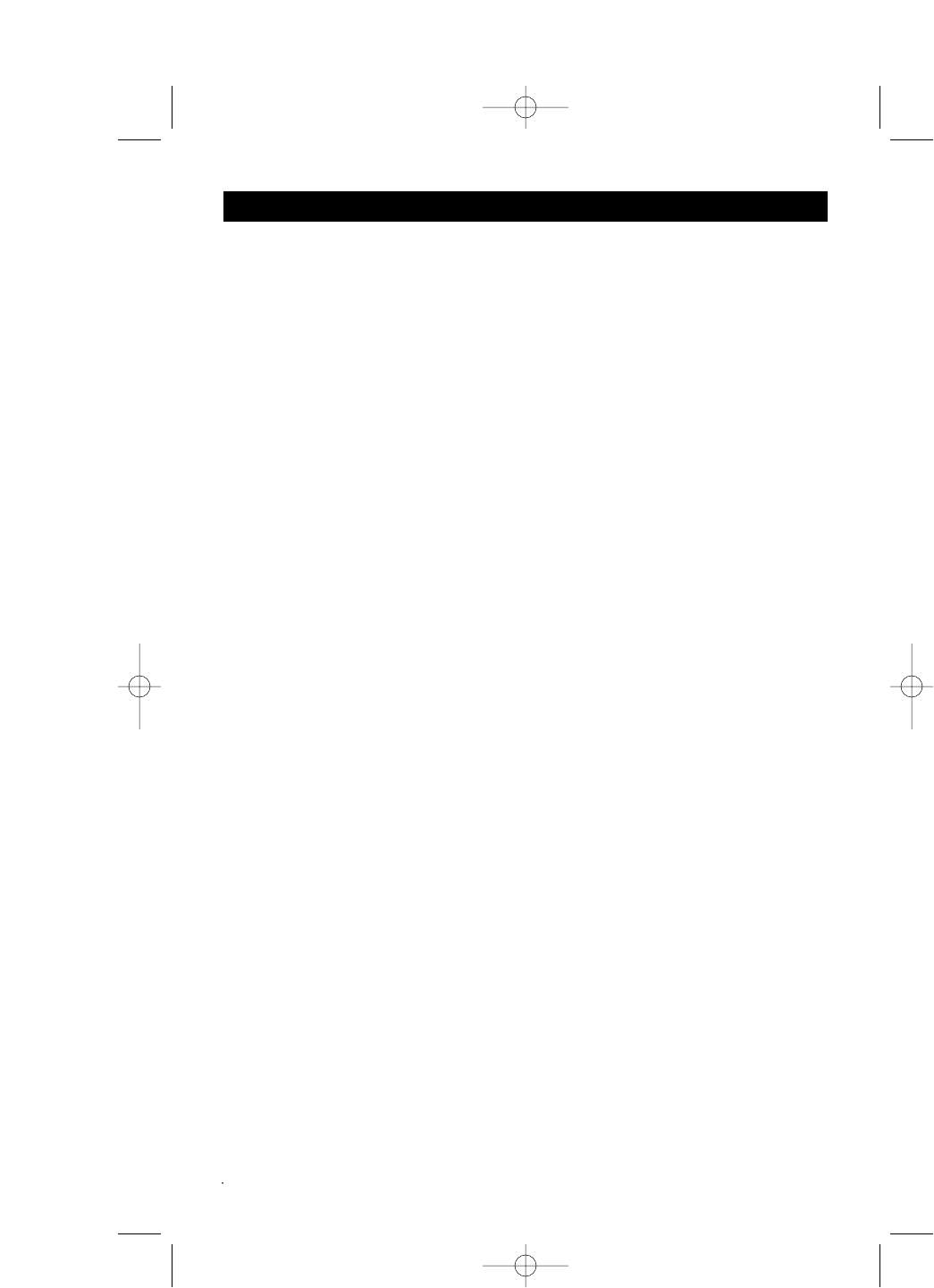
9. Multi-Function Button 4/RPT:
Radio: Recalls a memorized radio station, and programs a radio station into memory (See Radio
Operation for more information).
C
D:
Enters CD track repeat mode (See CD Operation for more information).
10. Multi-Function Button 5/RDM:
Radio: Recalls a memorized radio station, and programs a radio station into memory (See Radio
Operation for more information).
C
D:
Plays all tracks on the current disc in random order (See CD Operation for more information).
11. Multi-Function Button 6/INT:
Radio: Recalls a memorized radio station, and programs a radio station into memory (See Radio
Operation for more information).
CD: Plays the first 10 seconds of each track on the current disc (See CD Operation for more information).
12. AS/PS/Elapse Button:
Radio: Automatic memory storing and preset scan (See Radio Operation for more information).
C
D:
Displays elapsed time of current CD track.
13. Open Button: Access the CD slot, or allows the removal of the detachable face.
14. Play/Pause and Mute Button:
Radio/Aux In: Mutes audio level.
C
D:
Pauses the CD player.
15. Eject Button: Ejects the disc from the CD Slot when the front panel is open.
16. Display Button: Displays either the clock, radio station or track number. (See setting the clock for more
information).
17. Band Button: Selects the radio band in the following order: FM1, FM2, AM, WX.
18. Loud Button: Enhances sound quality by boosting the bass and treble tones.
DIM Button: Adjusts the brightness of the LCD display backlight.
19. Display Area: Displays Radio, CD and Clock functions.
20. Audio Mode Selection Button: Selects the desired audio mode in the following order: Volume, Bass,
Treble, Balance and Fader.
Audio Beep: Press and hold the SEL button (20) for more then 2 seconds to turn beep on/off.
21. CD Slot: To access the CD Slot located behind the front panel, press the Open button.
22. Reset Button: The Reset Button is located behind the CD Door, below the CD Slot. It must be pressed
with either a ballpoint pen tip or paper clip for any of the following reasons:
• Initial installation of the unit when all wiring is completed.
• All the function buttons do not operate.
• Error symbol on the display.
If there is a disc in the slot when the reset button is pressed the disc will be ejected.
Location and Function of Control at a Glance
3
M4100CDUM.qxd 07/24/03 4:29 PM Page 3














