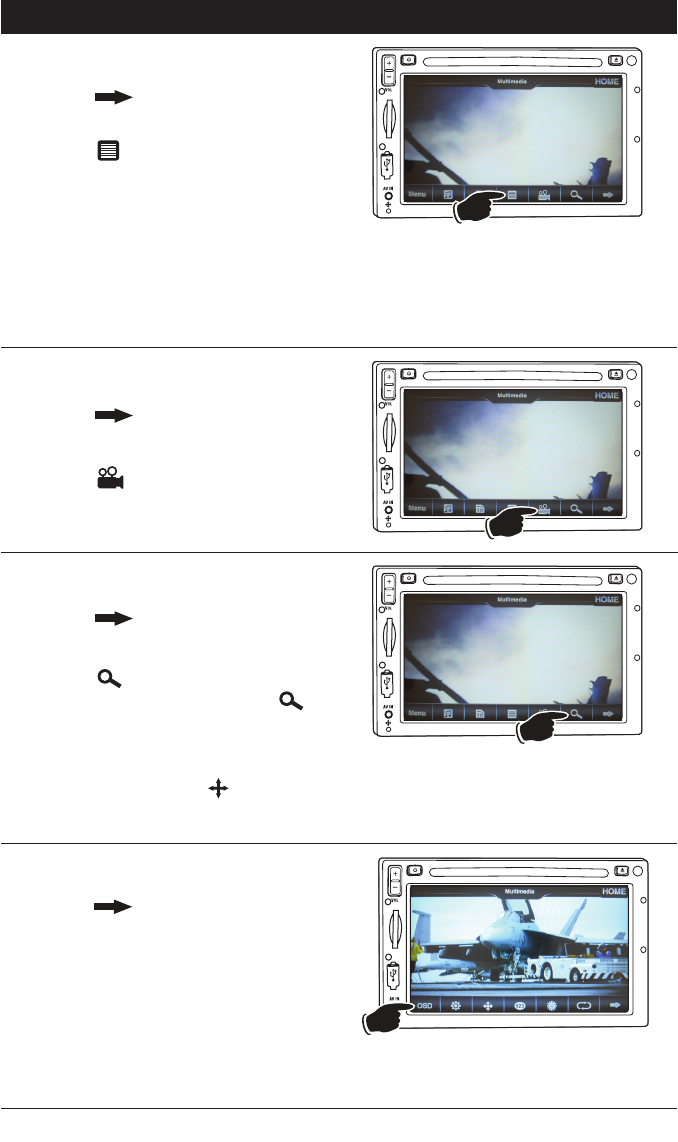
22
Movie Disc Operation (continued)
Subtitle Language Menu:
1. Touch the screen to reveal the disc controls.
2. Press the
in lower right hand corner of
the screen 2 times to reveal the secondary disc
controls.
3. P
ress the
button during playback. Each
time the button is pressed, the subtitle lan-
guage changes. The selection of subtitle
appears at the top of the screen.
Notes:
1. Some discs may contain only one subtitle
language.
2. Depending on the disc, the number of subtitle
languages may be different.
NAV
Angle View Selection:
1. Touch the screen to reveal the disc controls.
2. Press the
in lower right hand corner of
the screen 2 times to reveal the secondary disc
controls.
3. P
ress the button, depending on the char-
acteristics of the movie disc the angle func-
tion may be invalid. This is not a malfunction.
NAV
Zoom Selection:
1. Touch the screen to reveal the disc controls.
2. Press the
in lower right hand corner of
the screen 2 times to reveal the secondary disc
controls.
3. P
ress the button to enlarge the on-screen
image during disc play. Each time the
button is pressed, the magnification incre-
ment changes in the following order: 2X, 3X,
4X, 1/2, 1/3, 1/4.
4.
Use the navigation buttons from the disc
controls, to move the image on the screen.
NAV
On Screen Display Selection:
1. Touch the screen to reveal the disc controls.
2.
Press the
in lower right hand corner of
the screen to reveal the secondary disc controls.
3. P
ress the OSD button
during movie play to
display the following information in this order
for most discs:
Title Elapse, Title Remain, Chapter Elapse,
Chapter Remain and Display Off.
M
I
C
R
E
S
NAV


















