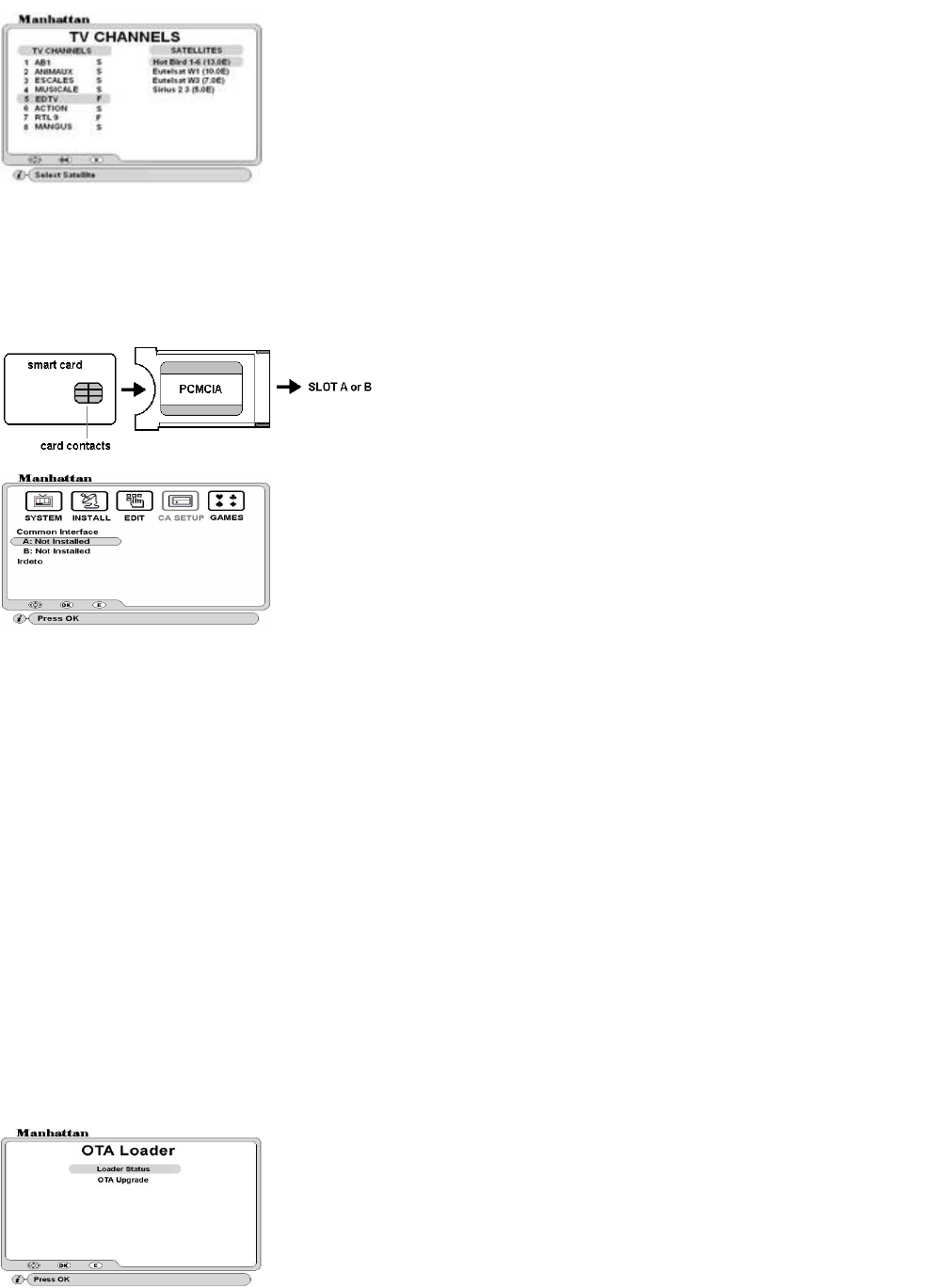
10
SATELLITE LIST
Press SAT key and the combined channel and satellite list will appear. Select a channel from this list and exit.
SELECTING RADIO CHANNELS
Press TV / RADIO key once and it will change to Radio mode. Press it again to change back to TV mode. Follow
above steps for changing the channel.
CONDITIONAL ACCESS (for models with CI)
IRDETO CARD SLOT -- For models with embedded Irdeto systems.
Insert your card into slot F13 with the card contacts facing down.
UPGRADING SOFTWARE
You can upgrade the software of your receiver when this is available. Your current software version is displayed
in the Data Download menu, Loader Status in OTA Loader menu. There are two ways to upgrade see
below.
ۤ Via satellite using the OTA Loader and OTA Upgrade menus. To upgrade your dish must be positioned
on Hot Bird 1-6 (13.0E). This satellite provides the OTA Upgrade.
۬ Via your PC using a NULL MODEM cable connected to RS232 connector R11. The software is available
on our website: http://www.plaza-st.com
CHECKING SOFTWARE DOWNLOAD VERSION
Go to INSTALL menu and select Data download. Enter your password and select OTA Loader. Then select
Loader Status. The Download Version number is displayed on the second line from top on the right. When
calling for technical help line it may be necessary to refer to this version number.
OTA Loader: This menu is used when upgrading the receiver software via satellite. Go to INSTALL menu and select Data
Download. Then select OTA Loader and finally select OTA Upgrade. See following menus.
Common Interface
After inserting card and CAM slots A or B will initialize, showing the CAM type.
Select the slot you are using and press OK for sub menu.
Follow the menu
instructions for checking or changing any parameters.
Irdeto: For models with Embedded Irdeto. Shows
Irdeto card and Loader
Information. Follow the menu instructions for checking any parameters
TO SELECT A CHANNEL FROM ANOTHER SATELLITE
۩ Use CH and PAGE up / down to scroll through the satellite list
ۻ Press OK on
required satellite, the channel list will change and the
cursor will also move to channel list.
€« Use CH and PAGE up / down to scroll through the channel list
€¬ Press OK on required channel.
The antenna positioner will
automatically move to that satellite. If you are using DiSEqC switch,
then it will switch to that antenna. Finally press EXIT.
Loader Status: Press OK to display detailed software parameters.
OTA Upgrade: Press OK to upgrade software via satellite and follow below menu
NOTE: Upgrading via satellite may take up to 20 minutes.
VIEWING SCRAMBLED CHANNELS
Open the flap (F14) from top an
d you will find two CI
slots behind it. Insert CAM
in either of the slots together
with a valid card as shown below.
To display CAM and
card parameters go to CA Setup.

















