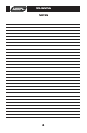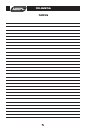99-8225G KIT ASSEMBLY
3
R
EAR VIEW - A/C VENT PANEL
A
B
C
D
Secure the Radio Housing into the
factory a/c vent panel using the
factory hardware.
(Figure A)
1
Mount the ISO Brackets to the head
unit with the screws supplied with
the unit.
(Figure B)
2
Slide the head unit into the radio
opening until the side clips engage.
(Figure C)
3
Snap the Trim Plate into the Radio
Housing.
(Figure C)
4
*Note: Refer also to the instructions included with the aftermarket radio.
ISO DIN HEAD UNIT PROVISION WITH POCKET
5
Snap the factory vent panel/Radio
Housing over dash cavity.
(Figure D)
Reassemble remaining radio and
dash assemblies in reverse order of
disassembly.
6