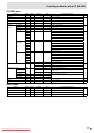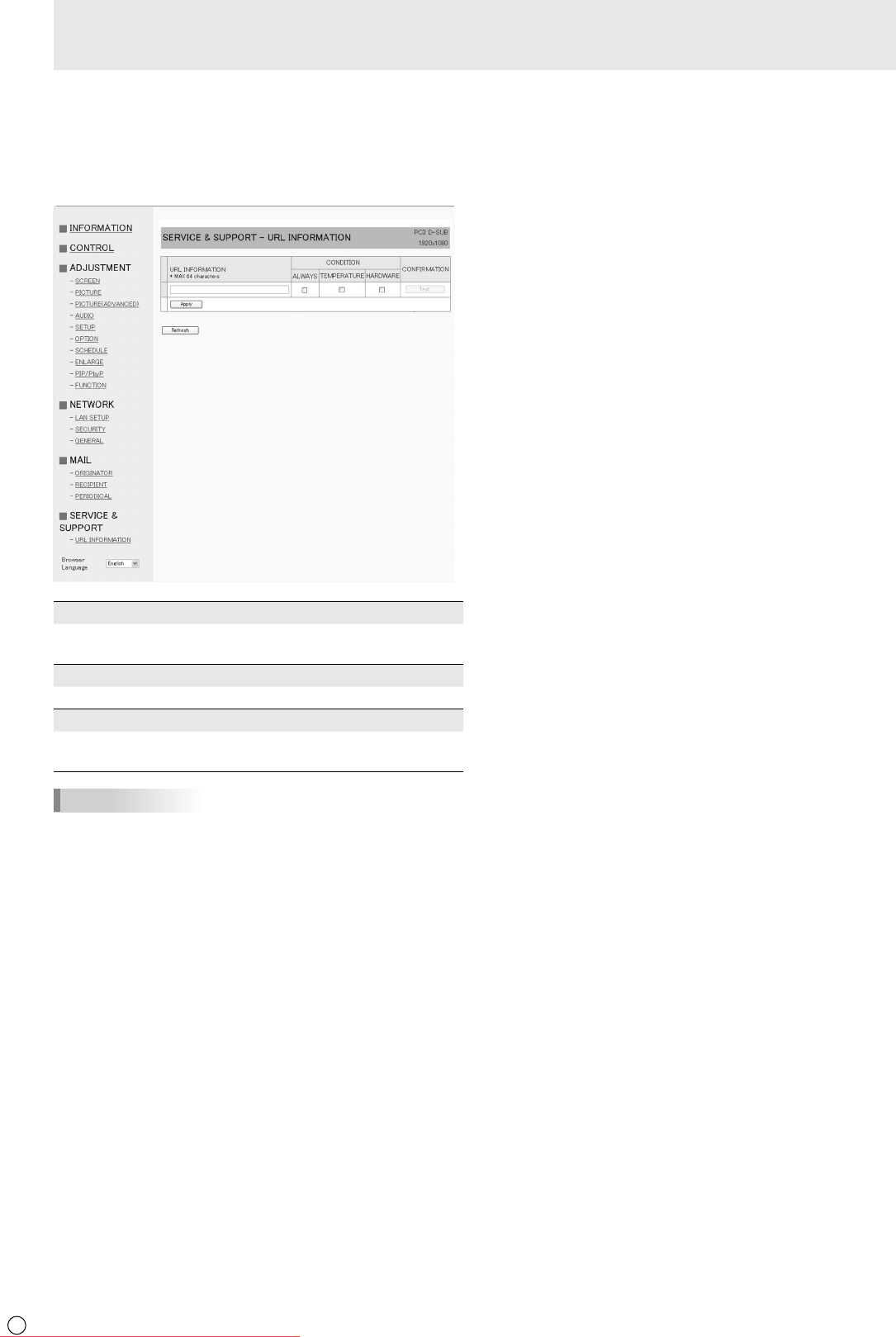
28
E
28
Controlling the Monitor with a PC (LAN)
SERVICE & SUPPORT
(URL INFORMATION)
You can display a specifi c URL in the URL INFORMATION
fi eld on the INFORMATION screen when an error occurs in
the monitor. (See page 24.)
URL INFORMATION
Enter a URL to display when an error occurs on the monitor.
Up to 64 alphanumeric characters or symbols can be used.
CONDITION
Specify the condition to display the URL.
CONFIRMATION
The home page of the specifi ed URL is displayed.
You can check whether the URL you entered is correct.
TIPS
• It is also possible to specify the message text, such as the
name of a contact or a telephone number, to be displayed
instead of the linked URL.
Downloaded From TV-Manual.com Manuals