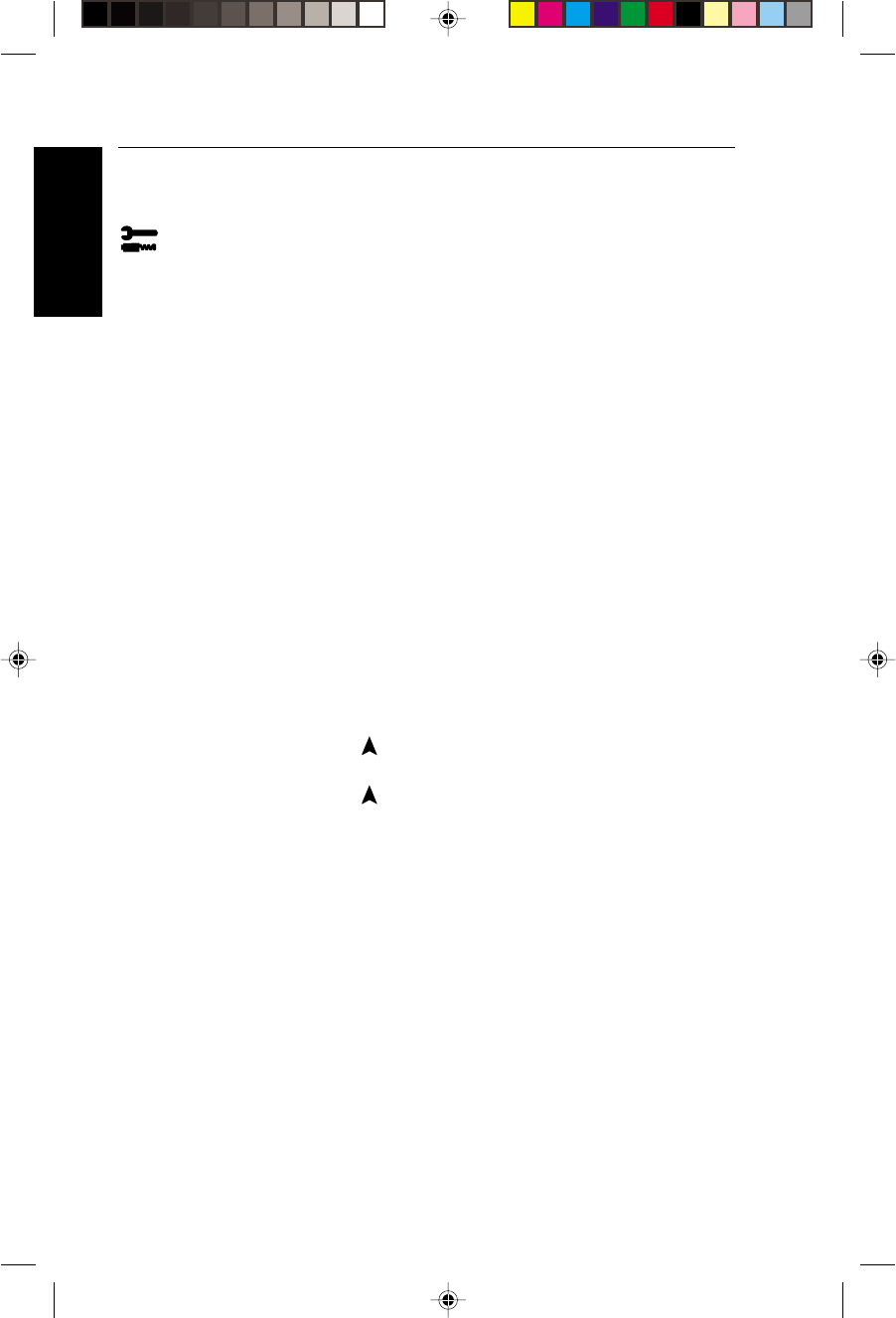
Appendix
Español
Français
Deutsch
English
Italiano
Tools 2
LANGUAGE
OSM control menus are available in seven languages.
OSM POSITION
You can choose where you would like the OSM control im-
age to appear on your screen. Selecting OSM Location al-
lows you to manually adjust the position of the OSM con-
trol menu left, right, up or down.
OSM TURN OFF
The OSM control menu will stay on as long as it is in use. In
the OSM Turn Off sub-menu, you can select how long the
monitor waits after the last touch of a button to shut off the
OSM control menu. The preset choices are 10, 20, 30, 60
and 120 seconds.
OSM LOCK OUT
This control completely locks out access to all OSM control
functions. When attempting to activate OSM controls while
in the Lock Out mode, a screen will appear indicating the
OSM controls are locked out. To activate the OSM Lock
Out function, simultaneously press and hold down the
PROCEED and
button(s). To de-activate the OSM Lock
Out mode, again simultaneously press and hold down the
PROCEED and
button(s).
FACTORY PRESET
Selecting Factory Preset allows you to reset all OSM control
settings back to the factory settings. The RESET button will
need to be held down for several seconds to take effect. Indi-
vidual settings can be reset by highlighting the control to be
reset and pressing the RESET button.
RESOLUTION NOTIFIER
This optimal resolution is 1280 x 1024. If ON is selected, a
message will appear on the screen after 30 seconds, notifying
you that the resolution is not at 1280 x 1024.
E - 19 Controls
CN912B-2/LCD1810X/78135322 00.5.26, 0:04 PM34


















