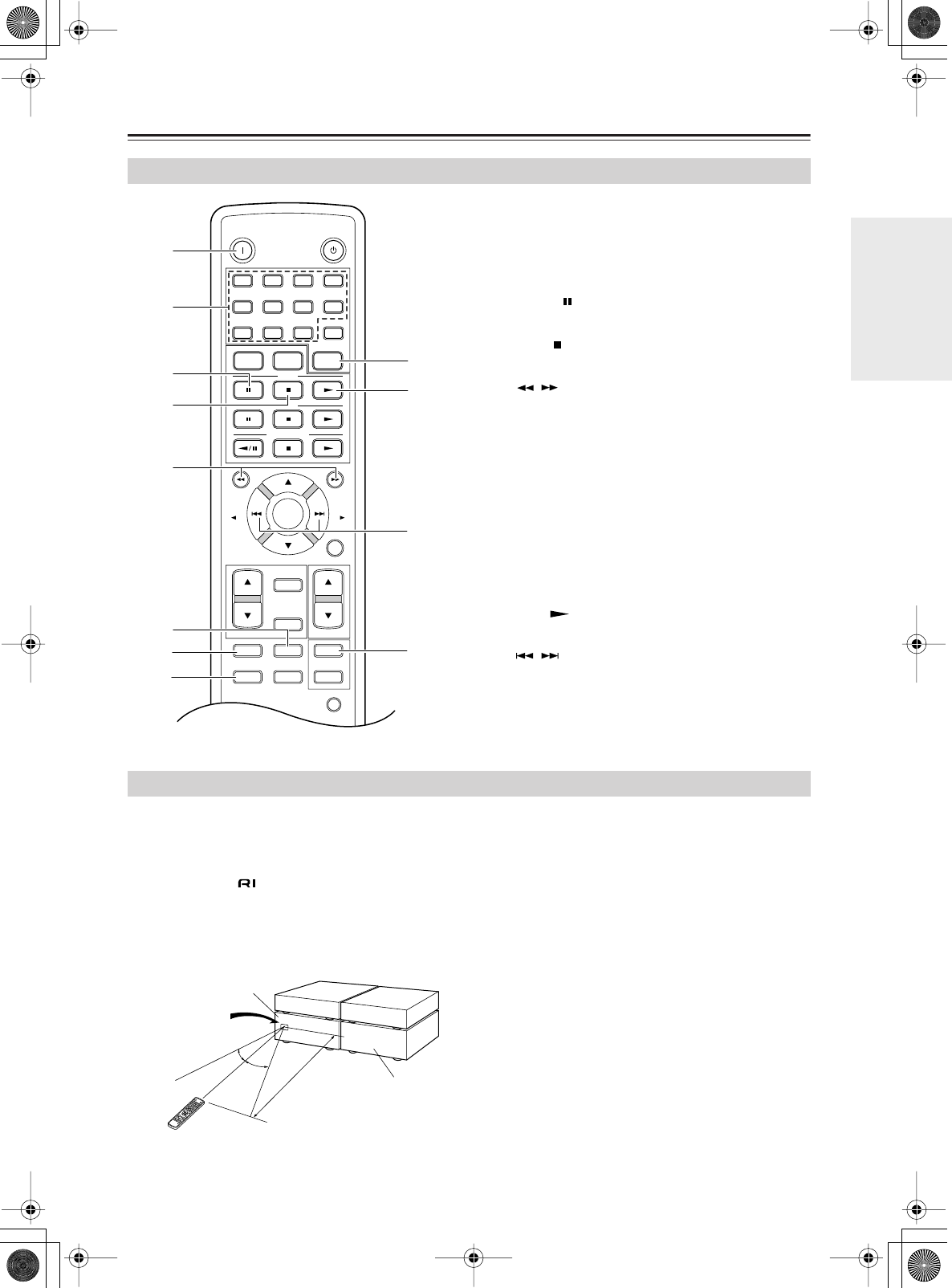
7
Remote Controller
1
ON button (10)
Press once to turn on the A-933. Press again to turn
on the C-733.
2
Number buttons (11)
Use these buttons to enter track numbers.
3
Pause [ ] button (11)
Press to pause playback.
4
Stop [ ] button (11)
Press to stop playback.
5
[/] buttons (11)
Press and hold to fast reverse or fast forward during
playback.
6
REPEAT button (13)
Press to set repeat playback.
7
MEMORY button (12)
Press to set memory program.
8
RANDOM button (12)
Press to set random playback.
9
CLEAR button (12)
Press to remove the last track in the program.
0
Play [ ] button (10)
Press to start playback.
A
[/] buttons (11)
Press to select the previous or next track.
B
DISPLAY button (11)
Press to change the displayed information.
The C-733 doesn’t have its own remote controller, but it
can be controlled by using the remote controller
(RC-613S) that’s supplied with the Onkyo A-933
Integrated Amplifier. The C-733 and A-933 must be
connected with an cable and an analog audio cable
for this to work.
When controlling the C-733 with the A-933’s remote
controller, point the controller at the A-933’s remote
sensor, as shown.
Notes:
• The remote controller may not work reliably if the
A-933 is subjected to bright light, such as direct sun-
light or inverter-type fluorescent lights. Keep this in
mind when installing.
• If another remote controller of the same type is used in
the same room, or the A-933 is installed close to
equipment that uses infrared rays, the remote control-
ler may not work reliably.
• Don’t put anything, such as a book, on the remote con-
troller, because the buttons may be pressed inadvert-
ently, thereby draining the batteries.
• The remote controller may not work reliably if the
A-933 is installed in a rack behind colored glass doors.
Keep this in mind when installing.
• The remote controller will not work if there’s an obsta-
cle between it and the A-933’s remote control sensor.
RC-613S Remote Controller (supplied with the A-933 Integrated Amplifier)
TAPE
/
CDR
PRESET
VOLUME
VOLUME
CD
MD
PRESET
CLOCK
CALL
SLEEP
INPUT
ON
STANDBY
FM AM CLEAR
78
9
10/0
>
10
4
56
231
GROUP
TIMER
ENTER
MEMORY REPEAT DISPLAY
RANDOM P MODE SCROLL
MUTING
2
1
3
4
5
6
8
7
9
0
A
B
Using the Remote Controller
30°
5m
30°
RC-613S
C-733
A-933
Remote control
sensor


















