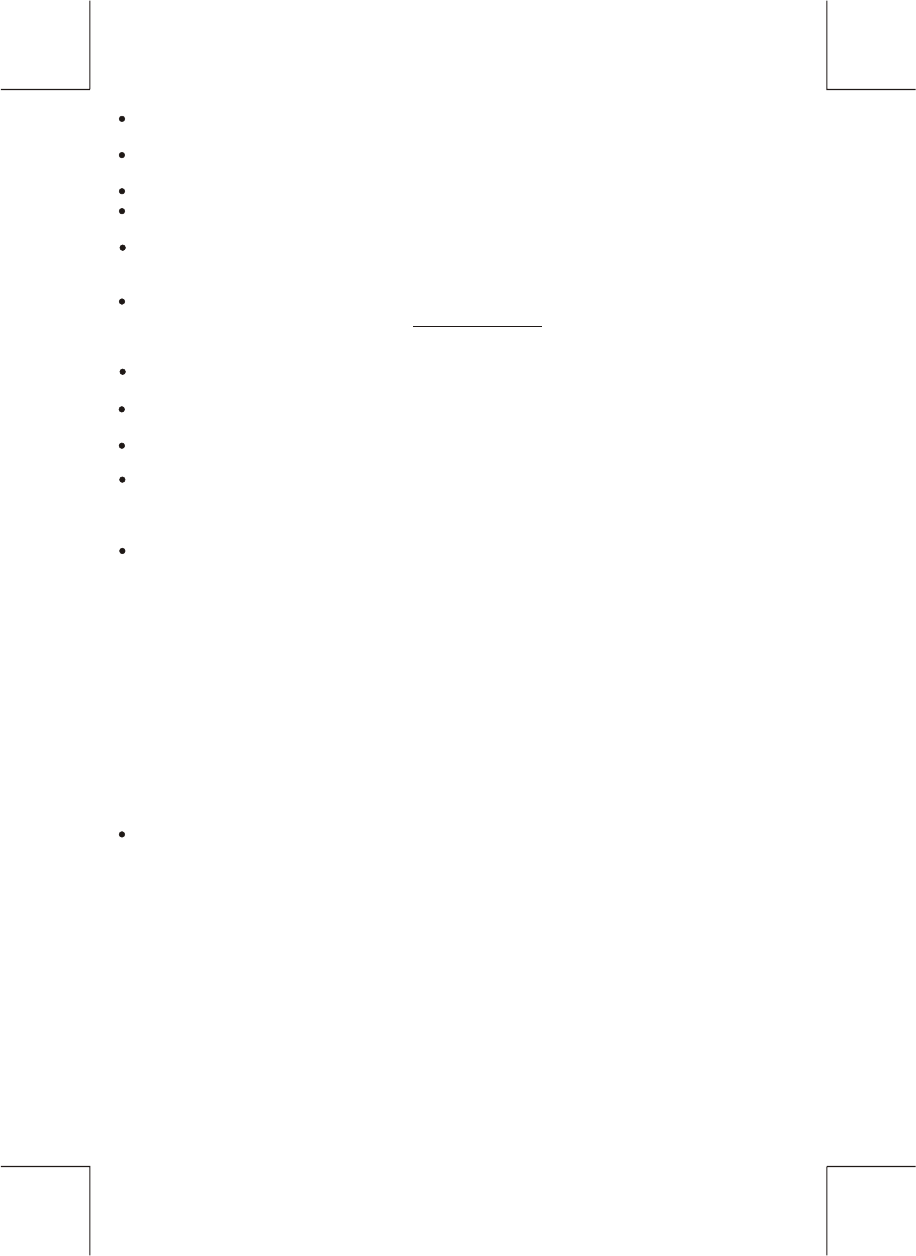
E - 16
The Bluetooth symbol (...) and the connected symbol (< / >) on the mobile phone will be
different from one to another. Please refer lo the corresponding specification.
The TALK Button LED turns on when an audio connection exists (e.g. talking) or when it is
ringing.
When the main unit turns on, if there is a call incoming, it will auto switch to talk state.
When you hang up the phone, the main unit will revert to previous state (radio, CD or other
mode).
When the main unit turns off (with ACC ON), if there is a call incoming, the main unit will auto
turn on and enter into talk mode. When hang up the phone, the main unit will turn off
automatically.
Some brand of Mobile Phone like Sony Ericsson may have "Power Saving Mode" selection
when Blue Tooth mode is switched on. PLEASE DO NOT Switches ON “Power saving Mode”
when operating with this Head Unit, . As some abnormal communication behavior will happen
occasionally if Power Saving Mode is switched on.
To ensure the best conversation quality / performance, please always keep talking within 1
meter of the Head Unit.
Some Mobile Phones can support “IN BAND RING TONE”, such as Motorola, Nokia. In such
case, the Incoming Ringing Tone will be same as the original Ring-tone of the Mobile Phone.
But some Mobile Phones like Sony Ericsson do not support this feature. The Ring-tone will be
using the standard Ring-tone of the Head unit.
Using voice dialing, please make sure the phone and the ‘head unit within 3 meters of each
other. Also please make sure your mobile phone support voice dialing function. And please
consult with your mobile phone supplier if you want to know the operation further about voice
dialing.
If user want to Dis-connect the Head unit with the Mobile Phone, please click talk button once
or switch "OFF" Blue Tooth connectivity on the Mobile Phone.
BLUE TOOTH
Power Consumption
Output Power
Frequency Band
Range
Standard
200mA
0 dBm (Class II)
2.4GHz ~ 2.4835GHz ISM Band
3 meters (free space)
Bluetooth 1.2 specification
Max.
Ericsson R520m,T39
Motorola E398,V501,V600,V3,E1000,E680i
Nokia 8910,6310i,6600,N-gage,6260,6230,6230i,6680,3230,7610
Panasonic X70
Sony Ericsson T68i,Z600,T610,T630,P800,P900,P910i,K700i,K750i,W800i
Specifications and the compatibility phone list subject to change without notice.
Specifications for Blue tooth
Remark:
Our Bluetooth Handsfree System adapts to the Bluetooth spec V1.0 and higher. It is compatible
with profiles such as Handsfree profile and Head Set profile. However the functionality may be
limited due to some phones dedicated interfacing specifications, even with phones of which the
actual Bluetooth specifications and used profiles apply to our Bluetooth Handsfree System
specifications.
Please check the compatibility list or try it out in practice your phone at the local dealer in case
it is not mentioned in the list.
Note:
Compatibility and connectivity with all Bluetooth mobile phones is not guaranteed.
Samsung D608
Siemens S55, S65
Warning:
Many jurisdictions have laws regarding the use of a phone in a vehicle environment.
Obey all local laws. Always keep your hands free to operate the vehicle while driving.
Your first consideration while driving should be road safety.


















