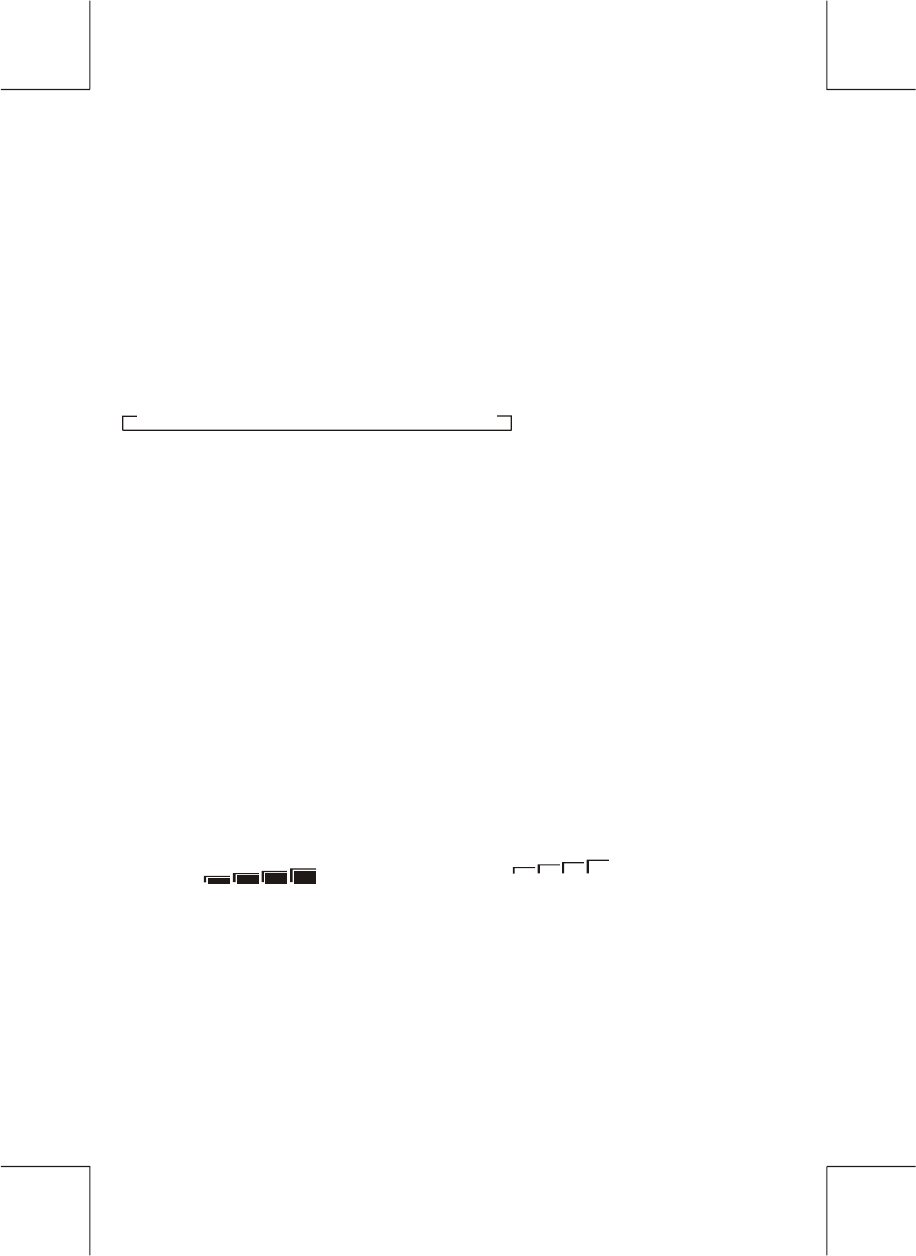
AUDIO OPERATIONS
ENCODER VOLUME KNOB
Turn this knob to adjust desired volume level.
FUNCTION SELECT BUTTON
Press this button to select desired audio function.
While the selected function is displayed, turn Volume Knob to adjust the level within 5 seconds,
otherwise the unit will return to volume adjustment mode.
MUTE BUTTON
Press this button to mute the sound. Press it again to resume listening.
DSP BUTTON (DIGITAL SOUND PROCESSOR)
Press this button to toggle the following EQ setting:
At DSP OFF mode, EQ will be controlled by Bass/Treble setting.
BAND/LOUDNESS BUTTON
Press the Band/Loudness Button long to switch the loudness on or off. When Loudness is on,
display will show 'Loud On' for a few seconds.
ORDER OF FUNCTION:
VOLUME(VOL) -> BASS(BAS) -> TREBLE(TRE) ->BALANCE(BAL) ->FADER(FAD)
FLAT->CLASSICS->POP M->ROCK M->DSP OFF
TUNING / SEEK UP AND TUNING / SEEK DOWN BUTTONS
1.Press these buttons briefly will operate AUTO SEARCH tuning mode, the radio will tune up or
down to the next station and remain on the frequency.
2.Press these buttons more than 2 seconds, operate as MANUAL SEARCH buttons, under this
mode the tuning frequency will advance up or down rapidly when the button is pressed. If the
buttons are not pressed within 3 seconds, they will return to auto search mode.
BAND/LOUDNESS BUTTON
This a dual function button. Press this button short to change between BAND FM1, FM2, FM3
& AM bands. Press it long to turn on or off Loudness function.
RADIO OPERATIONS
RADIO SIGNAL STRENGTH METER
This is use to indicate the signal strength of current radio station broadcast. When you choose
RADIO mode, it will show on the display.
Best
reception
Worst
reception
E - 6


















