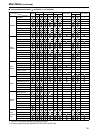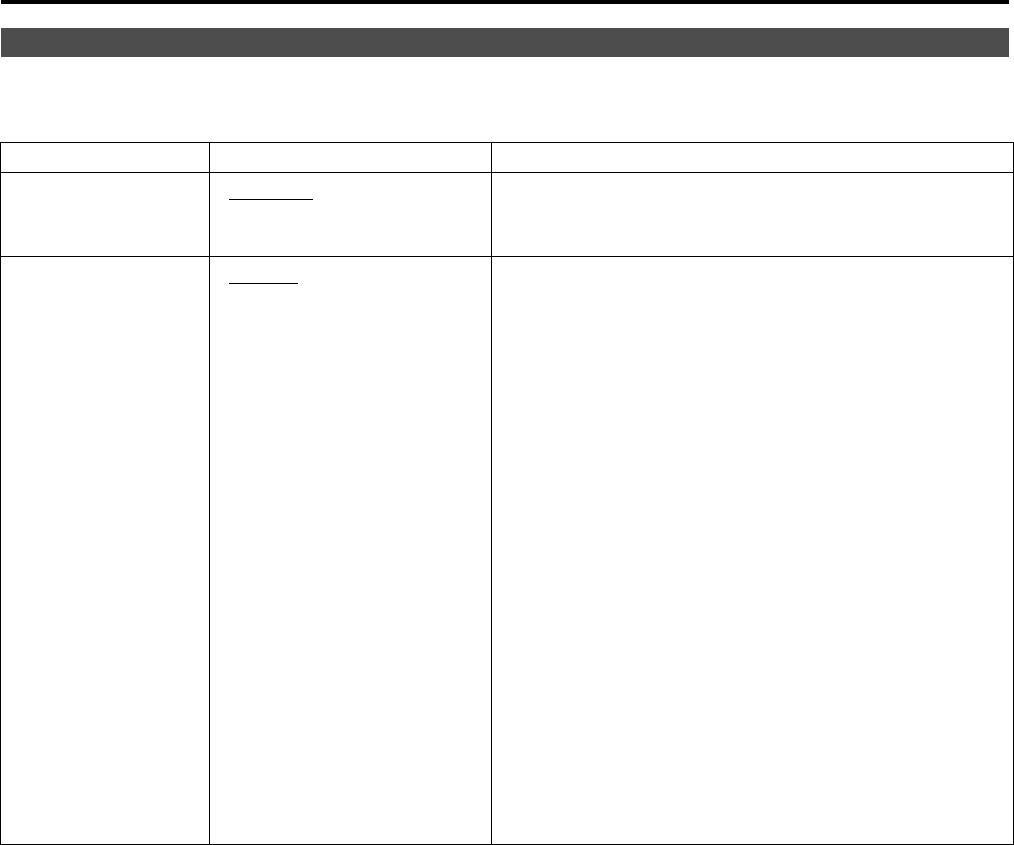
29
“GPI CONTROL” is used to enable and disable GPI functions and assign functions to each of the GPI terminal pins
(J page 36).
Underlined values indicate factory defaults.
Note:
This function is not available when,
• “SD ASPECT” operation when input signal is HD or PC
• “SCAN” operation when the input signal is PC
• “GAMMA SELECT” operation when the input signal is PC
• “SELECT SYNC” operation when anything other than “RGB-VIDEO” is selected under “YP
BPR/RGB” in the
“INPUT SELECT” menu
• “MONO” operation when input signal is PC
GPI
Sub menu Settings Description
GPI CONTROL
DISABLE
ENABLE
Enables and disables GPI functions
<DISABLE> Disabled
<ENABLE> Enabled
GPI1 - GPI8
UNDEF
MARKER1 ON/OFF
MARKER2 ON/OFF
MARKER BACK
HALF
MARKER BACK
BLACK
CENTER MARKER
INPUT SEL. VIDEO
INPUT SEL. SDI1
INPUT SEL. SDI2
INPUT SEL.
YP
BPR/RGB
INPUT SEL. DVI-D
SD ASPECT
SCAN
R-TALLY
G-TALLY
MONO
GAMMA SEL. FILM
GAMMA SEL.
STDIO/PST
SELECT SYNC
PIXEL TO PIXEL
Assigns functions to the GPI control terminal pins.
The same items can be set to each terminal (J page
36).
Main Menu (continued)