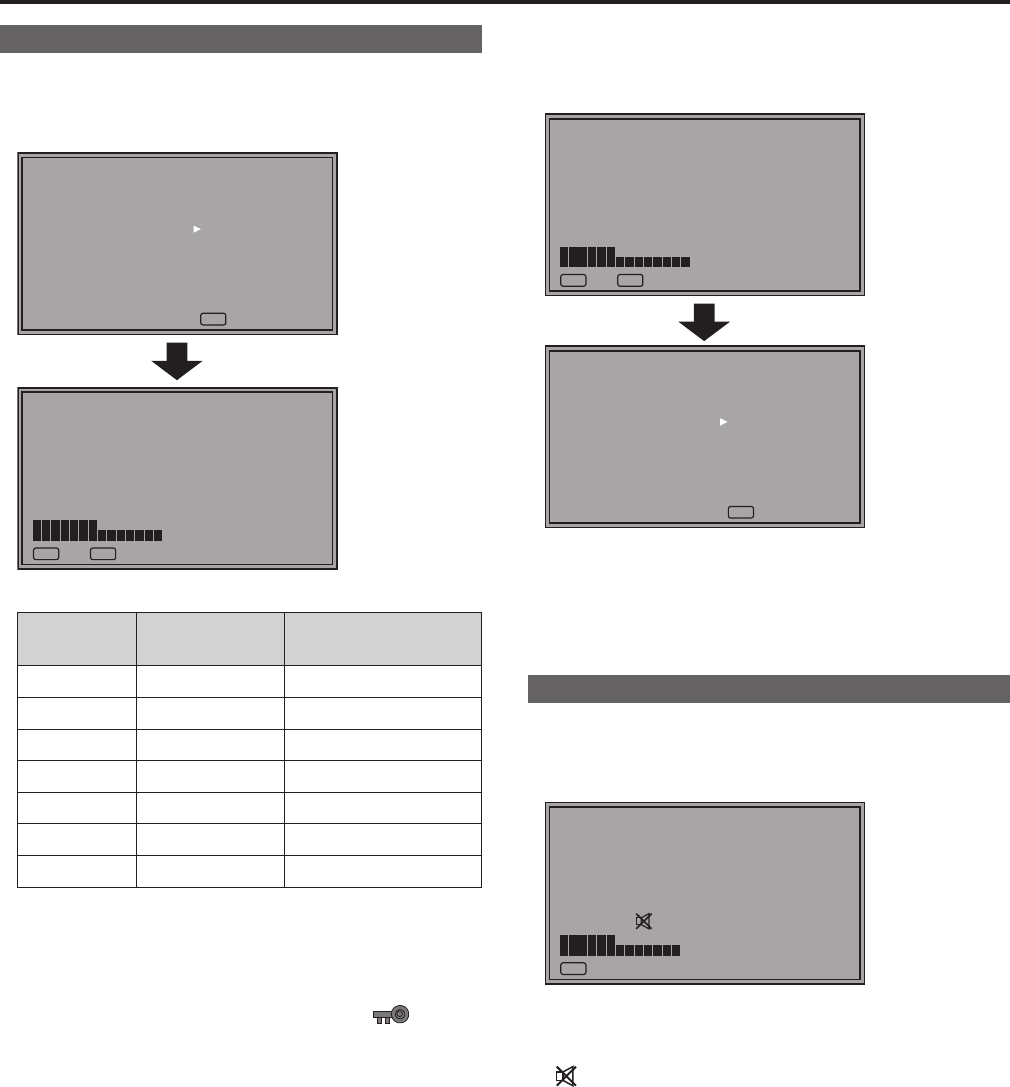
18 19
How to Use the On Screen Menu (continued)
Picture adjusting menu
1.
Turn the rotary knob to select a menu item and press the
rotary knob.
• The menu closes and the set values of the selected menu
item appears.
MENUEXIT
MENUEXIT
RETURN
RETURN
[PICTURE]
SETTING[USER2]
PEAKING
PHASE
CHROMA
BRIGHT
CONTRAST
BACKLIGHT
F-IN-R
[PHASE] 30
Name Function
Adjustable range
( ): Factory default
PEAKING PEAKING 0 to 30 (0)
PHASE PHASE 0 to 60 (30)
CHROMA CHROMA 0 to 60 (30)
BRIGHT BRIGHT 0 to 60 (30)
CONTRAST CONTRAST 0 to 60 (50)
BACKLIGHT BACKLIGHT 0 to 100 (80)
F-IN-R FOCUS-IN-RED 0 to 30 (30)
The text color of set values that are factory defaults is green
and other values are white.
Set values are loaded when the monitor is turned on. How-
ever, operations and changes cannot be made in the following
conditions.
• When the control lock is on, the key mark (
) appears
and set values cannot be changed. (→page 41)
• When the MONO function is ON, [PHASE] and [CHROMA]
operations are disabled. (→page 26)
• F-IN-R is enabled during operation of the FOCUS-IN-RED
function.
• While operating HV DELAY (→page 30) (when set to any
other setting than OFF), [BRIGHT] operation is disabled.
• The “CONTRAST” and “BACK LIGHT” operations are dis-
abled in BLACK MODE.
2. Turn the rotary knob to select a set value and press the
rotary knob.
• The set value is confirmed and the menu reappears.
• To cancel, press [RETURN] before pressing the rotary knob.
MENUEXIT
MENUEXIT
RETURN
RETURN
[PICTURE]
SETTING[USER2]
PEAKING
PHASE
CHROMA
BRIGHT
CONTRAST
BACKLIGHT
F-IN-R
*
[PHASE] 20
• A mark (
*
) appears beside menu names whose picture
adjustments(PEAKING/CHROMA/PHASE/BRIGHT/
CONTRAST/BACKLIGHT) have been changed from the
values assigned using “SETUP LOAD” or “POWER ON
SETUP”.
Audio volume
• For details on how to display the audio volume, refer to “Audio
volume display” (→page15)
1. Turn the rotary knob to select a set value.
MENUEXIT
[VOLUME] 30
• Set value is confirmed when it is changed.
• Changing the audio volume when audio output is muted (“AU-
DIO MUTE” (→page30)) immediately cancels AUDIO MUTE.
•
is displayed when audio output of the monitor is muted.
• Audio volume is always available and is not affected by the
“CONTROL” menu (→page 41)
• The adjustment range is 0 to 60 (the factory default is 0)


















