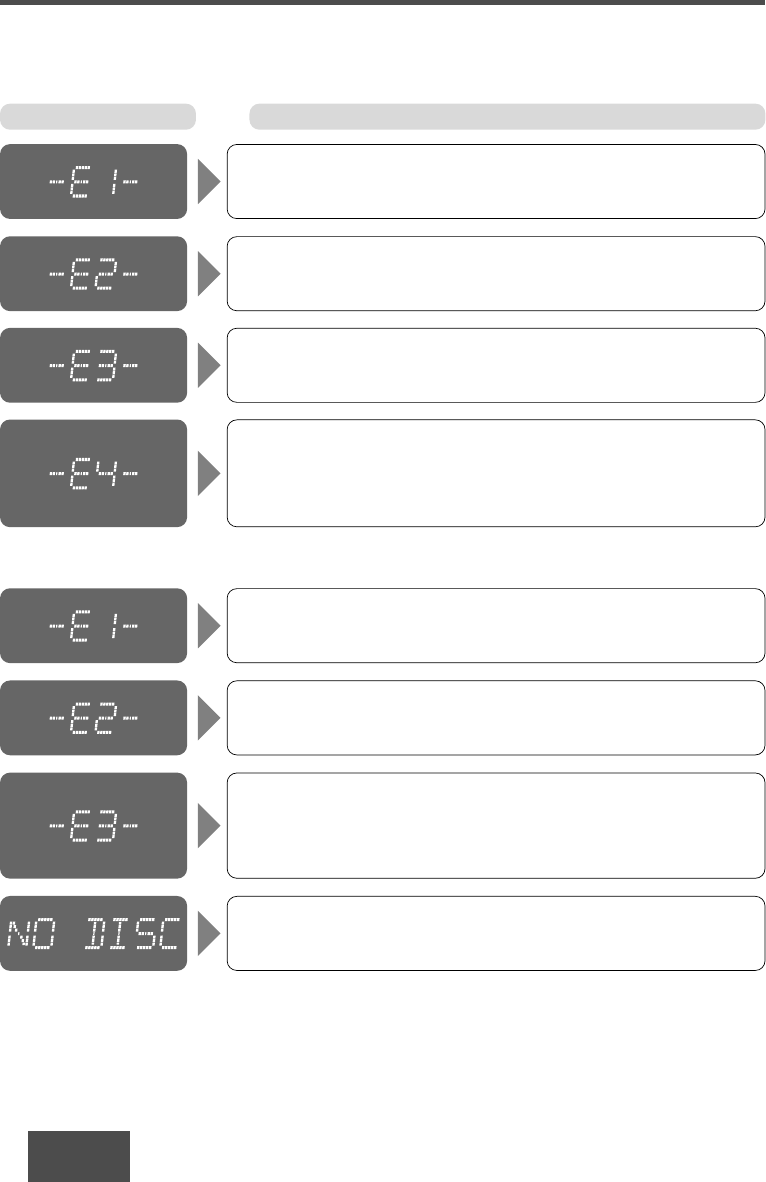
CQ-5302U
38
Error Display Messages
❐ CD/MP3
Disc is dirty, or is upside down.
➡ Select the next available compact disc. Check the disc.
Disc has scratches.
➡ Select the next available compact disc. Check the disc.
No operation by some cause.
➡ Eject the magazine. If failure persists, press the reset switch on the CD
changer. If normal operation is not restored yet, call the store where you
purchased the unit to the nearest panasonic Servicenter to ask for
repairs.
No disc in the changer (magazine)
➡ Insert discs into the changer (magazine).
Disc is dirty, or is upside down.
A disc that has data other than CD-DA type is loaded.
➡ Check the disc.
Disc has scratches.
➡ Check the disc.
No operation by some cause.
➡ If normal operation is not restored, call the store where you purchased
the unit or the nearest Servicenter to ask for repairs.
The player for some reason cannot read the file you are trying to play. (file
recorded in an unsupported file system. compression scheme, data format, file
name extension, damaged data, etc.
➡ Select a file that the player can read. Check the type of data recorded on
the disc. Create a new disc if necessary.
Display
Possible cause a Possible solution
❐ CD changer
Tr oubleshooting (Continued)


















