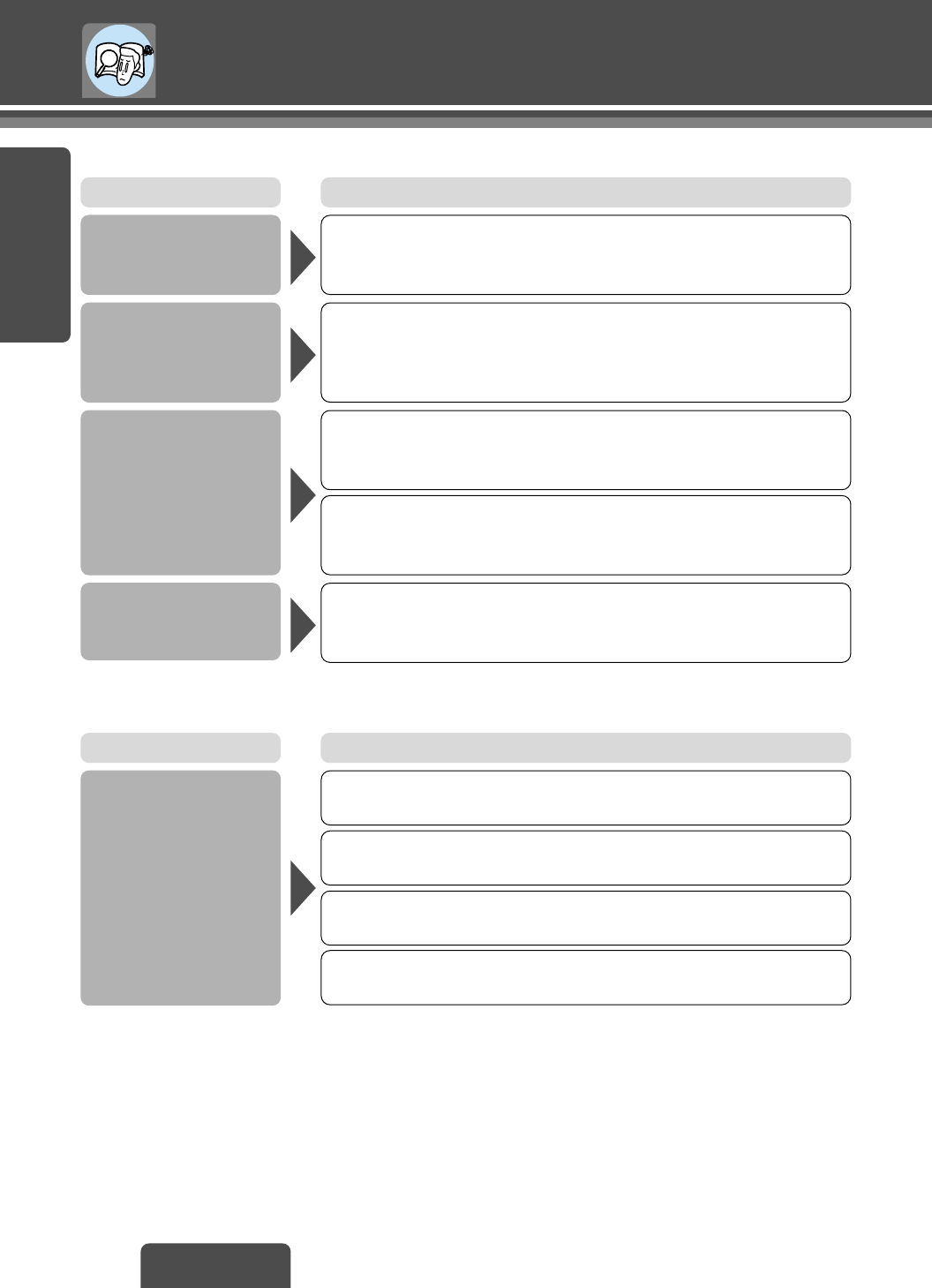
Troubleshooting(continued)
E
N
G
L
I
S
H
21
CX-D3000U
3030
Cause/StepTrouble
❐ MP3 (continued)
Remote control unit is facing the wrong direction.
➡ Direct the remote control unit at the remote control signal receiver.
Battery polarities are reversed.
➡ Insert the battery correctly.
Wrong battery.
➡ Check the battery.
The battery has run down.
➡ Replace the battery.
Buttons are invalid for
operation.
Cause/StepTrouble
❐ Remote control unit
File playing time is not
displayed correctly.
You played a VBR (Variable Bit Rate) format file.
➡ The file playing time of VBR (Variable Bit Rate) format file is some-
times displayed incorrectly.
Files are not played in
the desired order.
Folder/file name is not
displayed correctly.
➡ There may be a problem with your writing software or CD recorder
(CD-R/RW drive). For details, refer to the user manual of your
writing software.
Files or folders are not recorded in the desired playback order.
➡ Some writing software lets you specify the recording order by
adding a prefix in the range of “01”–“99”, etc. to the file name. For
details, refer to the user manual of your writing software.
The disc does not conform to the file systems supported by this player.
➡ Insert a disc that conforms to the file systems (ISO 9660 Level 1,
Level 2, Joliet, Romeo or Apple Extension to ISO 9660).
It takes too long for play-
back to start.
The folders and files recorded on the disc are layered too much.
➡ As checking of files takes longer in this case, do not record any
unnecessary folders or files other than MP3 on the disc.


















