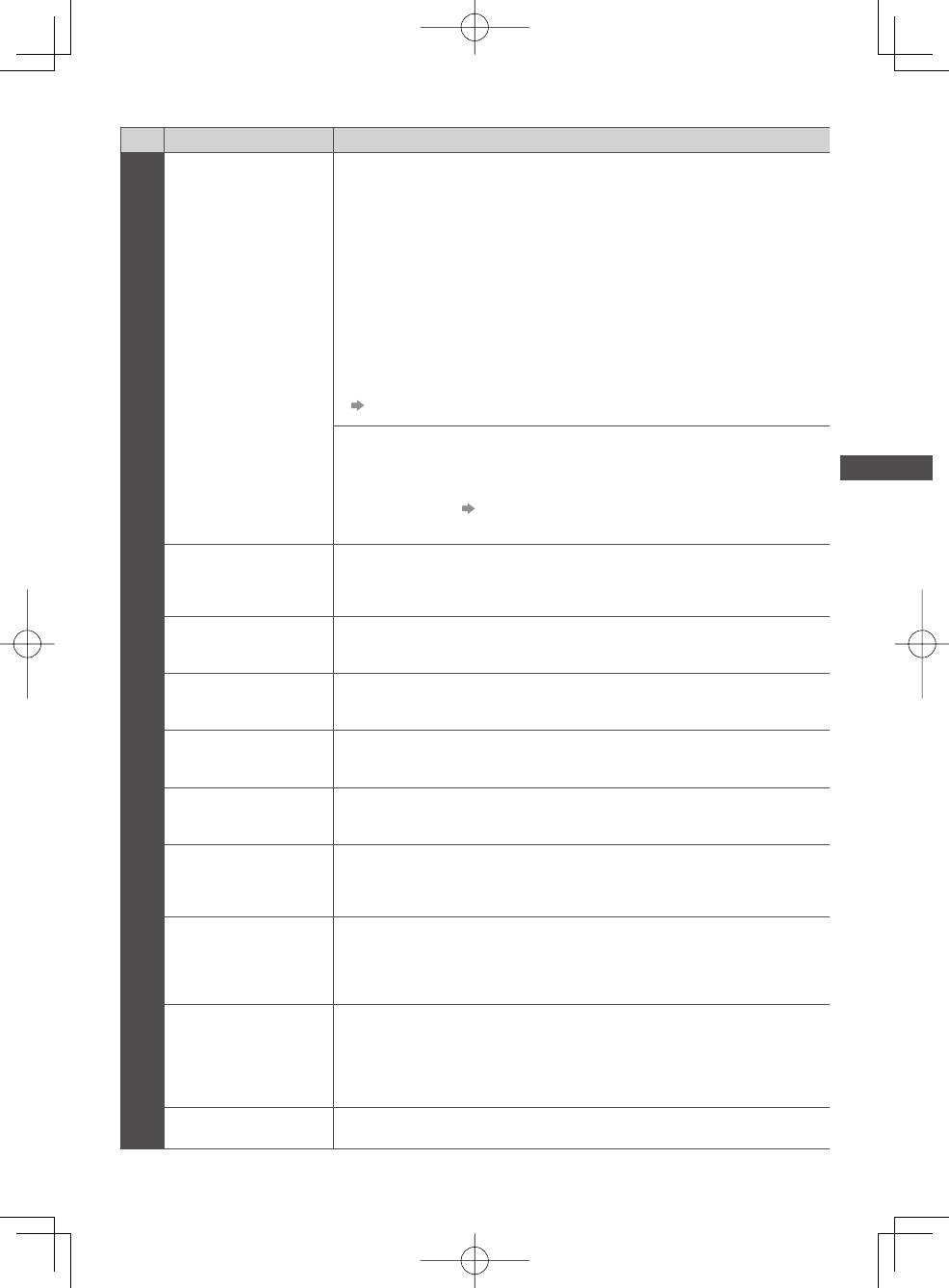
How to Use Menu Functions
33
Menu list
Menu
Item Adjustments / Configurations (alternatives)
Picture
Viewing Mode
Selects your favourite picture mode for each input [Dynamic] / [Normal] /
[Cinema] / [True Cinema] / [Game]
[Dynamic]:
Improves contrast and sharpness for viewing in a bright room.
[Normal]:
Normal use for viewing in a normal lighting condition.
[Cinema]:
Improves the performance of contrast, black and colour reproduction for
watching movies in a darkened room.
[True Cinema]:
Reproduces the original image quality precisely without any revision.
[Game]:
Provides suitable images for fast response signal when playing games.
●
Not valid on TV mode
●
To display a continuous record of time spent using Game mode
[Playing Time Display] (p. 37)
In each Viewing Mode, [Backlight], [Contrast], [Brightness], [Colour], [Sharpness],
[Tint], [Colour Balance], [Vivid Colour], [Eco Mode], [P-NR] and [3D-COMB] can
be adjusted and stored for each input.
Additionally, you can adjust the detailed settings when [Advance] in the Setup
Menu is set to [On].
(p. 38)
●
You can set [Viewing Mode] in 2D and 3D mode for each.
Backlight, Contrast,
Brightness, Colour,
Sharpness
Adjusts the levels of these options according to your personal preference
Tint
Adjusts the picture hue to suit your taste
●
For NTSC signal, Component and HDMI input
Colour Balance
Sets the overall colour tone of the picture [Cool] / [Normal] / [Warm]
●
Not valid when [Viewing Mode] is set to [True Cinema]
Channel Colour Set
Adjusts the suitable colour density from 3 levels for each channel
●
Select the channel to adjust and set this function.
Vivid Colour
Automatically adjusts colours to vivid ones [Off] / [On]
●
Not valid on PC mode
Eco Mode
Automatic Brightness Control function
Adjusts picture settings automatically depending on ambient lighting conditions
[Off] / [On]
P-NR
Picture Noise Reduction
Reduces unwanted picture noise and flicker noise in the contoured parts of a
picture [Off] / [Min] / [Mid] / [Max] / [Auto]
●
Not valid on PC mode or when [Viewing Mode] is set to [Game]
3D-COMB
Makes still or slow moving pictures more vivid [Off] / [On]
●
Occasionally, while viewing still or slow moving pictures, colour patterning may
be seen. Set to [On] to display sharper and more accurate colours.
●
For PAL / NTSC signal reception in TV mode or from composite (except 3D
mode)
3D Settings Adjusts and sets to view 3D images (p. 30)
.


















