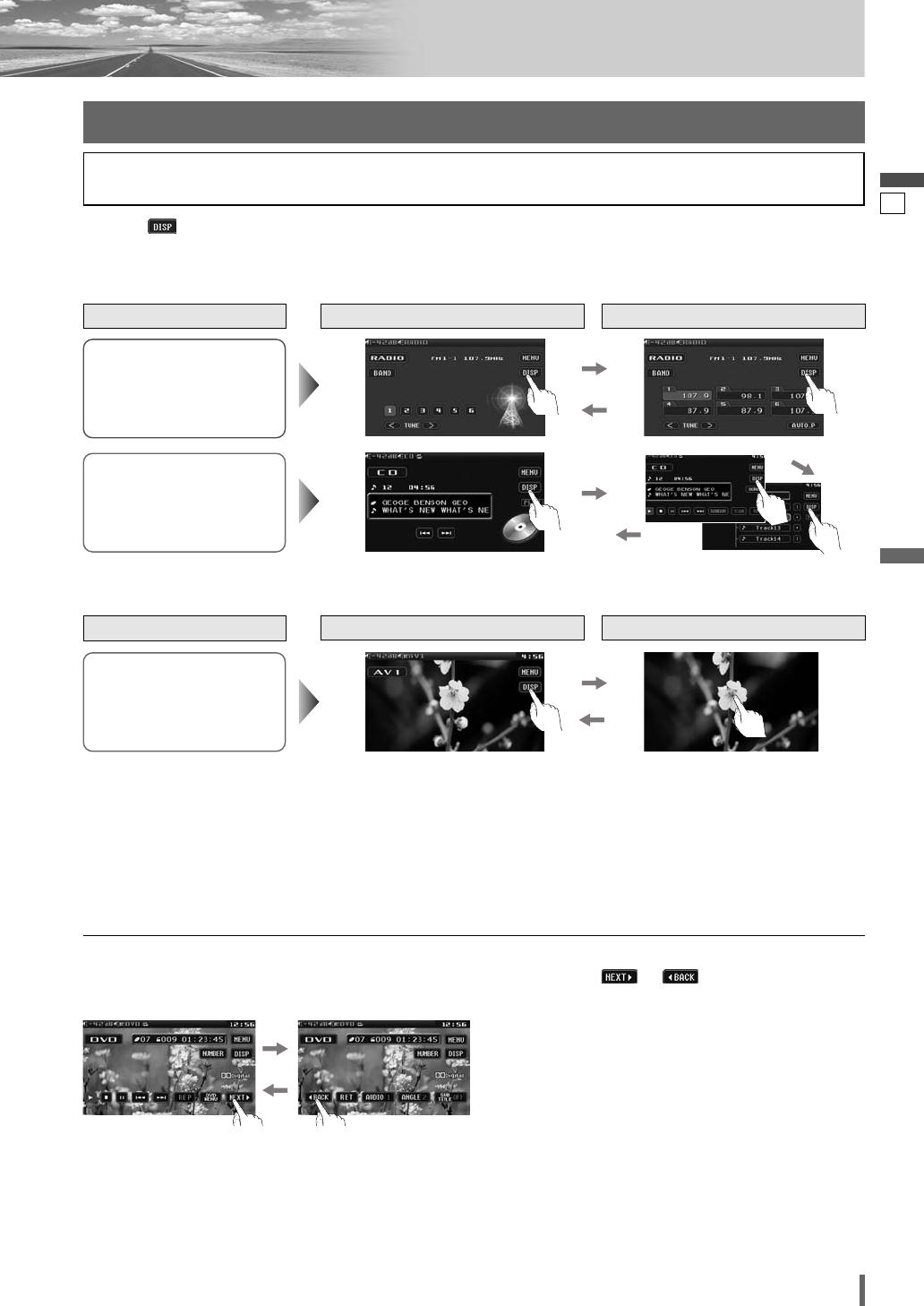
14
15
CQ-VD6503U
English
Radio
(a page 26)
*
1
To switch Operation Screen ON, touch the center of touch panel.
*
2
The operation screen is not available in the video mode.
DVD mode
Showing the hidden part of the screen.
Some items have continued parts. You can see the continued parts by pressing or .
Note:
¡
Refer to the description of each mode for how to operate the operation screen.
Switching the Display
Disc Player (DVD/VCD
(
*
1)
/
CD/MP3/WMA)
(a page 20)
Touching allows users to switch between screens as follows.
Standard Screen Operation Screen
AV1/AV2
(
*
1)
(a page 28)
Source
Standard Screen OSD OFF *
2
Source
Please refer to the separate “System Upgrade Guidebook” for how to operate this unit when optional devices are
connected.
❏ How to Call up Operation Screen
❏ How to Cancel OSD (On Screen Display)


















