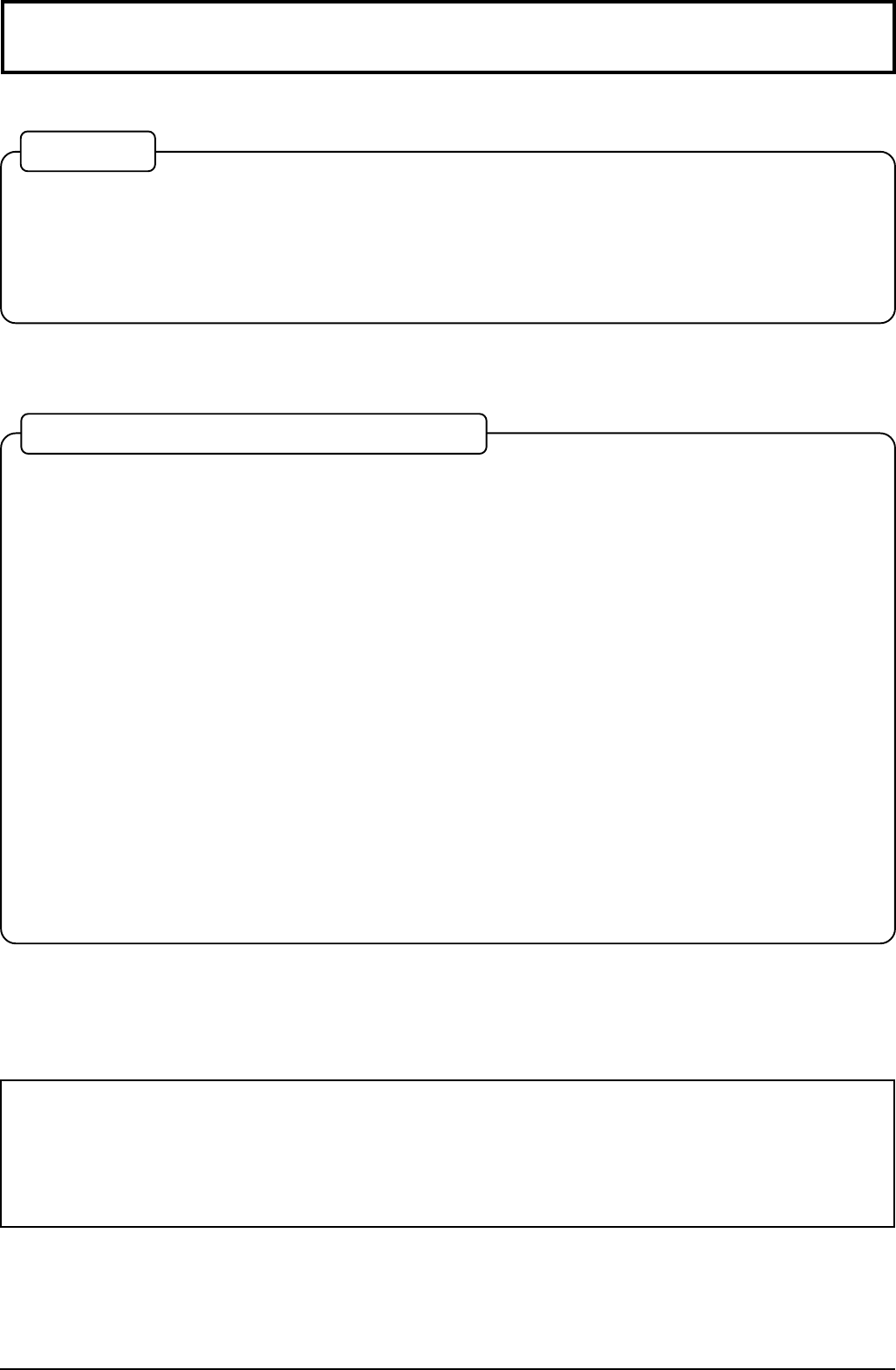
3
Table of Contents
Basic Controls........................................................ 13
Power On/Off and input signal selection ............. 14
AC cord connection............................................... 14
Power On/Off ........................................................ 14
Select the input signal ........................................... 15
Selecting the On-Screen Menu Language ............ 15
On-Screen Menu Display from Remote Control ..........
16
ASPECT Controls................................................... 18
Adjusting Picture Pos./Size................................... 20
Sound Adjustment ................................................. 22
Mute ...................................................................... 22
Surround Controls .................................................23
Picture Adjustments .............................................. 24
Advanced settings................................................. 25
Set up TIMER .......................................................... 26
PRESENT TIME Set ............................................. 26
TIMER Set ............................................................ 27
Screensaver (For preventing after-images)......... 28
Setup of Screensaver Time................................... 29
Side Panel Adjustment .......................................... 29
Set Up for Input Signals ........................................ 30
Component/RGB-in select .................................... 30
3D Y/C Filter – For NTSC AV images ................... 30
Colour system / Panasonic Auto ........................... 31
3:2 Pulldown ......................................................... 31
Sync ...................................................................... 32
H-Freq. (kHz)/V-Freq. (Hz).................................... 32
Troubleshooting ..................................................... 33
Connections ........................................................... 34
AV Input Terminals connection .............................. 35
AV Out................................................................... 36
Component/RGB Input connection ....................... 36
RGB (digital) input connection .............................. 37
Specifications......................................................... 38
Important Safety Notice........................................... 4
Accessories .............................................................. 7
Accessories Supply................................................. 7
Optional Accessories .............................................. 7
Remote Control Batteries........................................ 8
Connections ............................................................. 9
PC Input Terminals connection ............................. 10
SERIAL Terminals connection............................... 12
Basic
With Optional BNC Terminal Board
Trademark Credits
•
VGA is a trademark of International Business Machines Corporation.
•
Macintosh is a registered trademark of Apple Computer, USA.
•
S-VGA is a registered trademark of the Video Electronics Standard Association.
Even if no special notation has been made of company or product trademarks, these trademarks have been
fully respected.
Note:
Do not allow a still picture or any part of a still picture i.e. edges to be displayed for an extended period, as this can
cause a permanent after-image to remain on the High Definition Plasma Display.
Examples of still pictures include logos, video games, computer images, teletext and images displayed in 4:3 mode.
(Refer to pages 28, 29 and 33 for further information.)


















