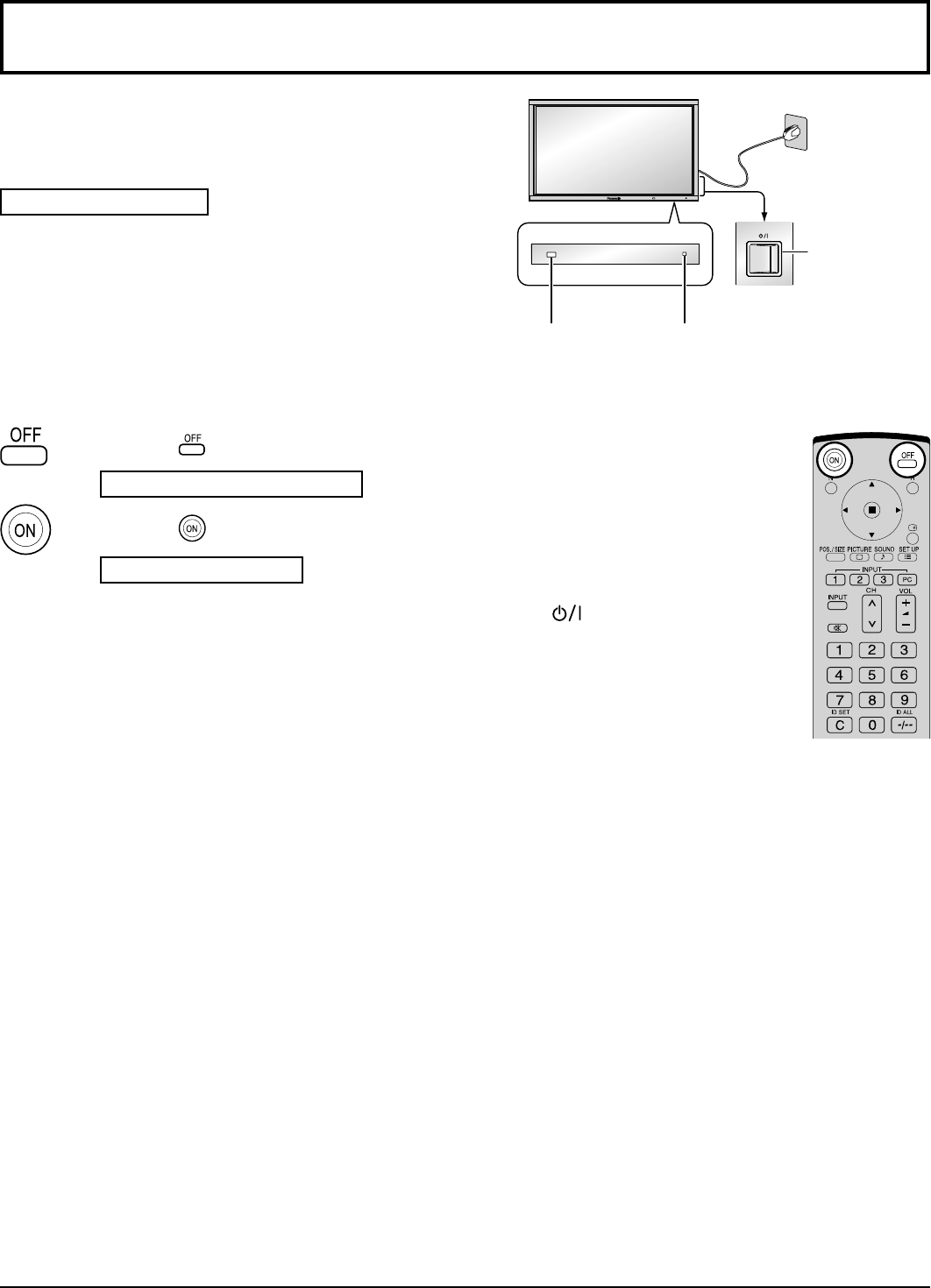
13
Remote Control
Sensor
Power Indicator
Right side surface
Main Power
On / Off Switch
Power ON / OFF
Connecting the plug to the Wall Outlet.
Press the Power switch on the Plasma Display to turn the
set on: Power-On.
Power Indicator: Green
Press the button on the remote control to turn the Plasma Display off.
Power Indicator: Red (standby)
Press the button on the remote control to turn the Plasma Display on.
Power Indicator: Green
Turn the power to the Plasma Display off by pressing the switch on the unit,
when the Plasma Display is on or in standby mode.
Note:
During operation of the power management function, the power indicator turns
orange in the power off state.


















