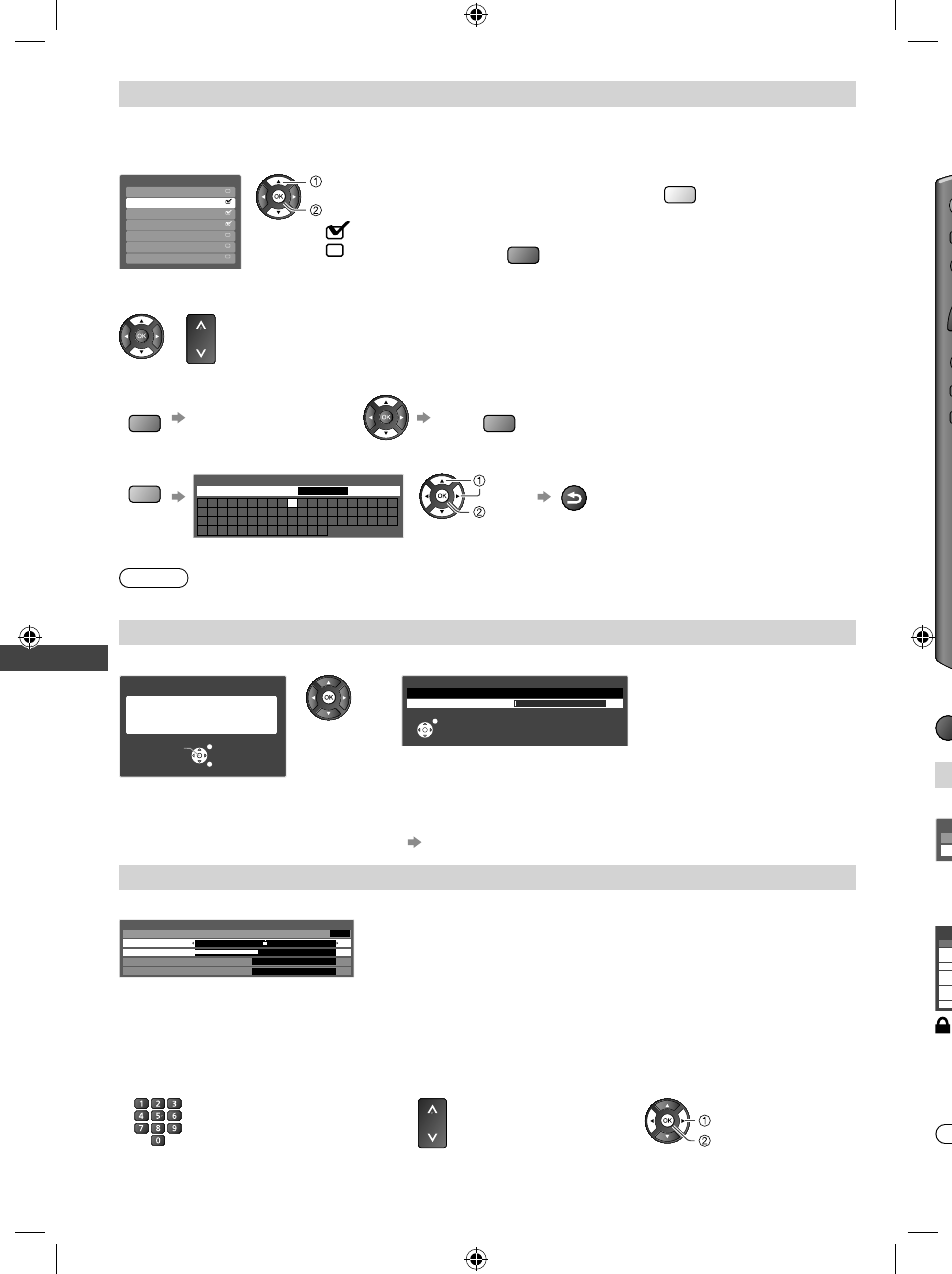
Tuning and Editing Channels
28
[Channel List Edit] - Skip unwanted channels / Edit channels (Change name, move)
You can hide unwanted channels. The hidden channels cannot be displayed except in this function.
Use this function to skip unwanted channels.
Select a channel and reveal / hide
99
*****
1 BBC1
2 ITV 2
3 S4C
4
*****
5
*****
6
*****
Channel List Editor
[reveal] / [hide]
: [reveal]
: [hide] (skip)
select
●
To reveal all channels
Y
●
To retune each channel (Manual Tuning)
R
(see below)
■ To edit channels
You can also edit each channel in the Channel List.
or
CH
Select the channel to edit, then:
●
To move the channel position
G
Select the new position Store
G
●
To rename the channel
B
A B C D E F G H I J K L M N
U V W X Y Z 0 1 2 3 4 5 6
a b c d e f g h i j k l m n
u v w x y z ( ) + - . * _
O P Q R S T
7 8 9 ! : #
o p q r s t
Edit channel name
Name
(maximum: five characters)
select
set
Set characters
RETURN
Store
●
You can also set the
characters by using the
numeric buttons (p. 20)
Note
●
If a VCR is connected only with the RF cable, edit [VCR].
[Auto Tuning] - Set all TV channels automatically
1 Start Auto Tuning 2 Settings are made automatically
Auto Tuning
All tuning data will be erased
Start Auto Tuning
EXIT
RETURN
Auto Tuning
1
EXIT
CH2
Scan 1 120
Automatically retune all TV
channels received in the area.
●
All the previous tuning settings are erased.
●
When the operation is completed, the channel at channel position [1] will be displayed.
●
Search begins in the order from the lower channels to the higher channels.
●
If tuning has not been done completely [Manual Tuning] (see below)
[Manual Tuning] - Set TV channel manually
Set TV channel manually after Auto Tuning.
0
Fine Tuning
Manual Tuning
Sound System
Colour System
CH57
Auto
5.5MHz
Manual Tuning
1
120
Fine Tuning
●
Use to make small adjustments to the tuning of an individual
channel (affected by weather conditions, etc.)
Manual Tuning
Set channel manually after Auto Tuning.
●
Set Sound System and Colour System, and then perform this
function. Set Colour System [Auto] normally.
●
If a VCR is connected only with the RF cable, select channel
position [0].
1 Select a channel position 2 Select a channel 3 Search and store
CH
store
search
C
Y
o
W
h
[
1
E
C
h
P
l
P
●
E
fi
3
S
C
h
■
S
e
●
M
●
P
■
EX
I
TH_L32C3KMTX_EN.indd 28TH_L32C3KMTX_EN.indd 28 3/17/2011 3:45:51 PM3/17/2011 3:45:51 PM


















