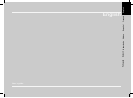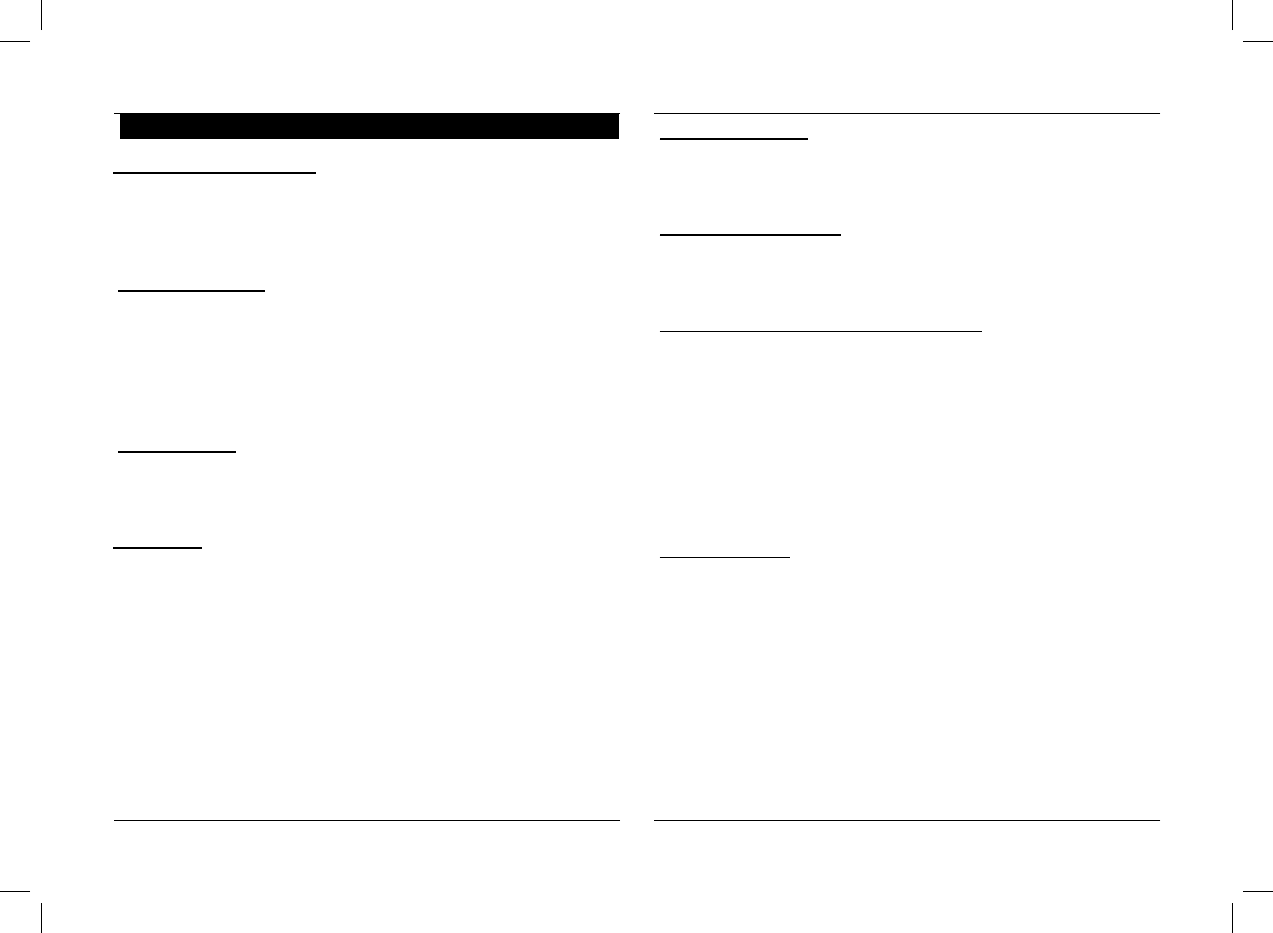
User's guide
10
CK3000 EVOLUTION
Making a call manually:
Dial the number using the phone’s keypad.
The conversation automatically switches to hands-free
mode. Otherwise, press the kit’s green button.
Receiving a call:
Press the kit’s green button or say «PHONE» (refer to the
chapter entitled «Magic Words») to receive the call.
Press the red button on the hands-free kit or say «HANG
UP» (refer to the chapter entitled «Magic Words») if you wish
to reject the call.
Ending a call:
Press the red button on the hands-free kit or say «HANG
UP» to end the call.
Voicemail
:
You can access your voicemail functions from the hands-free
kit.
Dial up your voicemail.
When you hear the messages, click the central scroll wheel.
The kit says
«0».
Then turn the scroll wheel until you hear the required
number (1, 2, 3, etc.).
Confirm by pressing the scroll wheel.
Making and Receiving Calls
Redial function*:
Hold down (long click: +2 sec) the green key on the hands-
free kit to redial the last number dialled. The kit says
«Redial».
Volume during calls:
During the call, adjust the volume by turning the central
scroll wheel.
Making a call via voice recognition *:
Press the green button or say «PHONE» if the magic words
are activated (refer to the chapter entitled «Magic Words»).
Wait until you hear the beep.
Say the name of the person that you wish to call. You must
have first recorded the voiceprints on your phone or kit (refer
to the chapter entitled «Adding Voiceprints»
).
If several numbers are associated with the name, say
«Home», «Work» or «Mobile» after the second beep.
Discreet mode:
During a call, if you wish to switch your call over to your
mobile, press the green button. The kit says «DISCREET
MODE».
Press the green button again to switch back to hands-free
mode.
* This function is only available on certain phones.