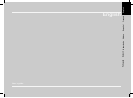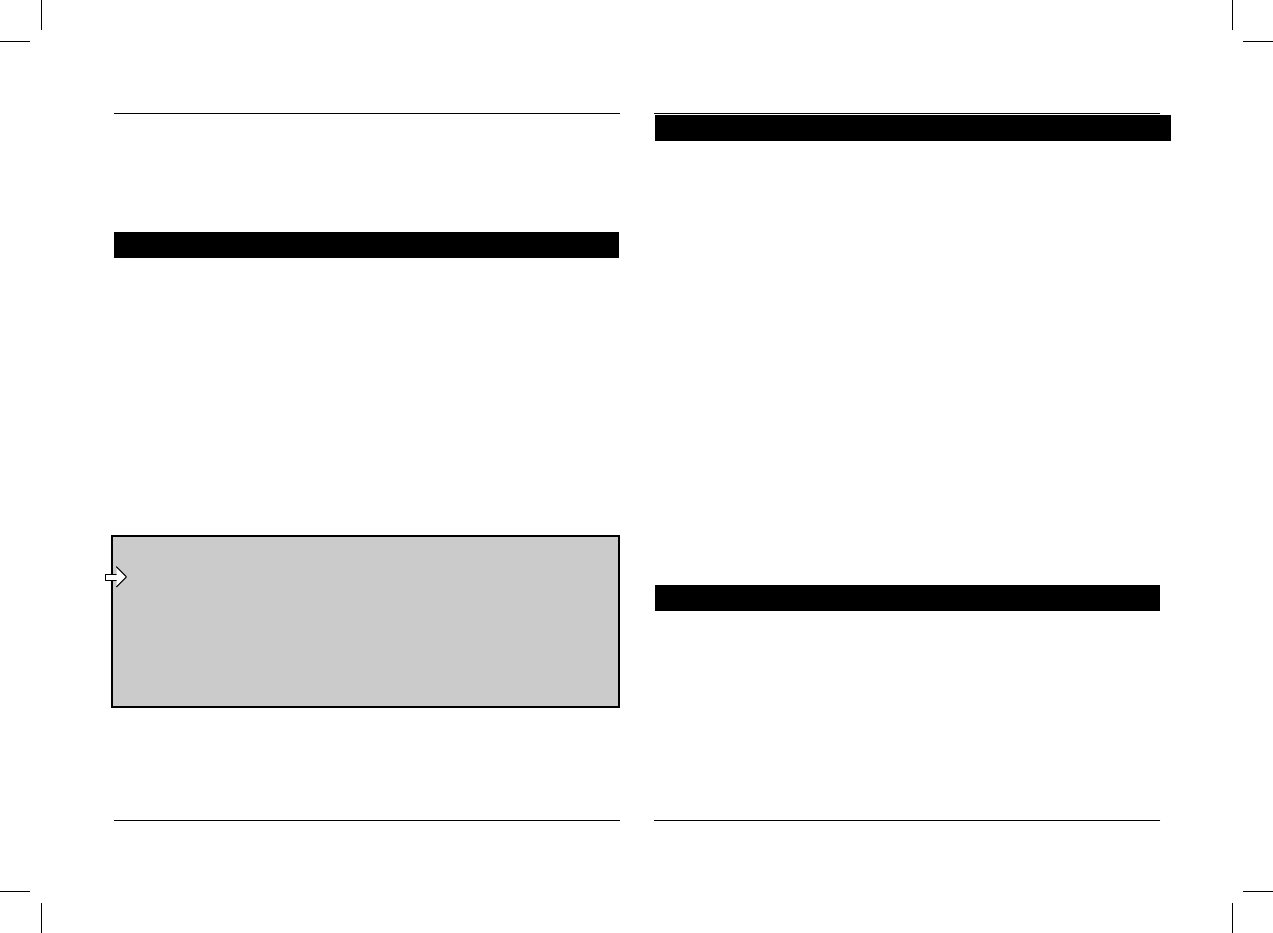
User's guide
12
CK3000 EVOLUTION
Turn the scroll wheel towards the right to increase the
volume or towards the left to decrease the volume. When you
are happy with the level, confirm by clicking the central button
or green button.
You will hear a confirmation beep.
Click the central button - the kit says «LANGUAGE» and
then the name of the language currently used by the kit.
Turn the scroll wheel until the kit says «ADD
VOICEPRINTS».
Access the menu by clicking the central button or green
button.
The kit disconnects from the phone and is now ready to
receive your contact names.
To send a contact name, refer to your phone’s user guide
or connect to the www.parrot.biz website for details on the
procedure for your phone.
As soon as the kit receives a contact, it gives you the
instructions to be followed.
Adding Voiceprints *
Magic words are used to accept an incoming call or end a call,
as well as activate the voice recognition feature without taking
your hands off the wheel.
Click the central button - the kit says «LANGUAGE» and
then the name of the language currently used by the kit.
Turn the scroll wheel until the kit says «MAGIC WORDS»
and the current status («ACTIVATED» or «DEACTIVATED»
).
If you are happy with the status, you can go to the next
menu by turning the scroll wheel or exit the menu by clicking
the red button.
If you wish to change the status, click the central button or
green button. The status changes. It changes from
«activated»
to «deactivated» or vice-versa. The kit announces the new
status.
If you choose to activate the magic words but have not
yet recorded the words
«PHONE» and/or «HANG UP», the
kit automatically switches to record mode. The kit guides you
through the process for recording the magic words.
Once the magic words have been successfully recorded,
they will be activated.
Click the central button - the kit says «LANGUAGE» and
then the name of the language currently used by the kit.
Turn the scroll wheel until the kit says «RECORD
KEYWORDS». Confirm by clicking the central button or green
button.
The kit says «RECORD ALL KEYWORDS».
If you do not wish to record all the keywords, turn the scroll
wheel to access the required keyword.
Magic Words
* This function is only available on certain phones.
Recording Keywords Phone - Hang Up - Home* - Mobile* - Work*
Connect to our www.parrot.biz website or go straight
to the
http://www.parrot.biz/guide_chm/evolution/
index.html
On the left of the screen, click on the «Bluetooth
phones» heading: by choosing the required phone,
you can access all the configuration procedures.
* These words are only available on certain phones.