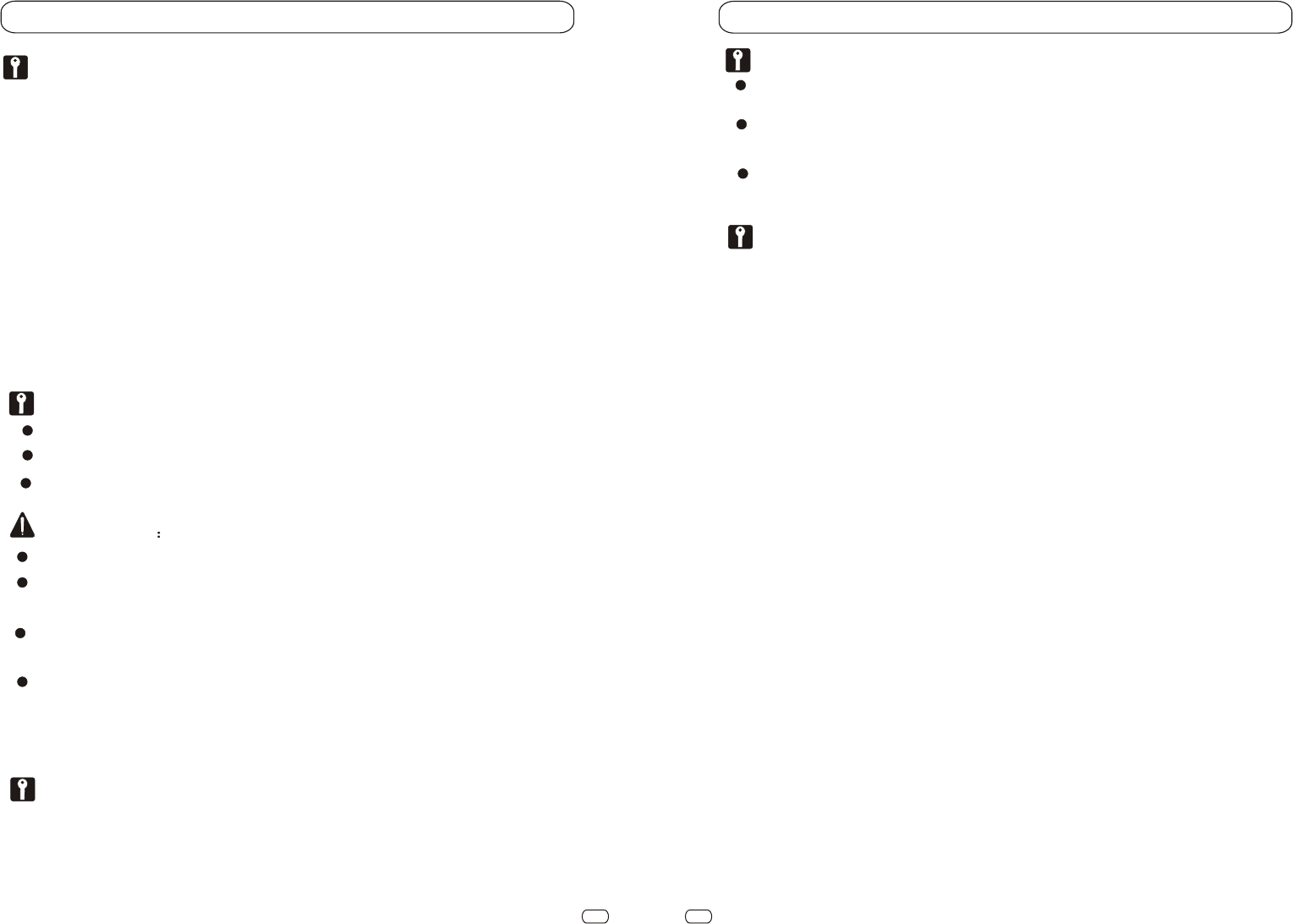
Basic Operations
SRC Functions
The machine is on once the playing source has been selected Press this key
to switch between the following playing sources:
1.AUX Select Auxiliary Input
2.CDC Select Disk Input
3.TUNER Select Radio, and radio menu will be displayed
4.TV Select TV Input
5.DVD Select DVD Input
6.EXIT Exit, Close the System
The playing sources can be selected through touching directly,
and the system will enter the highlighted item if there is no selection
after 2 seconds.
Playing DVD:
Press SRC to select DVD, insert valid disk in the disk box.
Insert valid disk in the disk box directly. When the DVD playing
menu appear, press PLAY (or SET) key, the system will play the disk
automatically. If you want to exit, press EJECT.
Precautions:
The system can play one 12cm or 8cm DVD disk (single-sided)
Please do not use adapters while playing 8cm disks.
Do not insert anything except disks in the disk box.
If you can't insert a while disk, or it cannot be played, please check
whether the label side is upward. Press EJECT to take out the disk to see
whether there is any damage before inserting it again.
If DVD indicator displays RED, it means there is no disk in the box.
If it is blue, it means there is a disk. Do not insert diskforcefully in
this situation, so as not to harm the interior devices..
Volume Adjusting
1.Use the Volume key on the host panel.
2.Touch the volume adjusting area
3.Use the Volume key on the remote controller
Precautions
The monitor will retract automatically to the minimum angel.
The machine will retract automatically and close 5 seconds later
if the power switch is turned from ON to OFF.
When the power switch is turned to ON or ACC again, the system
will reset automatically and rebound to its previous status.
When the system is turned off, pls make sure all the panels are
closed. If the closing of the monitor stops for some obstacle and
nothing is done to change it, damage may occur.
Turn Off the Machine:
Long-press SRC key,OFF will appear and the system closed.
Press SRC, touch menu will appear, select EXIT.
Switch off ACC power source.
15
16
Basic Operations:
Adjust the Monitor Angel:
Press ANG key on the monitor panel, the monitor will move within
the minimum and maximum angels, until the key is let off.
If it is a short press, the monitor will be slightly adjusted following
its original direction.
Touch the angel adjusting area on the monitor panel, area (4) is to
increase the angel, and area (8) is to decrease.
Precautions:
While adjusting the angel of the monitor panel, press ANG key
or touch the angel adjusting area. Do not move or press the
monitor by hand, or serious damage may occur.


















