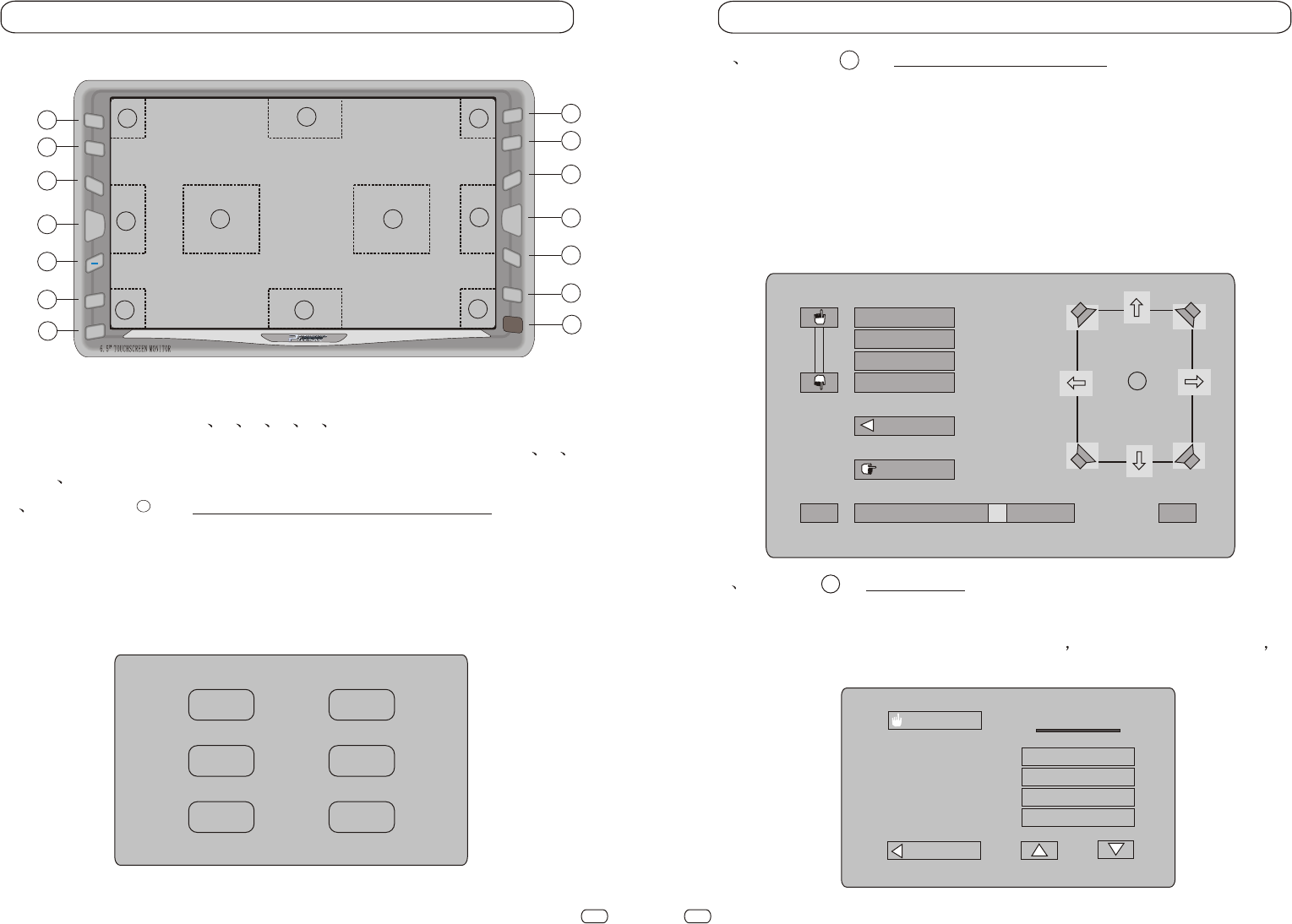
Touch Key Functions Touch Key Functions
7
8
<
<
MENU
SRC
SOUND
MENU
+
MODE
EQ
DISP
MUTE
ANG
EJECT
1
2
3
4
5
6
8
7
9
10
11
12
13
14
15
16
17
18
19
20
21
22
23
24
Touch Key Functions:
Notes: Touch Keys 1 2 3 5 6 7 are used to activate menus,
they will not be valid until there is no menu display.Keys 4 8
9 10 are valid as soon as the machine is on.
1 Touch Key SRC(Vedio source)Function Key
This key is valid only when the machine is on. Touch it, and the
following menu will appear. Touch and select one, the machine
will change to that play source. The machine will enter the
highlighted item 2 seconds later if there is no further operations.
1
AUX
TUNER
DVD
CDC
TV
EXIT
2 Touch Key Sound Menu Function Key
Touch this key, and the sound menu will appear.Any item inthis
menu can be touched and selected freely.BASS, TREBLE,
BALANCE and FADER can all be adjusted. While adjusting
BALANCE or FADER,one can use the demonstrated arrowhead;
when the cursor changes from pink to green,it means the sound
field is located in central position.
+
BASS
TREBLE
BALANCE
FADER
EXIT
NEXT
- +
3 Touch Key Sound Pattern
Touch this key and Sound Pattern Menu will appear.Touch and select
wanted sound pattern. Patterns like ROCK STANDARD, CLASSICL
JAZZ have been preset.
ROCK
STANDARD
CLASSICAL
JAZZ
EQUALIZER
LAST
EXIT
2
3
+3
ICBM-1-TOUCH


















