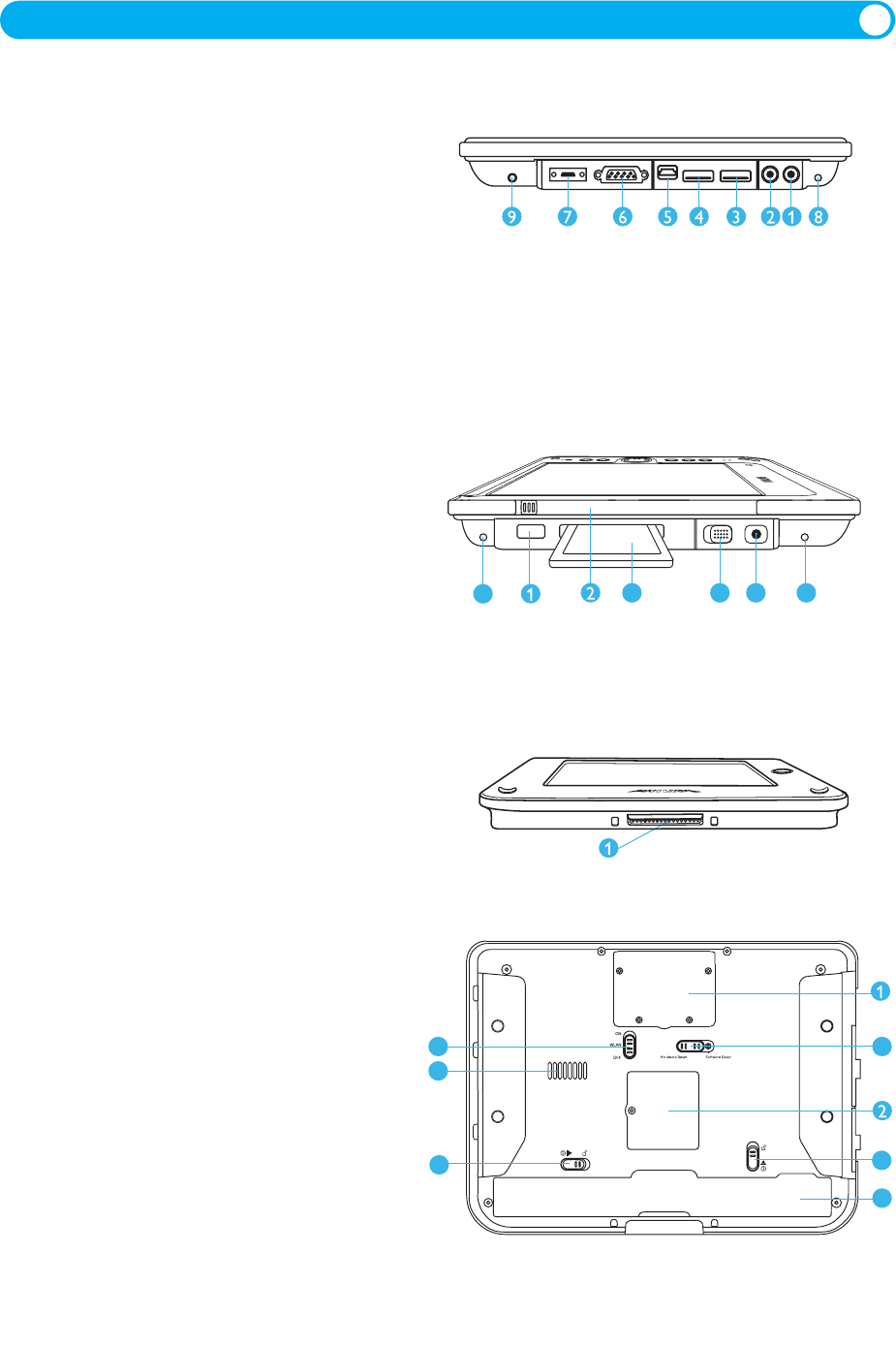
2
1 BEFORE YOU BEGIN
1.3 Physical Appearance
Right View
1. External ear set jack
2. External microphone jack
3. USB port type A
4. USB port type A
5. USB mini type B
6. COM port
7. Mini VGA
8. & 9. Nut screw holes
Left View
1. Infrared port
2. Stylus pen
3. PCMCIA type II
4. Power On/Off switch
5. DC-in jack
6. & 7. Nut screw holes
Bottom
1. Docking connector to the base station
Back
1. Modular connector (supports COM, PCI,
USB1.1 host)
2. Cover for Flash memory and coin battery
3. Battery Latch 1
4. Battery Latch 2
5. Speaker
6. Battery
7. Software/hardware preset
8.Wireless power switch
5
6
3
4
8 7
3 4 5 6
7


















