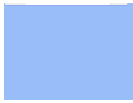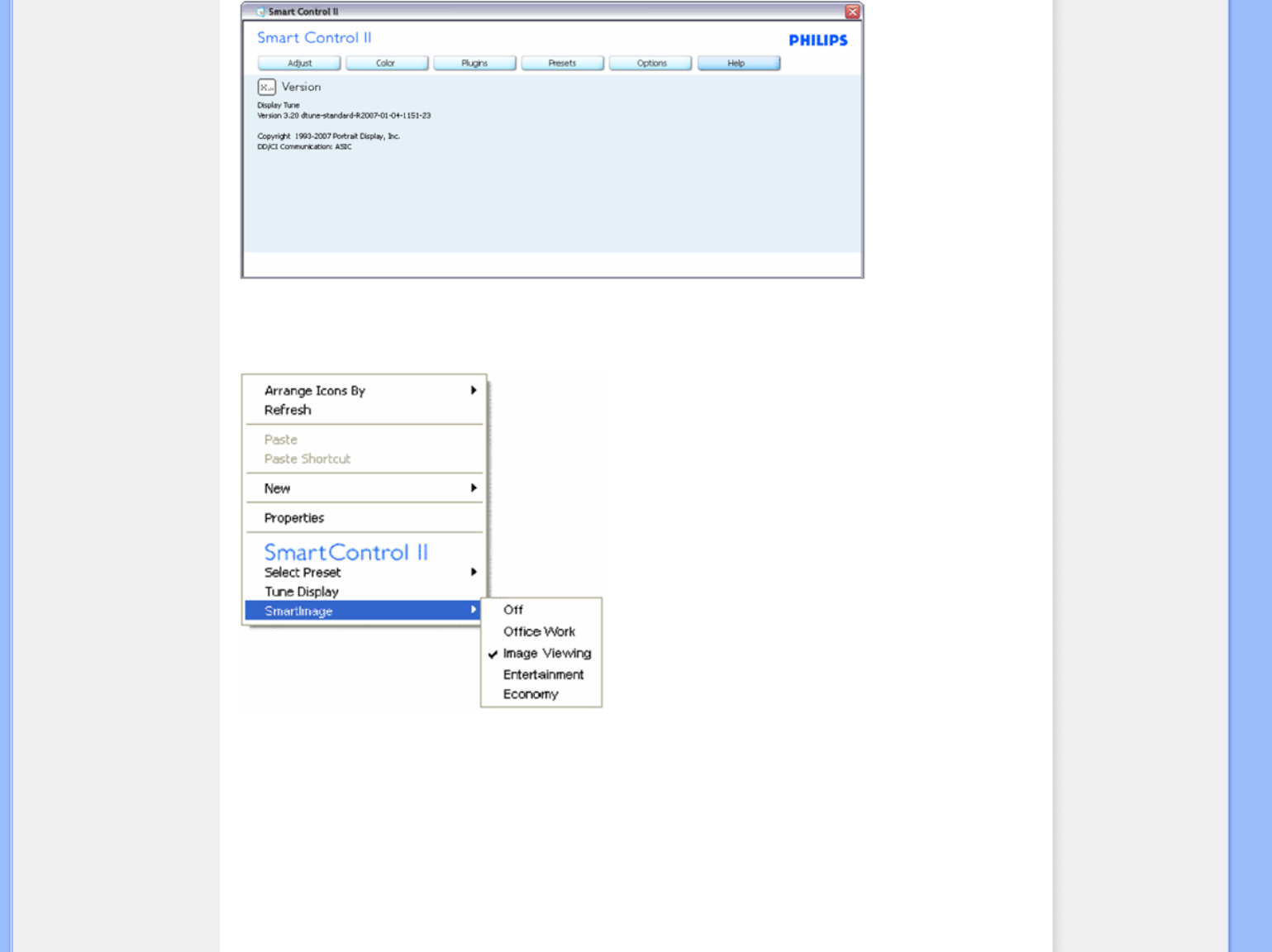
Context Sensitive menu
The Context Sensitive menu is Enabled by default. If Enable Context Menu has been checked in the Options>Preferences pane, then the menu will be visible.
The Context Menu has four entries:
SmartControll II - When selected the About Screen is displayed.
Select Preset - Provides a hierarchical menu of saved presets for immediate use. A check mark shows the currently selected preset. Facoty Preset can
also be called from the drop down menu.
Tune Display - Opens the SmartControl II control panel.
Fly off for SmartImage - Check current settings, Off, Office Work, ImageViewing, Entertainment, Economy.
Task Tray Menu Enabled
The task tray menu can be displayed by right-clicking on the SmartControl II icon from the task tray. Left Click will launch the application.