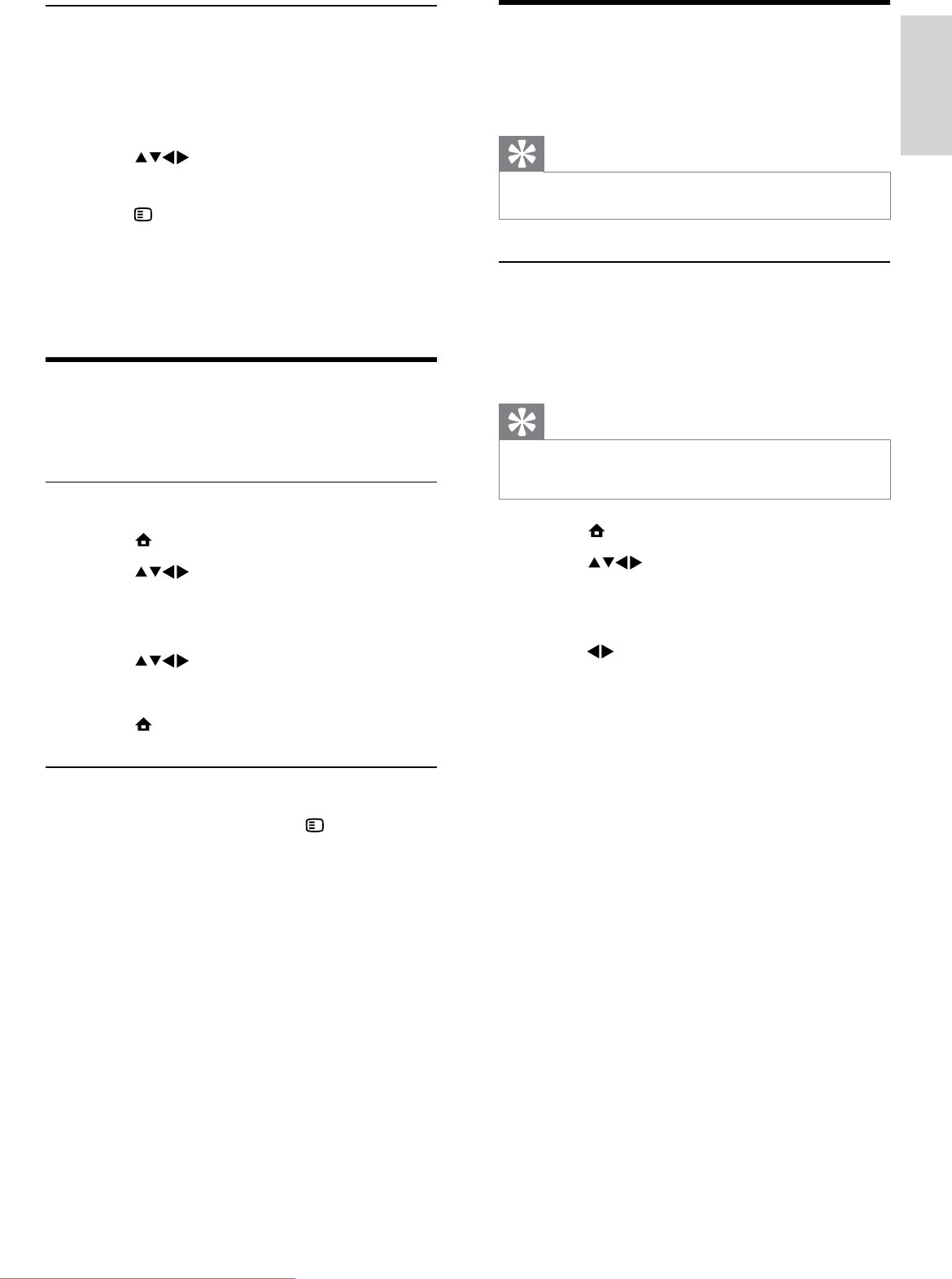
17
Use timers
You can set timers to switch the TV to standby
at a specified time.
Tip
Set the TV clock before you use timers. •
Automatically switch the TV to
standby (sleep timer)
Sleep timer switches the TV to standby after a
pre-defined period of time.
Tip
You can switch off your TV earlier or reset the •
sleep timer during the countdown.
1 Press MENU.
2 Press to select [Features] >
[Sleep timer].
The » [Sleep timer] menu appears.
3 Press to select a value between zero
and 180 minutes.
The sleep timer can be set in steps of »
five minutes. If set to zero, the sleep
timer is switched off.
4 Press OK to switch on the sleep timer.
The TV switches to standby after the »
specified time.
Remove a channel from a favourite
list
1 When watching TV, press OK.
The channel grid appears. »
2 Press to select a channel to
remove.
3 Press OPTIONS.
4 Select [Unmark as favourite], then press
OK.
The channel is removed. »
Use the TV clock
You can display a clock on the TV screen.
Set the TV clock
1 Press MENU.
2 Press to select [Features] >
[Clock]
The » [Clock] menu appears.
3 Press to enter time.
4 Select [Done] and press OK to confirm.
5 Press MENU to exit.
Display the TV clock
1 When watching TV, press OPTIONS.
The TV option menu appears. »
2 Select [Clock].
3 Press OK.
English
EN
Downloaded From TV-Manual.com Manuals


















