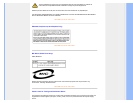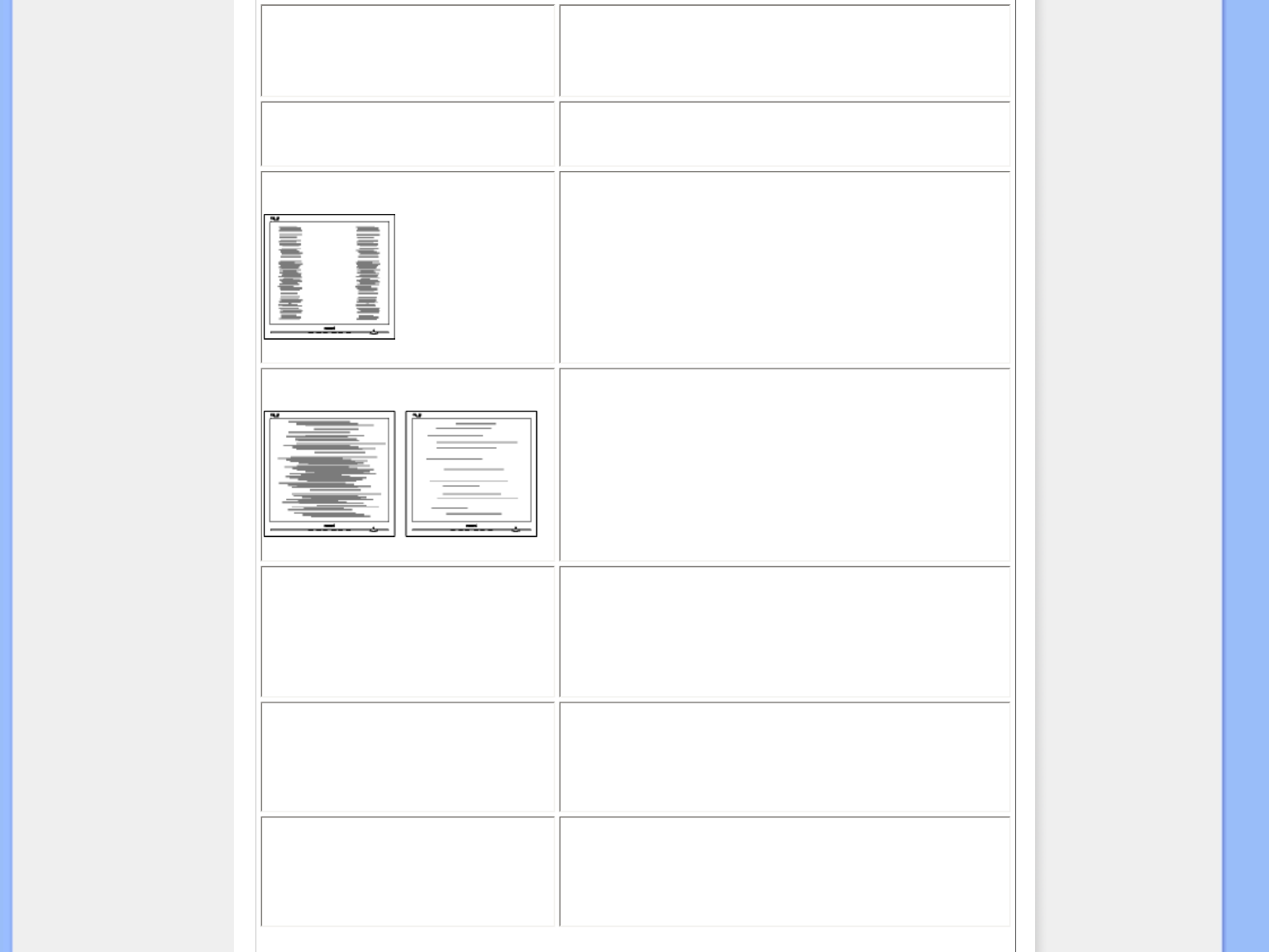
Display position is incorrect
Press the Auto button.
Adjust the image position using the Phase/Clock of Setup in
OSD Main Controls.
Image vibrates on the screen
Check that the signal cable is properly connected to the
graphics board or PC.
Vertical flicker appears
Press the Auto button.
Eliminate the vertical bars using the Phase/Clock of Setup in
OSD Main Controls.
Horizontal flicker appears
Press the Auto button.
Eliminate the vertical bars using the Phase/Clock of Setup in
OSD Main Controls.
The screen is too bright or too dark
Adjust the contrast and brightness on On-Screen Display.
(The backlight of the LCD monitor has a fixed life span. When
the screen becomes dark or begins to flicker,
please contact
your sales representative).
An after-image appears
If an image remains on the screen for an extended period of
time, it may be imprinted in the screen and leave an after-
image. This usually disappears after a few hours
An after-image remains after the power
has been turned off.
This is characteristic of liquid crystal and is not caused by a
malfunction or deterioration of the liquid crystal. The after-
image will disappear after a period of time.