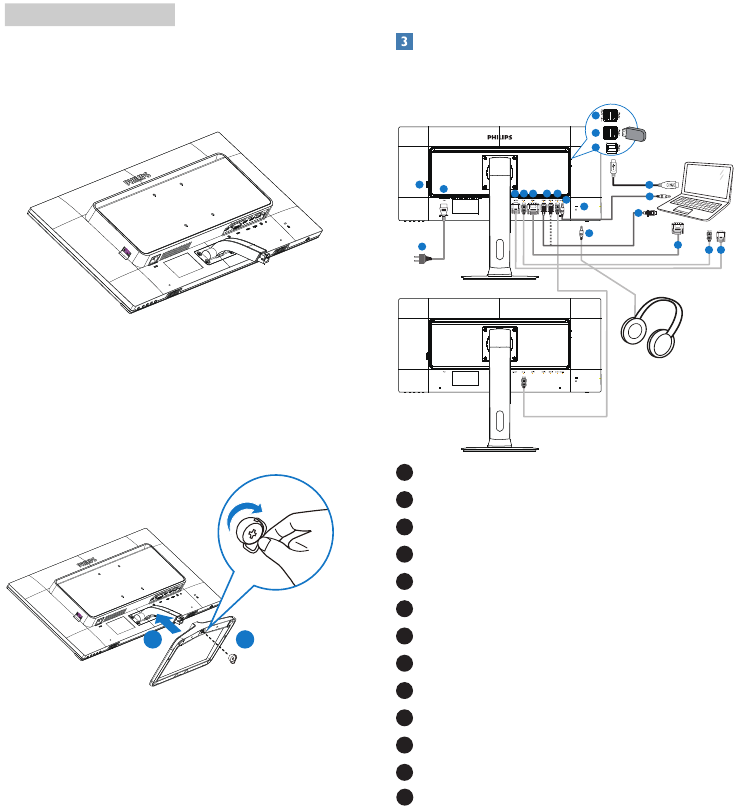
5
2. Setting up the monitor
298X4:
1. Place the monitor face down on a smooth
surface. Pay attention not to scratch or
damage the screen.
2. Hold the base with both hands.
(1) Gently attach the base to the stand.
(2) Use your ngers to tighten the screw
located at the bottom of the base, and
secure the base to the stand tightly.
21
Connecting to your computer
298P4:
1
2
3 4 5 6
7
8
2
3
5
4
7
10
11
9
12
12
13
13
1
AC power switch
2
AC power input
3
DisplayPort input
4
DVI input
5
HDMI1, HDMI2 input
6
DisplayPort output
7
Audio input
8
Kensington anti-theft lock
9
Earphone jack
10
USB fast charger
11
USB downstream
12
USB upstream
VGA input (298P4QAJEB)
13


















